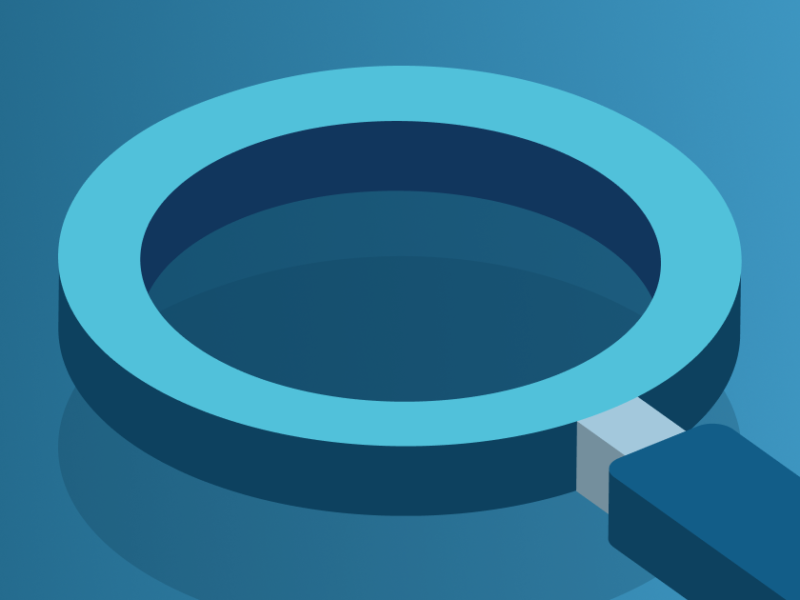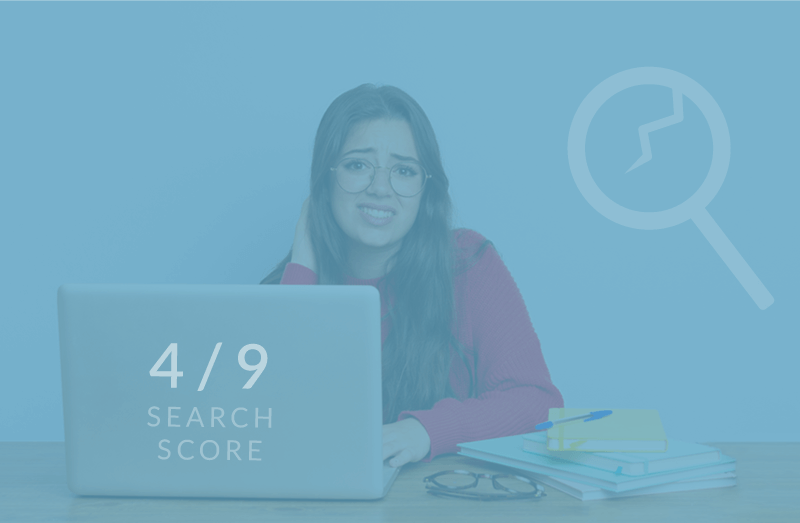Custom Keywords are an excellent way to group products or items together that don’t share an already designated attribute or category on your site. This is especially useful for e-commerce websites, as they can choose which products associate with the given word(s) and easily funnel their visitors to those specific products.
In addition to ensuring that the products you want are being displayed when a visitor types in a specific word or phrase, Custom Keywords can also be used to create product lists.
Say you’ve noticed some trending search keywords lately and want to create a special shopping list of products for “Mother’s Day”, “covid-19 protection kit” or “skincare routine”. By assigning these keywords to a set of products you want in that list, visitors will see the entire offer of relevant products after searching for the specific keyword or phrase.
This works great for your marketing campaigns as well. You don’t need to create a new category to include desired products on your campaign’s landing page, you can use Custom Keywords instead!
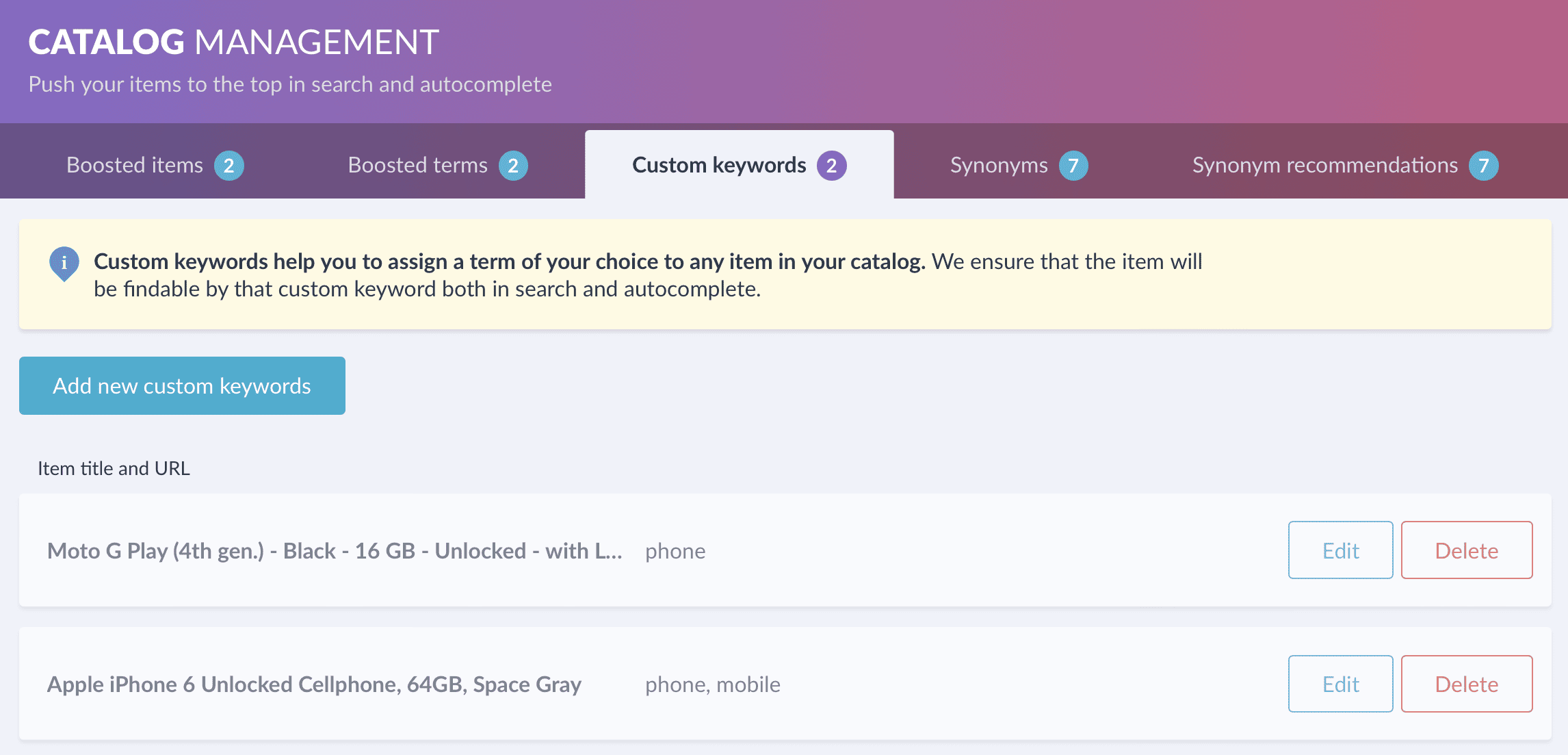
You can also add a brand or category to your custom keyword list. The search results will include that brand or category as items and, in the near future, products belonging to that brand or category as well.
Luigi’s Box makes creating custom keywords a breeze. Simply click the “Custom Keywords” tab from your Catalog Management dashboard. Then click “Add new custom keywords” and type in the name of the product (as it appears in your catalog) that you want to set new keywords for. Once you find the desired item, click on it to display a text box. Just fill in as many keywords as you wish, separated by a comma, click the “Save keywords” button on the right and you’re done.
We want to make sure you’re getting the most out of Luigi’s Box, so don’t forget to check out our guides on Synonyms & Synonym Recommendations and Boosted Items vs Boosted Terms too.
![[Explained] Custom Keywords](https://www.luigisbox.com/app/uploads/2022/08/custom-keywords-2-1-700x500.jpg)











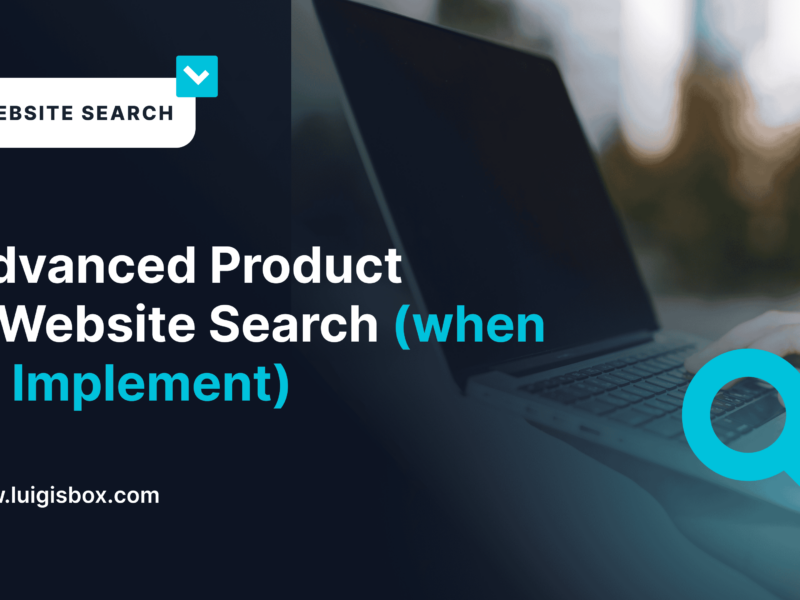















![E-Commerce Website Development Steps in 2024 [Checklist]](https://www.luigisbox.com/app/uploads/2022/08/cover-ecommerce-800x600.png)
![[Explained] Trendings](https://www.luigisbox.com/app/uploads/2021/09/trendings-800x600.png)
![[Explained] Custom Keywords](https://www.luigisbox.com/app/uploads/2022/08/custom-keywords-2-1-800x600.jpg)
![[Explained] Synonyms and Synonym Recommendations](https://www.luigisbox.com/app/uploads/2022/10/synonyms-exaplained-800x600.jpeg)
![[Explained] Boosted Items and Boosted Terms](https://www.luigisbox.com/app/uploads/2022/08/lbx-boosted-cover-1-800x600.jpeg)