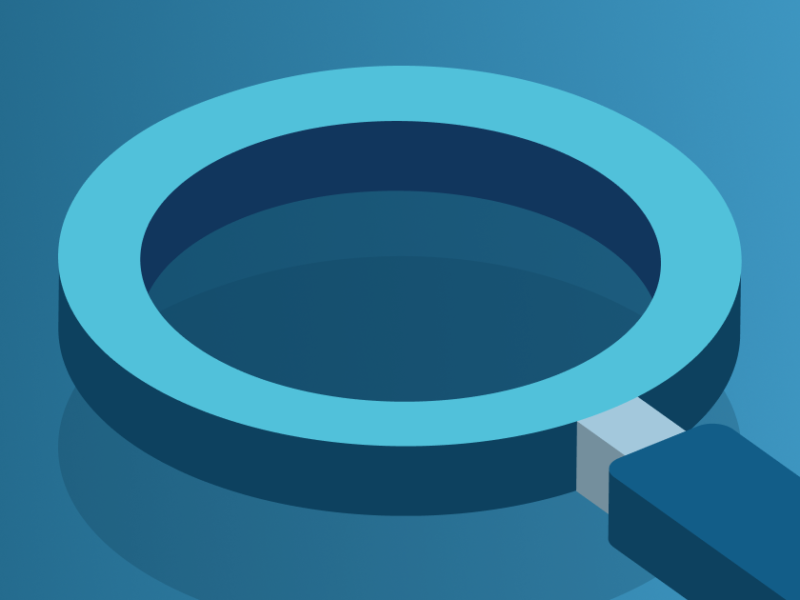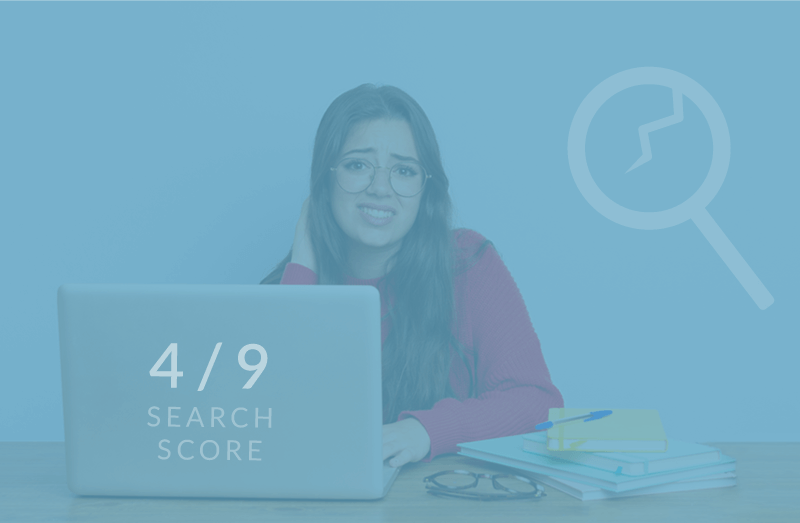The Trendings tab in Luigi’s Box Analytics provides valuable reports on the most searched queries (Trending searches) and products/categories (Trending items).
What can I learn from the Trending searches?
Which terms are most frequently searched in the e-shop
What results are displayed
Which products/categories are most frequently searched in your e-shop
Which phrases customers use to search for them
What is their clickthrough rate (CTR)
What other products have customers been looking for
Trending searches
Clicking on a phrase in the table will display the products that appeared most frequently in the selected time period after users searched for that phrase.
Next to the table, in the phrase details, there is a Clicks Heatmap. It visually shows the clickability of individual results. The brighter the position on the heatmap, the more desired the product is.
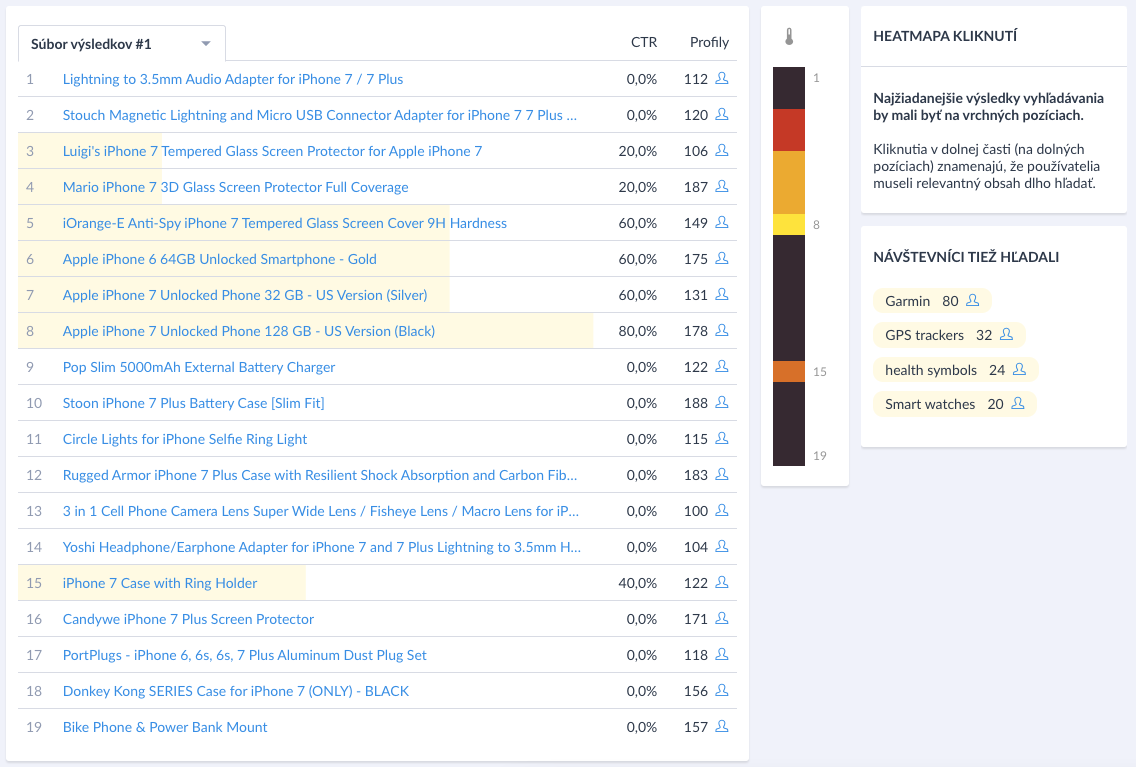
Ideally, the most frequently clicked results are displayed among the first ones. So that the customers are not forced to spend a long time looking for the most popular products.
You can click on each result to see which phrases customers are searching to find those products.
If you see the “_” at the end of the phrase in the report, it just means that the customer typed the phrase with a space.
In the beginning, make sure to choose whether you are interested in search results, autocomplete, or both. Use the switch above the table to set it up.
For each phrase, product, category, or article, we see the phrase popularity (development), clickthrough rate (CTR), and number of unique visitors (profiles) who searched for it. The clickthrough rate is also displayed visually – it is represented by the area in each row highlighted in yellow.
Trending items
After clicking on the result in the table, the phrases that resulted in clicks most frequently will be displayed.
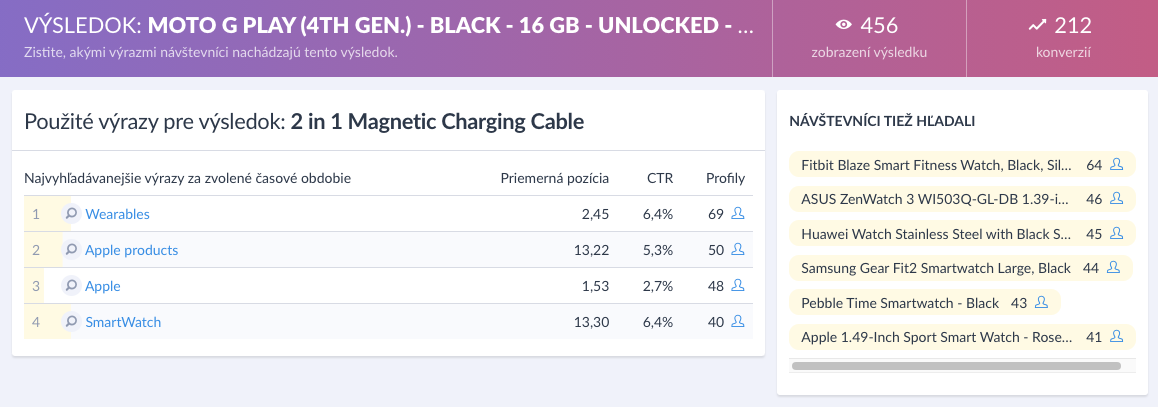
Clicking on any query in the table will display an overview of the results that are displayed for that query.
How to use this information to improve e-shop conversions?
Product ranking
You can find out if a product with a high clickthrough rate is in the right position among the results. If it is too low, correct its position with the Product Boosting feature. You can also choose the opposite approach and boost the products that sell less.
In these cases, it is important to keep in mind that a high clickthrough rate may not equal a high purchase rate, and, therefore, search performance may be achieved, but the customer will not eventually reach the purchase goal. In this case, it would be better to strengthen the products that meet both of these attributes.
To support less-searched products in your search, you need to keep track of your statistics on an ongoing basis so you can stop prioritizing a product when there is no increase in clicks on it among the search results. This way, you can easily prevent inefficient products from “taking up” places in the results.
Perhaps it is not possible to get more clicks for a particular product, because the audience that might be interested in them is limited in terms of quantity.
SEO optimization
If a product is frequently searched for but does not perform well in sales, it may be lacking some information, pictures, or have bad structure, metadata, blank data, bad wording, bad descriptions, etc.
These errors can be easily corrected, although reindexing it to get back to the desired position can take a long time.
However, despite the accuracy of the information provided, the problem may be that customers expect different features, dimensions, or price of the product. So it’s not a description error, but different customers’ expectations.
Since the algorithms usually support what users are looking for, you may need to monitor your customers’ needs and expectations more closely.
PPC campaigns
By regularly monitoring trends, you can also determine which products to include in PPC campaigns. You have several options:
- Start ads
- Boost ads
- Reduce ads
- Stop ads
- Don’t change ads
hich option is the right one? It depends on several factors. There are 2 options to consider:
- Promote products that perform well – if they perform well and you still support them, then the interest and the performance of the products will be even higher.
- Promote products that do not perform so well – underperforming products can get a boost from campaigns designed to put them in front of their optimal audience.
Further questions you should ask yourself:
- Do we have a sufficient number of specific products in stock/for delivery?
- Do we have a sufficient margin on these specific products?
- Aren’t these products off-season now?
- What is the value of a PPC product click compared to the product price and margin?
Cross-sell
You can see what customers are buying together with specific products and use this information it to cross-sell.
If a few customers purchase non-typical product combinations, proposed products may seem unrelated to other customers. Especially if the products are not bought often or are new.
The great thing is that cross-sell data can be used not only on the web. They can also be transmitted via API to other systems and channels, such as PPC. You can even use them in automated email marketing.
That way you can target not only specific users, but also groups with similar possible interests and thought processes, increasing the conversion rate from these channels.
Use the Description Analysis tab to find out what queries customers use to access any product, not just the most popular ones.
Conclusion
If you’re interested in more tips on how to get the most out of Luigi’s Box, read our blogs on custom keywords and synonyms.
![[Explained] Trendings](https://www.luigisbox.com/app/uploads/2021/09/trendings-700x500.png)












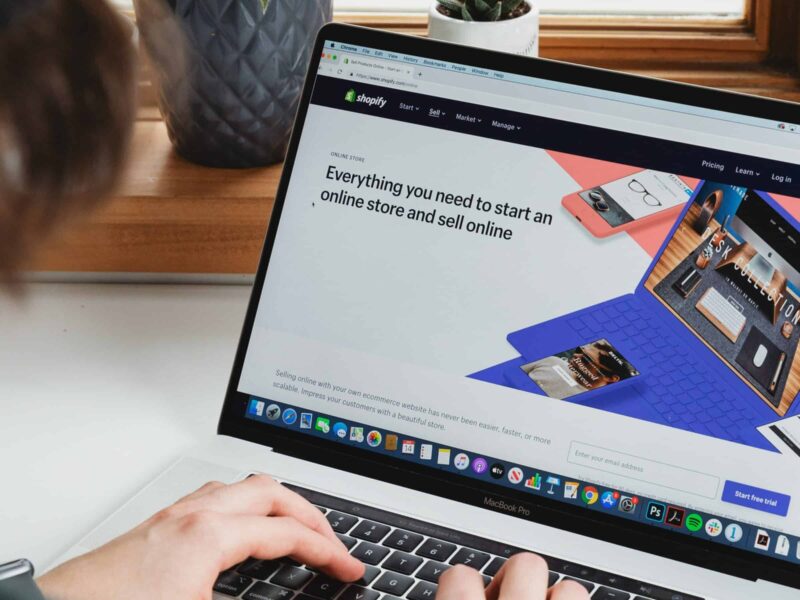














![E-Commerce Website Development Steps in 2024 [Checklist]](https://www.luigisbox.com/app/uploads/2022/08/cover-ecommerce-800x600.png)
![[Explained] Trendings](https://www.luigisbox.com/app/uploads/2021/09/trendings-800x600.png)
![[Explained] Custom Keywords](https://www.luigisbox.com/app/uploads/2022/08/custom-keywords-2-1-800x600.jpg)
![[Explained] Synonyms and Synonym Recommendations](https://www.luigisbox.com/app/uploads/2022/10/synonyms-exaplained-800x600.jpeg)
![[Explained] Boosted Items and Boosted Terms](https://www.luigisbox.com/app/uploads/2022/08/lbx-boosted-cover-1-800x600.jpeg)