Shopify: Luigi’s Box App Configuration
Shopify is the most significant e-commerce solution in the world and we have a solution for how to get the maximum out of your search.
Integration with Luigi’s Box brings you search, recommender, and analytics features that can help you boost your conversions, learn more about your customer’s search, improve their overall experience and get the most out of potential customers, and also how you can offer them the most relevant products based on their previously seen products and product types.
With this manual, you will setup your top-notch search in just a few minutes. Are you ready?
Didn’t find your preferred solution?


We can integrate our solutions into any platform. Contact us for more details.
Contact usLuigi’s Box App install & activation
- Log in to your Shopify account. Then, click “Apps” in the left menu, search for Luigi’s Box app, and click the green “Add app” button.
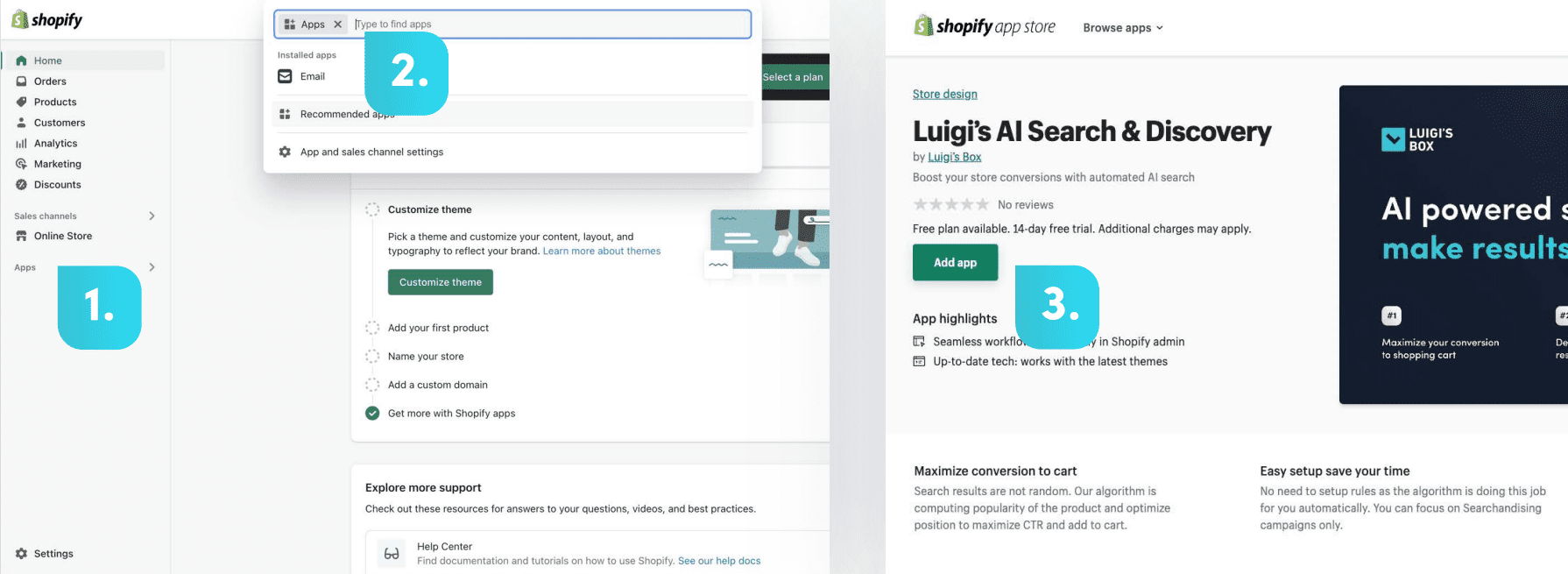
- Then click the green “Install app” button, and Luigi’s Box app will be installed on your Shopify e-shop.
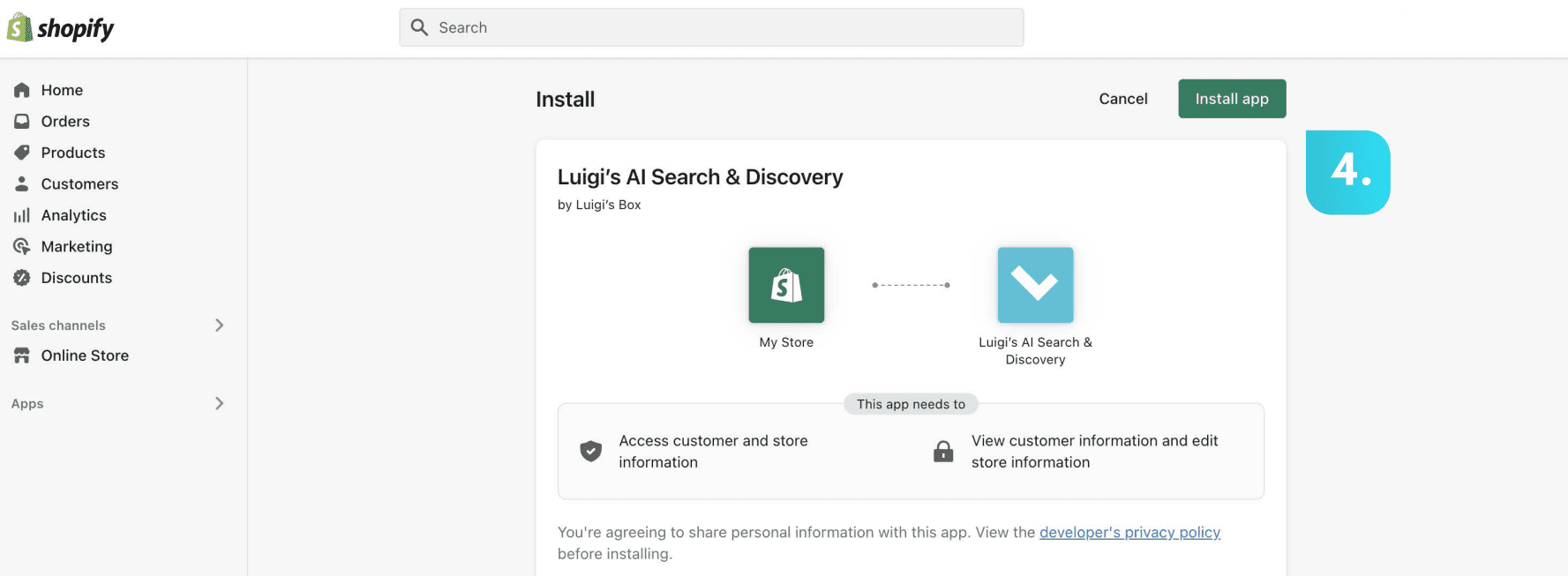
- To activate Luigi’s Box app, click the “Continue to App embeds” button. Ensure that the switch on the left is enabled. This changes your template and includes the script on the page. The script starts data collection and does nothing visual on the web. Once done, click the “Save” button.
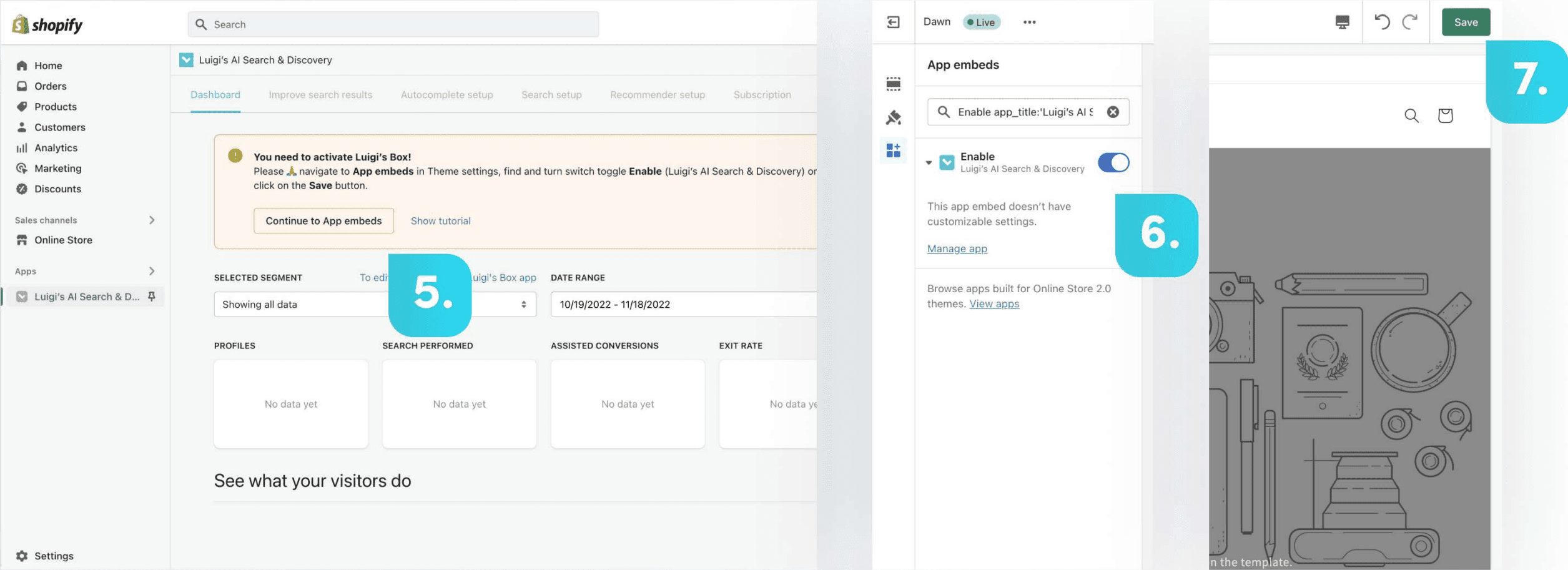
That’s it; now Luigi’s Box app is ready for use.
Luigi’s Box app features
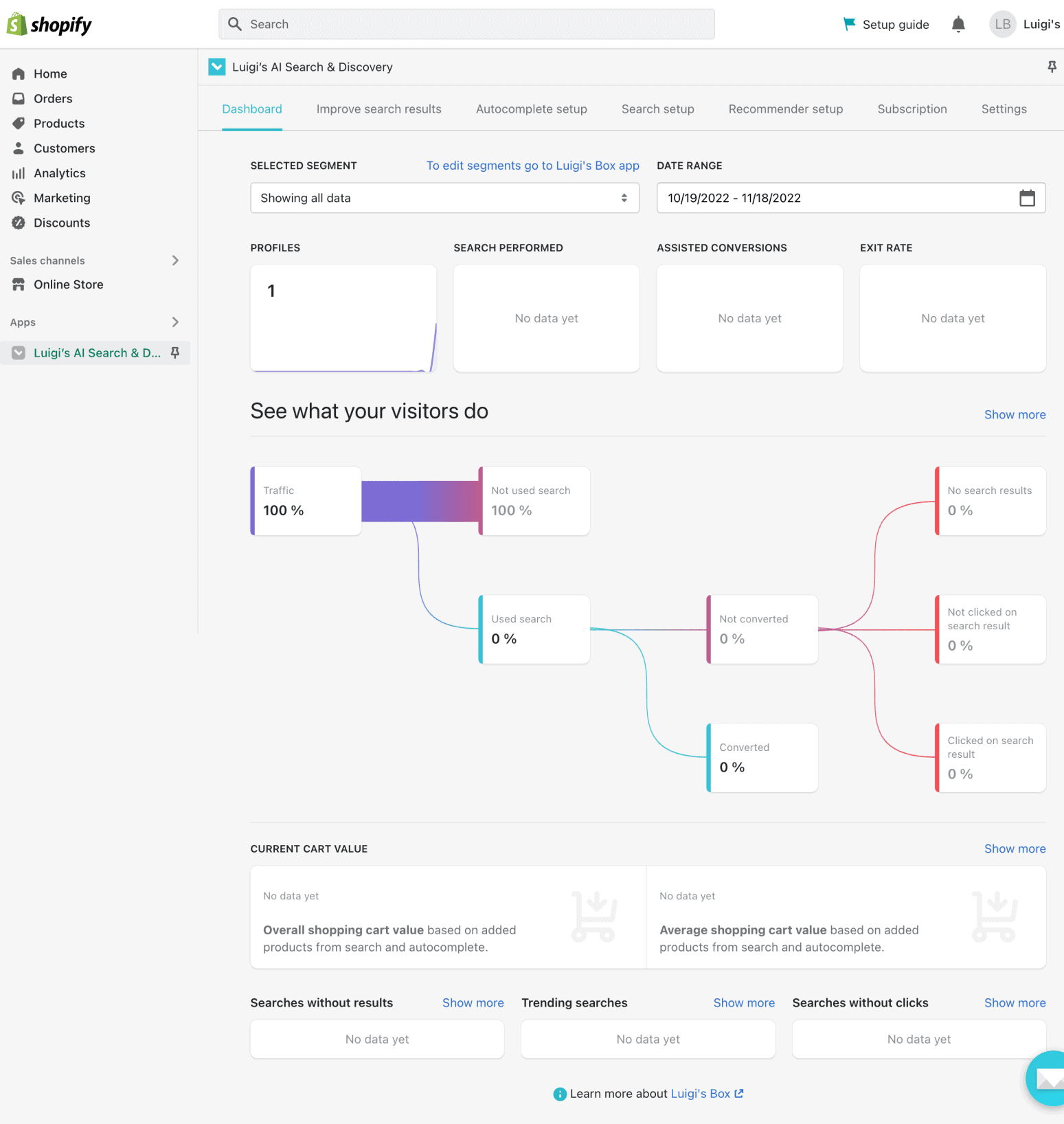
Dashboard
Luigi’s Box dashboard in Shopify contains an overview of your metrics.
You can see customers behavior in the selected period and performance of your search with/without Luigi’s Box tools (when you have them installed and activated).
Autocomplete setup
- First, activate Luigi’s Box Autocomplete by clicking on the “Activate” button.
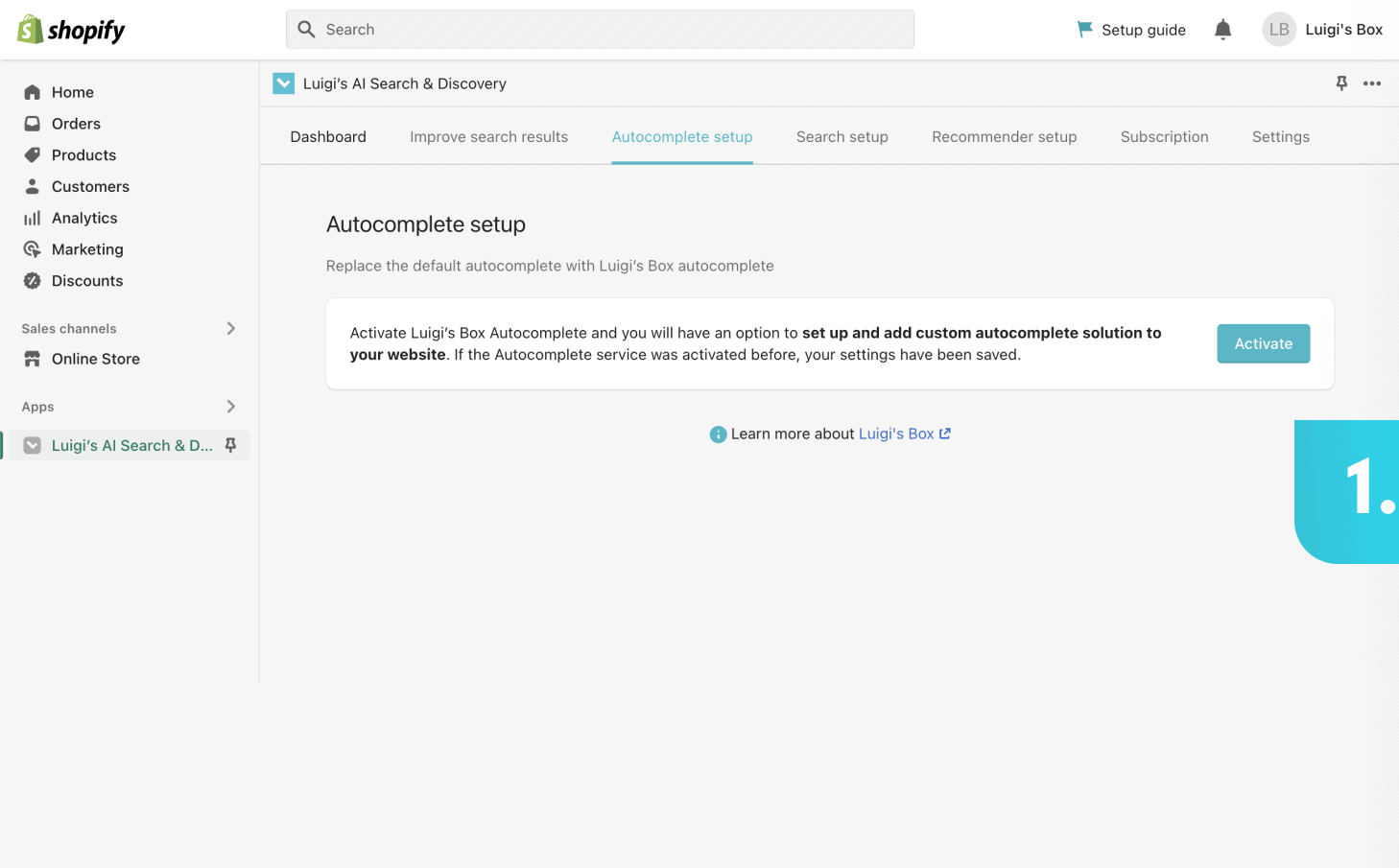
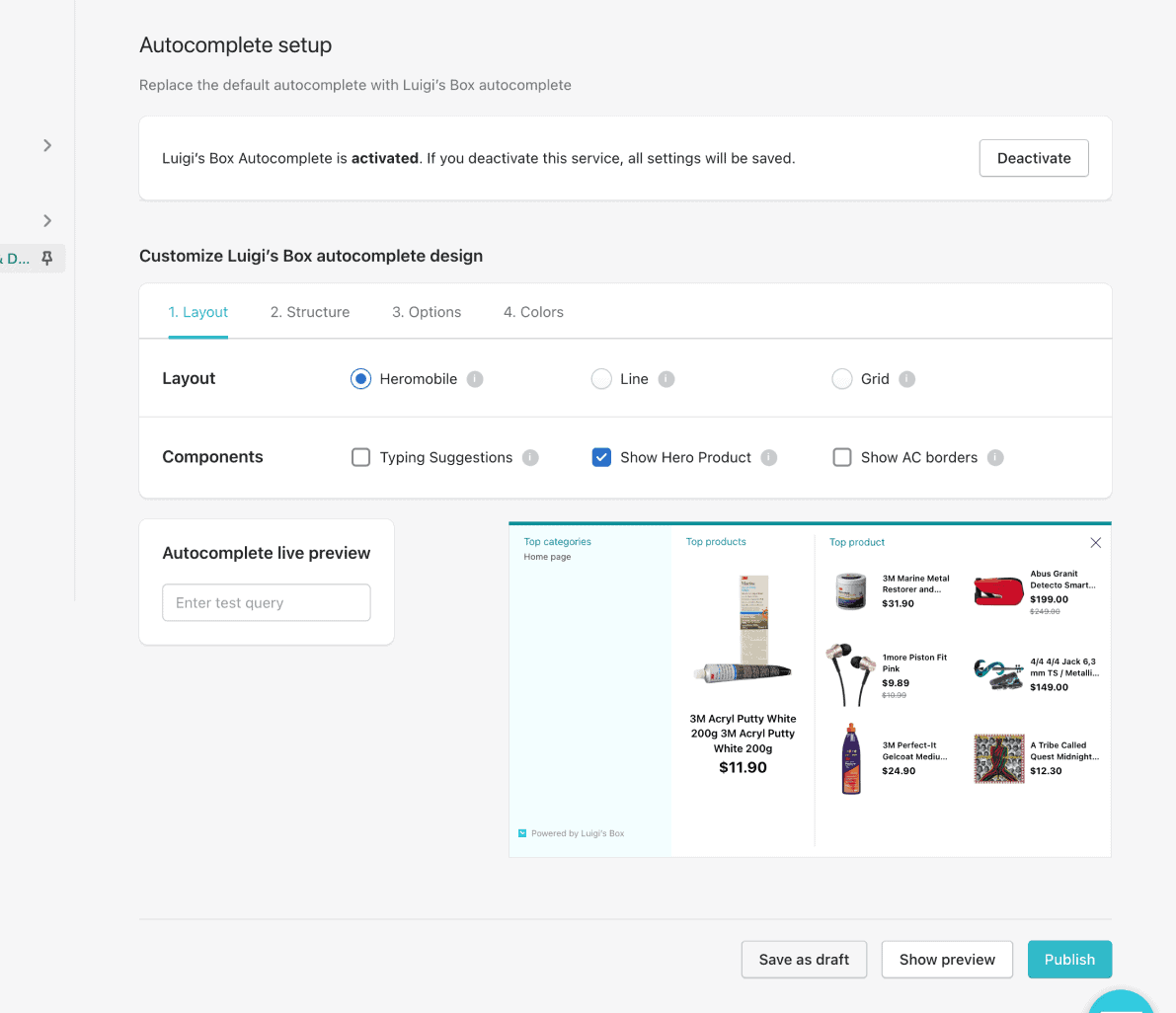
- Then you can easily customize Autocomplete design (e.g., layout, structure, options, colors…) and save it as a draft, view preview or publish it by clicking dedicated buttons.
Search setup
- Activate Luigi’s Box Search by clicking on the “Activate” button.
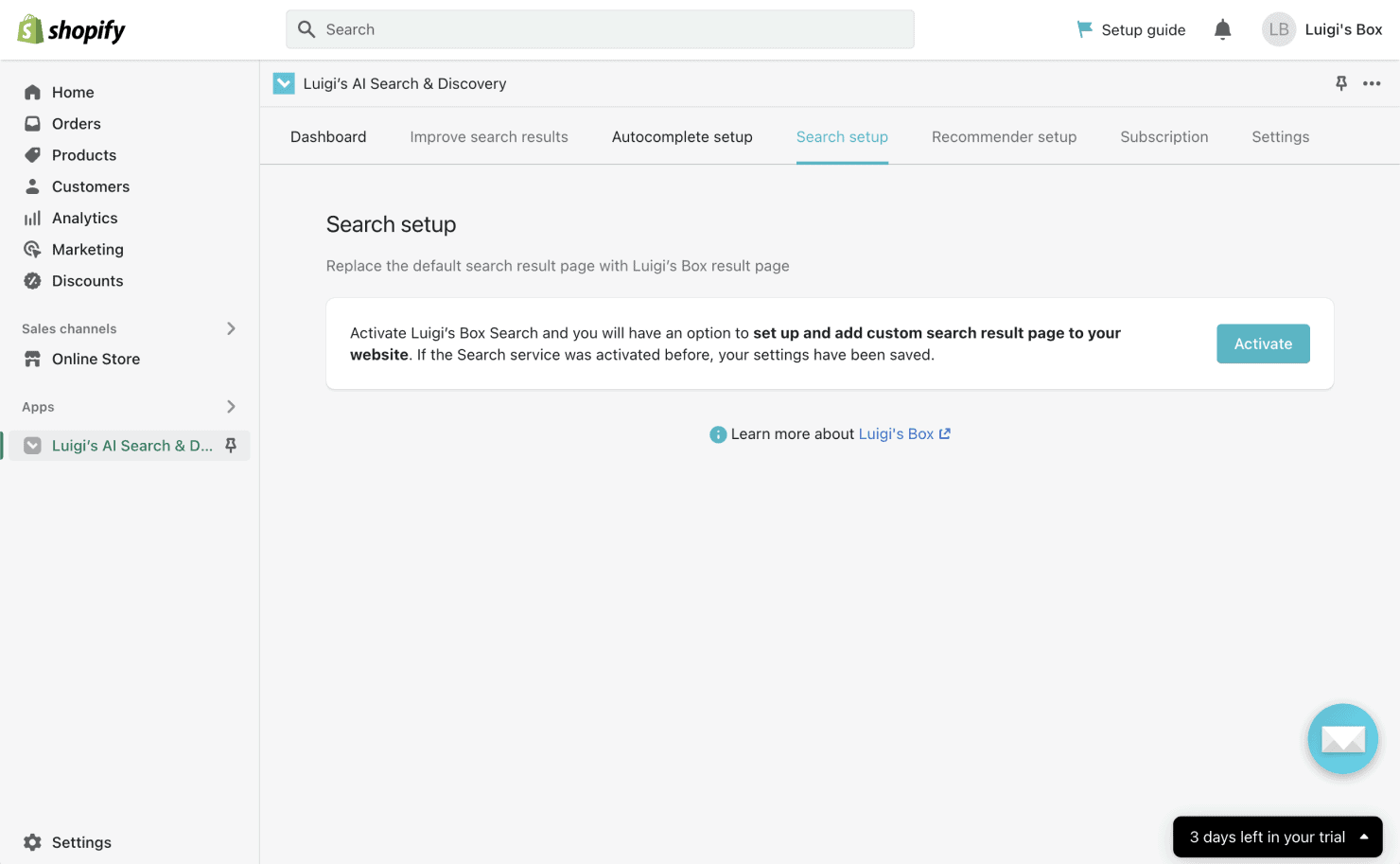
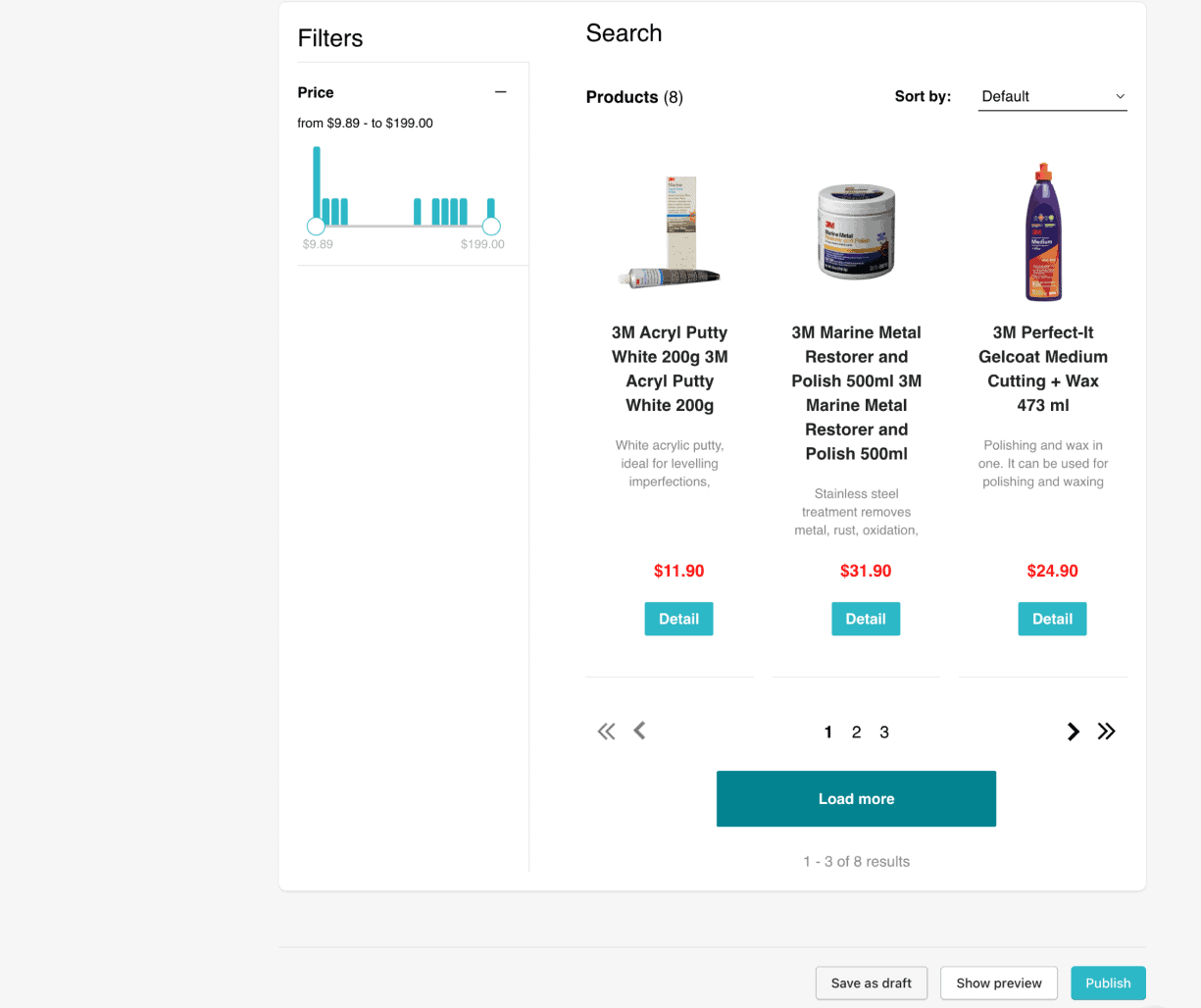
- Then you can easily customize search settings (e.g., theme, facets & filters, colors…) and save it as a draft, view preview or publish it by clicking the dedicated buttons.
Recommender setup
- Activate Luigi’s Box Recommender by clicking on the “Activate” button.
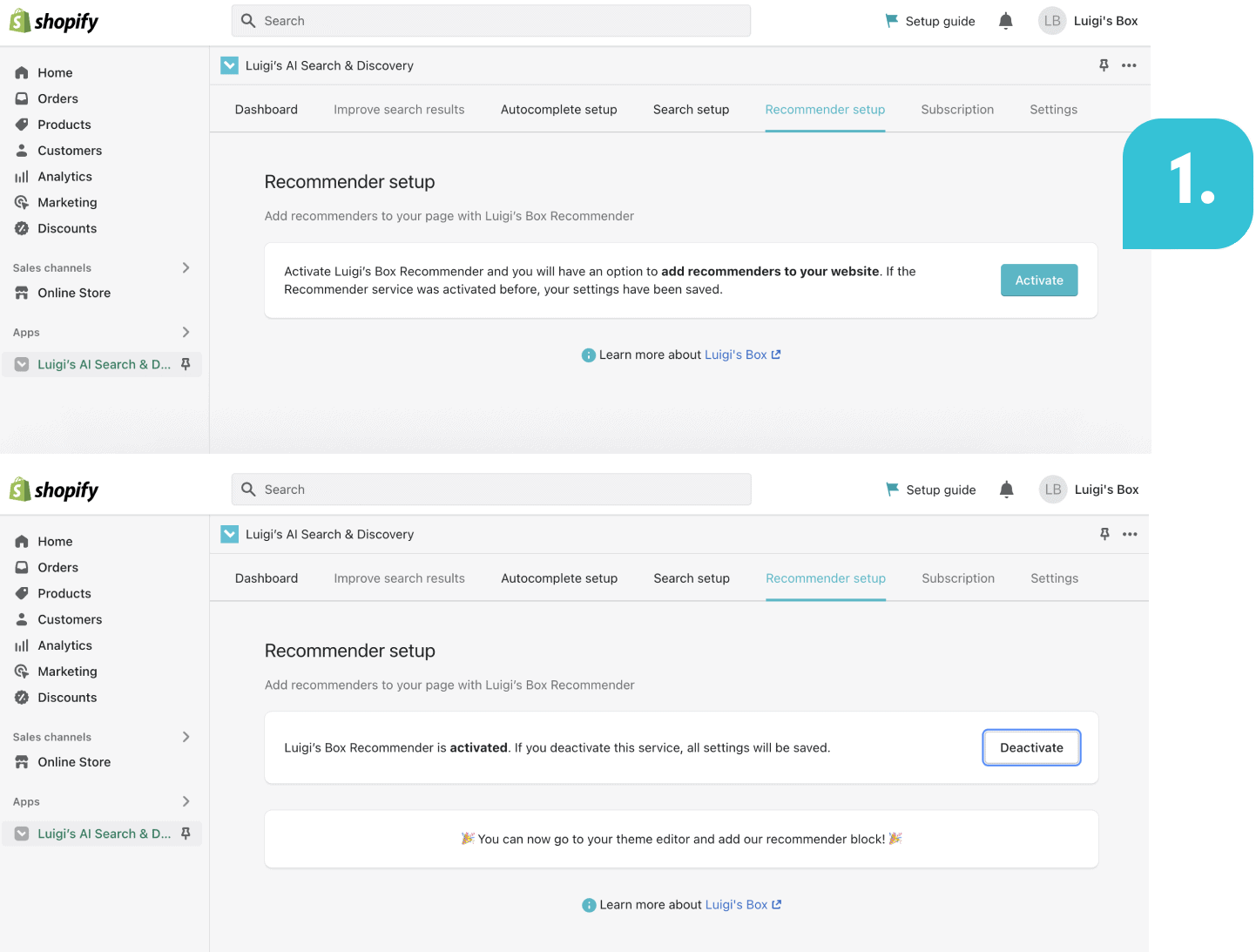
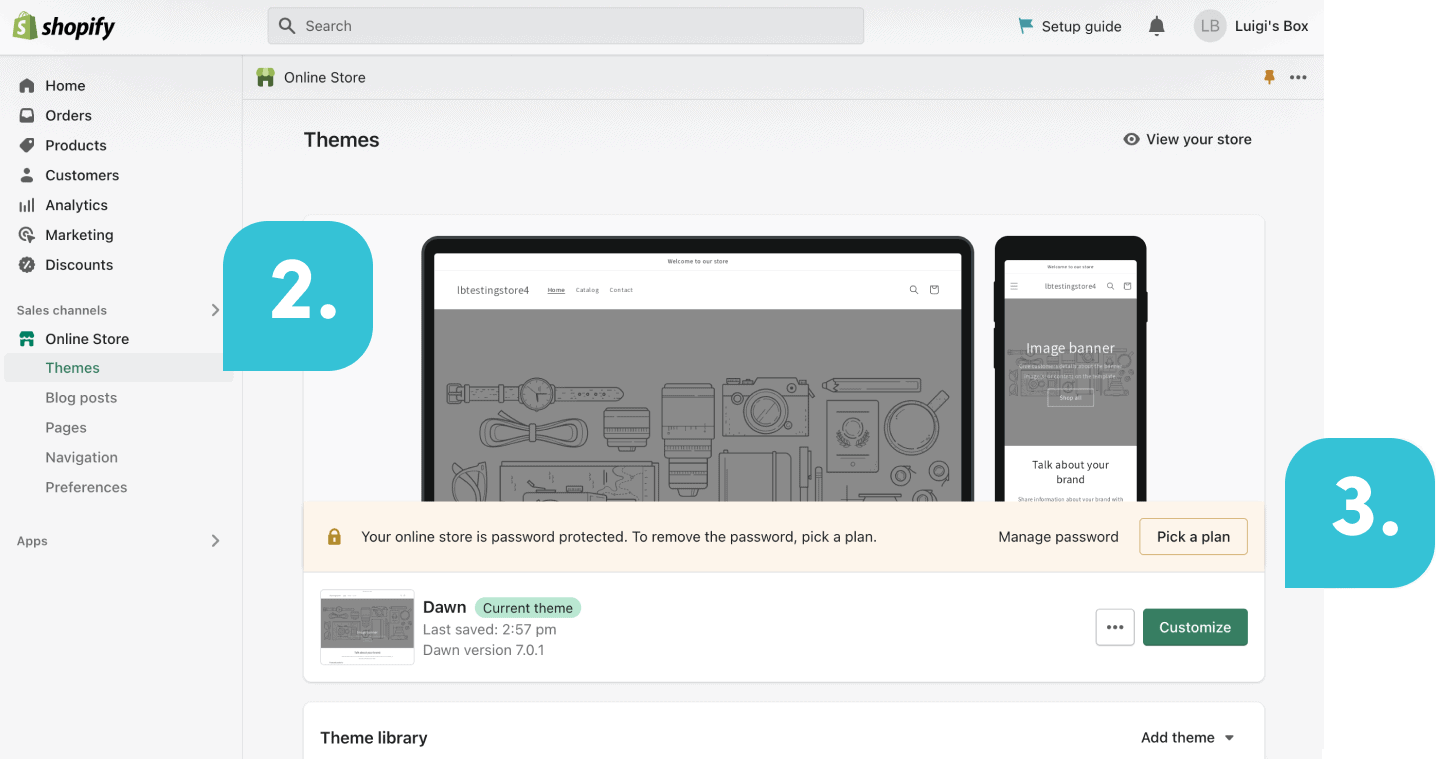
- Then you must go to the theme editor and click the “Customize” button to add and edit Luigi’s Box Recommender blocks.
- Choose the page where you want to add Luigi’s Box Recommender block. Now you can add block in the theme editor by clicking ”Add section” and choosing the Luigi’s Box Recommender app.
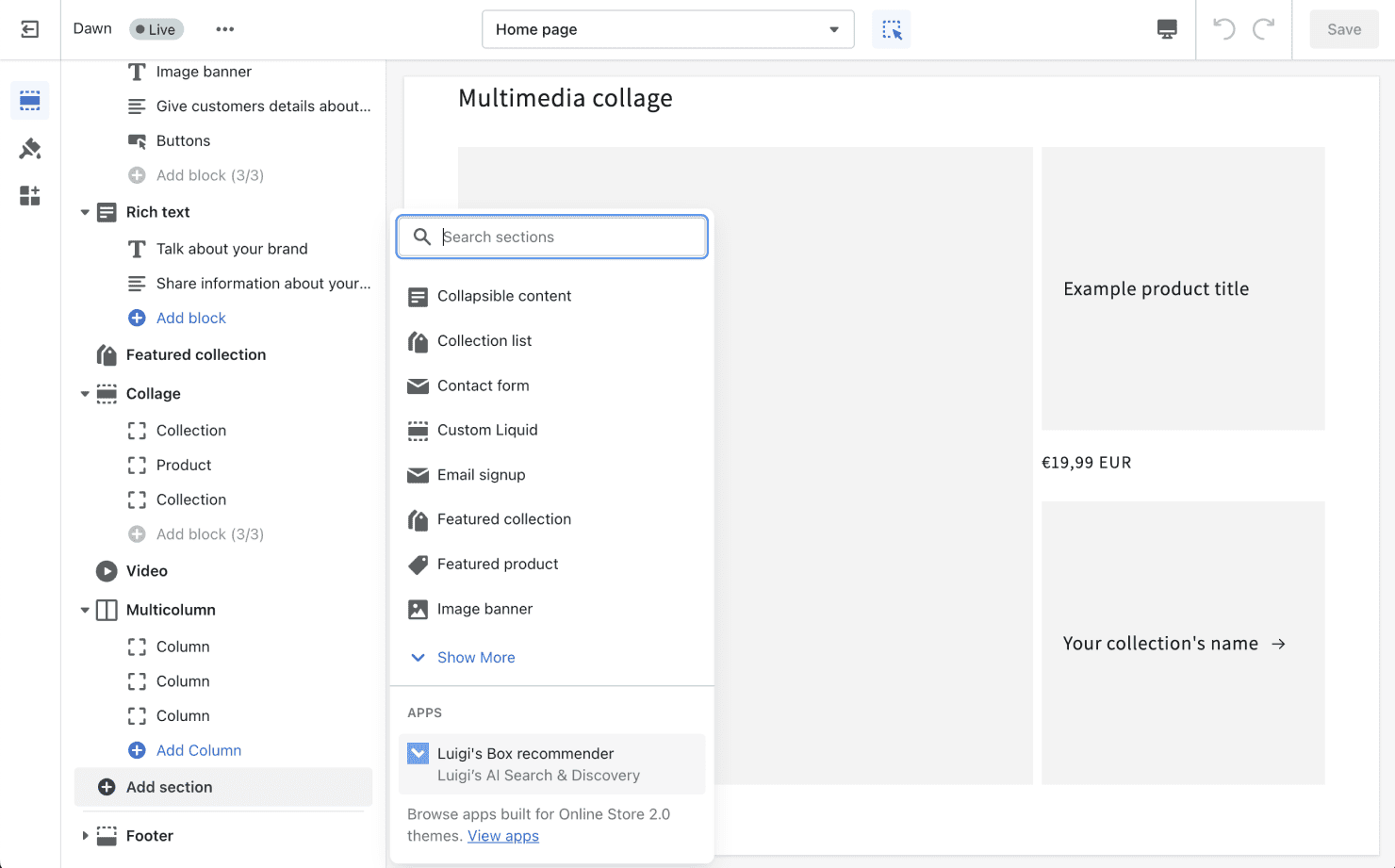
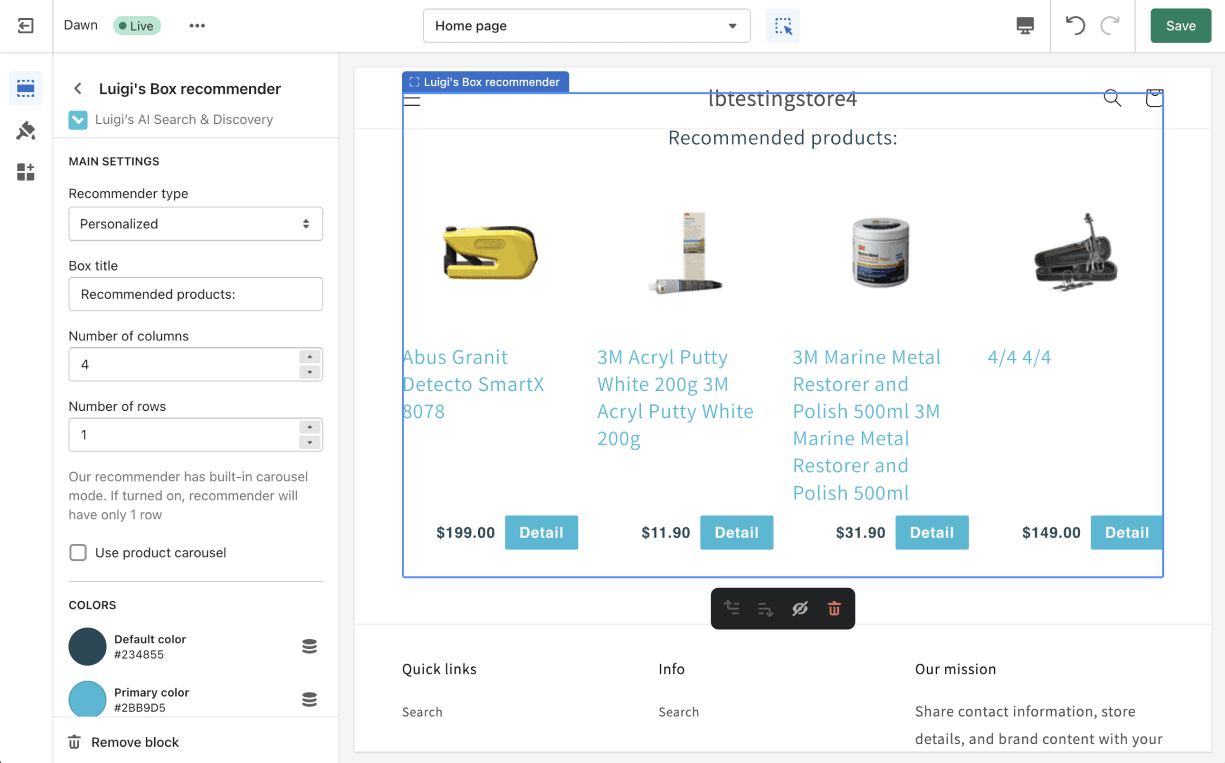
- Then click the newly added section to edit block details such as recommender type, title, columns, etc.
Improve search results
In this section, you have tools which will help you to improve search results:
- Custom synonyms
- Synonym recommendations
- Item boosting
- Custom keywords
- Fixit rules
- Query customizations
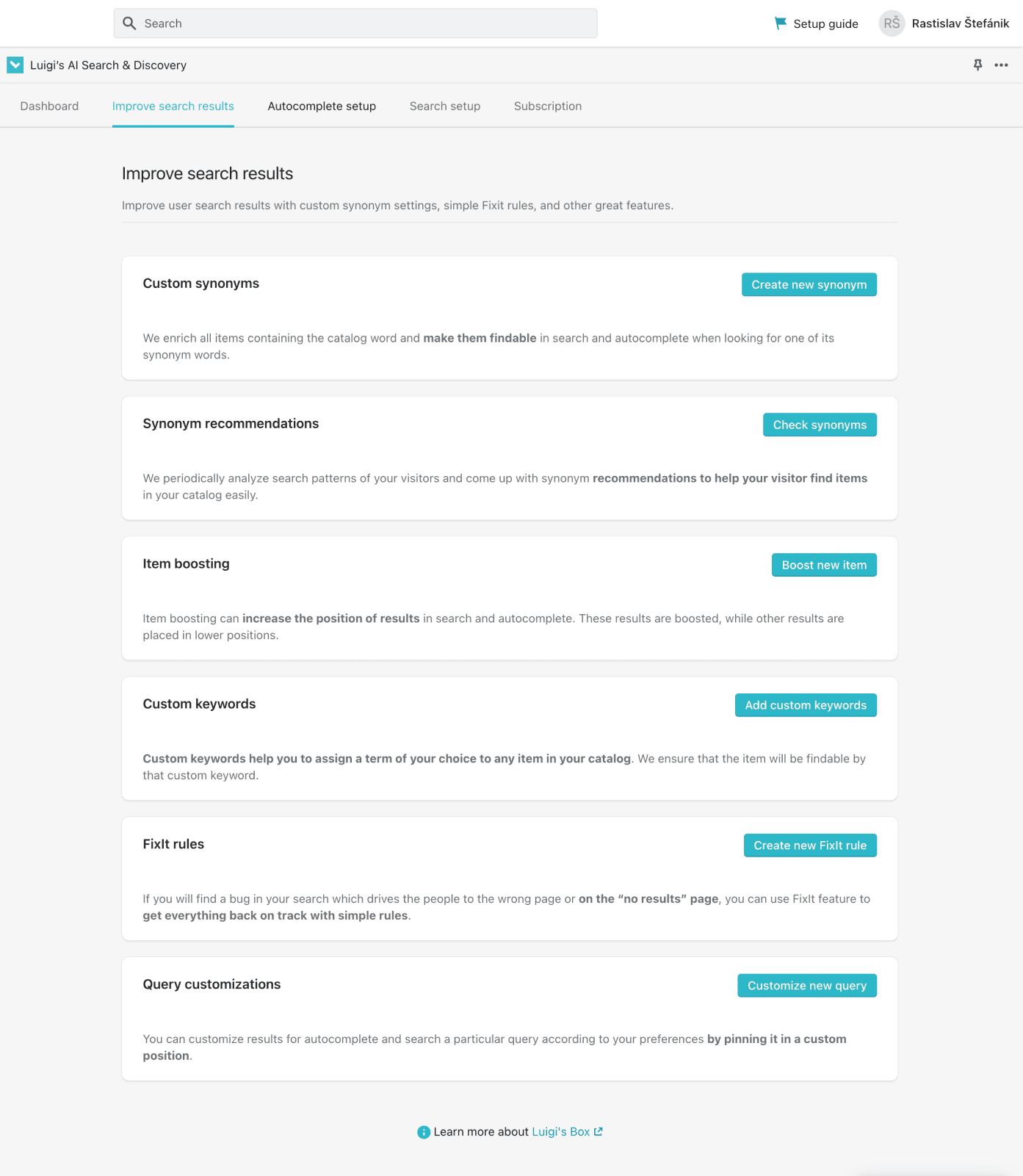
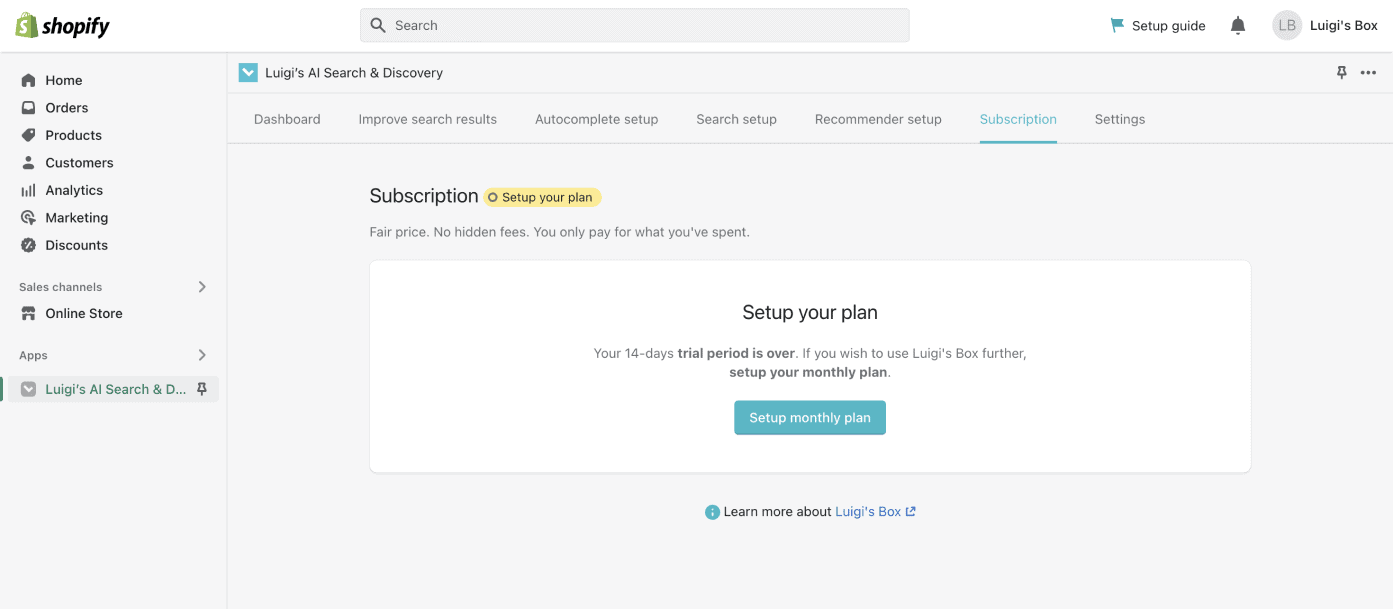
Subscription
- After app installation and registration, you have 14 days trial period to try Luigi’s Box app. Then, after clicking on “Setup monthly plan” button, you can choose your plan.
Pricing is based on several factors – traffic on your site, number of searches, and size of your product catalog. In order to provide you with simple and fair pricing, we transform these factors into Units.
So the price is computed based on your spending of Units in the given billing period. Spending of Units depends on the number of active services and your traffic using these services.
You are setting a monthly spend limit and you always pay only for what you’ve used. You will never go beyond the limit.
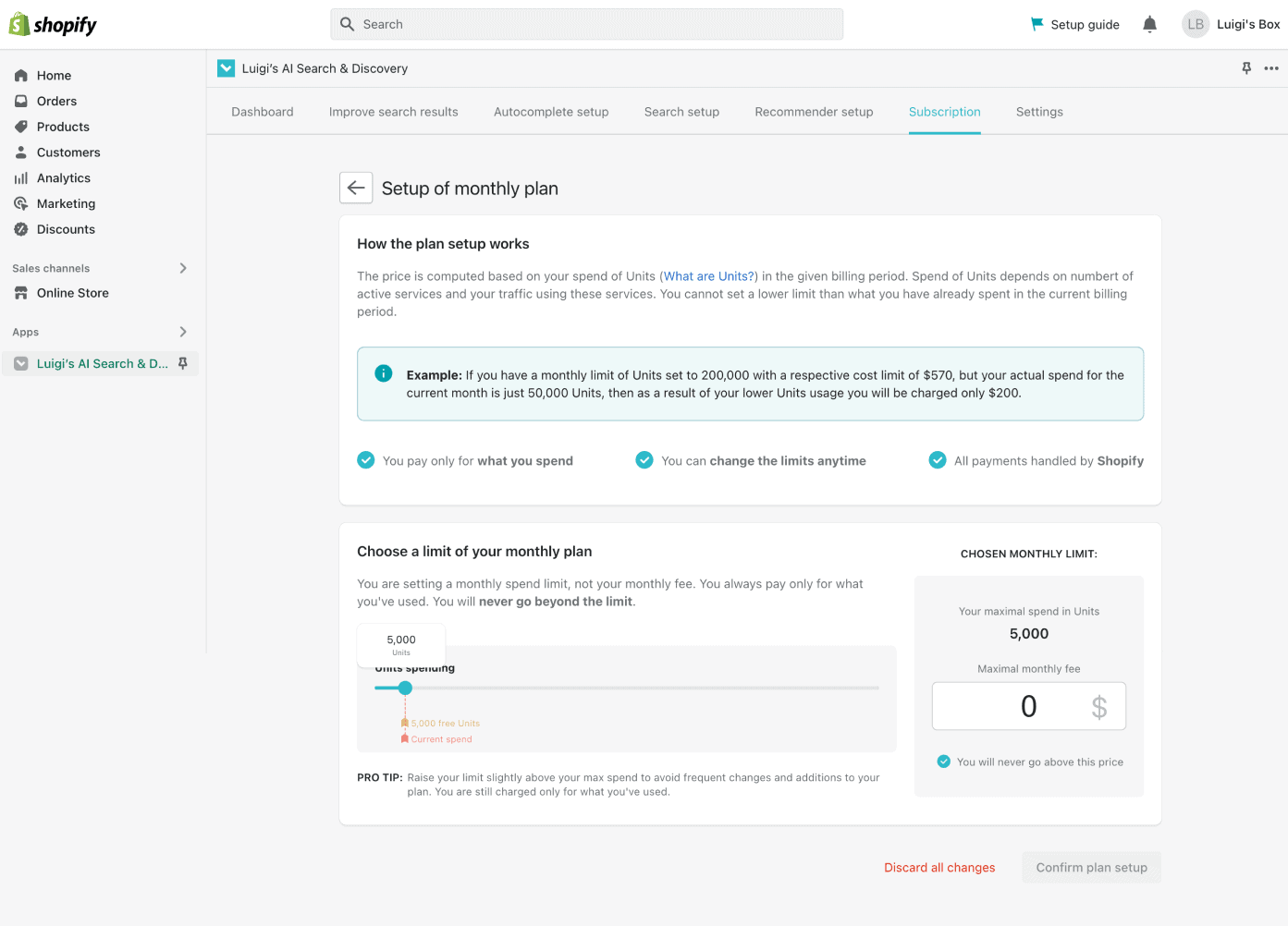
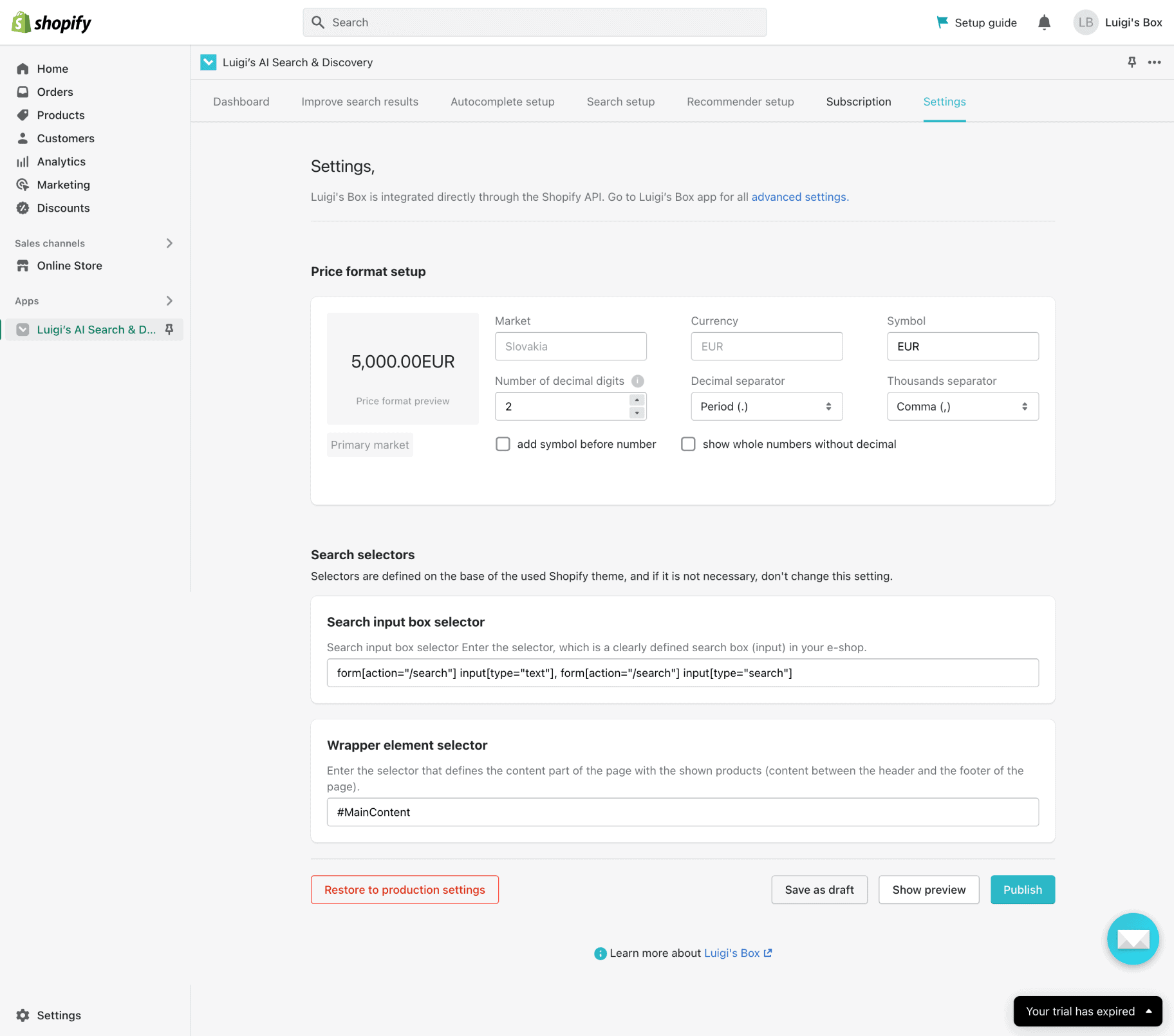
Implementing Luigi’s Box is a breeze!
Implementation scores for e-commerce search highlight some factors contributing to a product’s overall Implementation score. Deployment and implementation data are shown in the table below.
- Ease of Setup
- Implementation Time
- User Adoption
- Other Factors
-
Ease of Setup: 2.58
-
Implementation Time: 2.51
-
User Adoption: 1.07
-
Other Factors: 1.71
-
Ease of Setup: 2.47
-
Implementation Time: 2.69
-
User Adoption: 0.46
-
Other Factors: 1.68
-
Ease of Setup: 2.6
-
Implementation Time: 2.19
-
User Adoption: 1.18
-
Other Factors: 1.67
-
Ease of Setup: 2.68
-
Implementation Time: 2.18
-
User Adoption: 0.51
-
Other Factors: 0.44
-
Ease of Setup: 2.48
-
Implementation Time: 1.92
-
User Adoption: 0.78
-
Other Factors: 0.91
Increase customer satisfaction, and your sales and profits with Luigi’s Box search & recommendations
Book a Demo Call