How does it work? It's pretty simple
Integrating Luigi's Box is as easy as a pie! Launch our tools with these four simple steps and relieve your IT department.
1. Create an account
You only need a few minutes to enter basic data and create an account for free.
2. Run analytics
Integrate Luigi's Box Analytics service to enable learning with your website.
3. Sync the catalog
Simply synchronize the products via the API or link the feeds with our system.
4. Launch tools
The tools you've chosen will be matched with your design, and you're ready to go.
Create an account
Create a free account, choose self-service integration, and get all the features for free for up to 30 days.
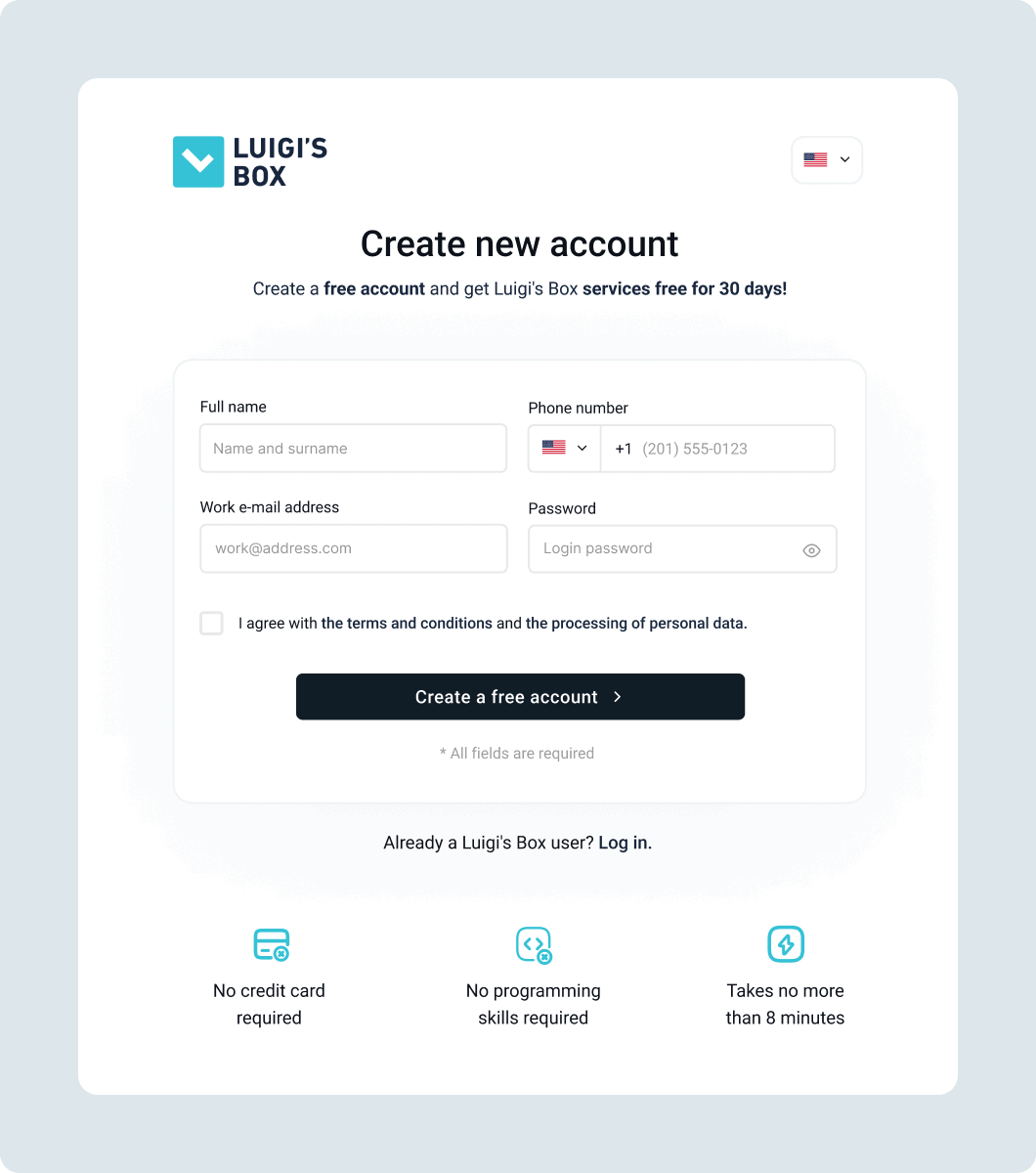
Lightning sign-up and setup
Creating an account is pretty simple. All you need to do is provide general information. The whole account setup does not take more than 8 minutes, there are no requirements for a credit card, and you can cancel your account anytime.
Just a few minutes, and you can enjoy all our products for free for 30 days.
Get StartedRun Analytics
Integrate and run Luigi’s Box Analytics on your website to start tracking the performance of your site search.
Comparing Analytics integration options
Explore strengths and weaknesses of analytics integration options.
Sync the catalog
Choose how product, categories, and brand data will be delivered to Luigi’s Box.
Comparing catalog synchronization options
Check the main differences between the data synchronization options to help you decide.
Launch tools
Choose how search results and recommendations will reach your customers.
Comparing Luigi’s Box tools launch options
Look at the different Luigi’s Box integration options. Choose the most suitable one based on your capacity and needs
Reach out if you have additional questions or need a consultation.
Provide inquiries
Get support
Integrate easily
Frequently asked questions
If you have any questions not answered in the FAQ section, please don’t hesitate to contact us.
Is analytics always required at the start?
Analytics is a mandatory part of each of our services, it doesn’t necessarily have to be the beginning, but it’s ideal if analytics precedes the rest by at least a couple of weeks. It shouldn’t happen that you have a search, product listing, or recommender from us, but you don’t have analytics.
Can the products be implemented separately?
At each crossroad, you make a new decision. You can do the Analytics through feeds and implement Search on the backend later.
Does Luigi's Box offer a free trial?
Yes, Luigi’s Box offers a 30-day free trial for self-service clients for Search and Analytics. During 30 days, you can monitor, for example, searches without results, most searched queries on your website, or lost opportunities due to search imperfections.
Can I cancel my account at any time?
Yes, for sure. Once you see no added value from Luigi’s Box features, you can simply uninstall the application from your online store or send us a cancellation request to our email support@luigisbox.com.
Do you have more questions?
You can check Luigi’s Box Support Section or contact us via email at support@luigisbox.com. We will try to reply you within a couple of minutes.
