

Try out our ROI calculator and see how much you can earn with a leading AI-driven product discovery software.
Looking to improve how your customers discover products? Learn how our Product Listing can help increase your revenue.

We are excited to bring you valuable information once again this month, which can help you in your business.
In today’s world, the e-shop market competition is very strong, making it essential to use available tools and opportunities to increase conversions and revenue. According to our research, 89% of e-shop customers only check the first page of results, and 80% of customers use the navigation to browse products. A category page containing a list of products should be personalized to best suit customers, and Product Listing helps solve this problem.
Product Listing is a personalized display of products in a given category, which takes customer navigation to a new level of interaction with content. You no longer need static category content but can reflect the sales development of individual products and, more importantly, the needs and preferences of you or the user.
For example, if you have a customer who only buys limited edition sneakers, why not give them priority results for limited pieces when clicking on the sneakers category?
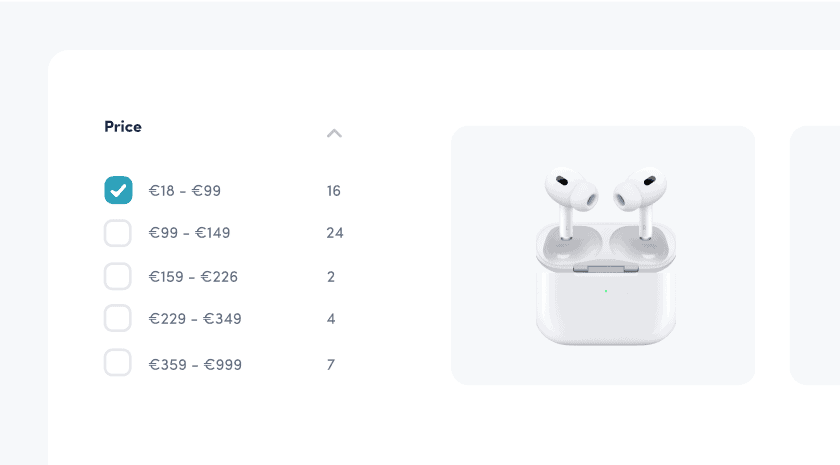
You can customize the order of products, and by adding dynamic facets, you improve the customer’s product search experience and support your business goals.
Facets in Product Listing are filters that help customers narrow down search results based on their preferences and needs. These filters can include various attributes such as size, color, brand, price, and more. Dynamic facets can determine which filters suit individual product categories and display only those relevant to the customer.
This means that thanks to the applied filters, the customer sees only those products that might interest them, increasing their shopping satisfaction and the likelihood of placing an order. Customizing facets is easy in the administration section under Customize Facets in the Product Listing settings.



In Product Listing, Merchandising allows customers to see specific products in the top positions of search results. This tool helps customers find what they are looking for faster and increases the likelihood of purchase. It works similarly to other parts of the e-shop. The e-shop administrator can choose a product to pin to a specific position within the results in the Merchandising settings. The product will then automatically be placed in the selected position.

Banners in Product Listing are ads that appear in various locations in the product list of a particular category, for example, between products. This tool expands your options for displaying your campaigns, helps customers discover new products, services, or ongoing promotions, and increases the likelihood of purchase, as it also serves as a visual lure. First, in the campaign settings in the administration, choose Campaigns in the product listing. Next, create a new campaign and set it up according to your requirements.

The benefits of our products aim at helping our clients earn more.
Thanks to Luigi’s Box, e-shops can achieve higher revenues, higher conversion rates, average order values, or the frequency of repeat purchases. It doesn’t matter if you have one e-shop in a small country or multiple e-shops worldwide in different languages. We can apply Product Listing in each of them and fully utilize the potential of all the features we have developed.
If you need information on how to implement Product Listing in your e-shop, please contact your account manager.
Our professional support team will handle all other requests, and through our case studies, articles, and e-books, you will learn how to get the most out of your e-shop.
Preview AI Search on your website for free.
Our website uses cookies to improve its user experience and anonymously analyze traffic. You can set the use of cookies in your browser or on our website. For more information, please see our Privacy Policy and Cookie Policy.
Now choose which cookies you accept on our site.