Luigi's Videos & Webinars
Stories for busy managers and CEOs filled with trending topics from the world of Luigi's Box.

2.05 Recommendations – Recommendations customization
Discover how to navigate the "Searches Without Results" section of your e-commerce platform's analytics dashboard.
Watch now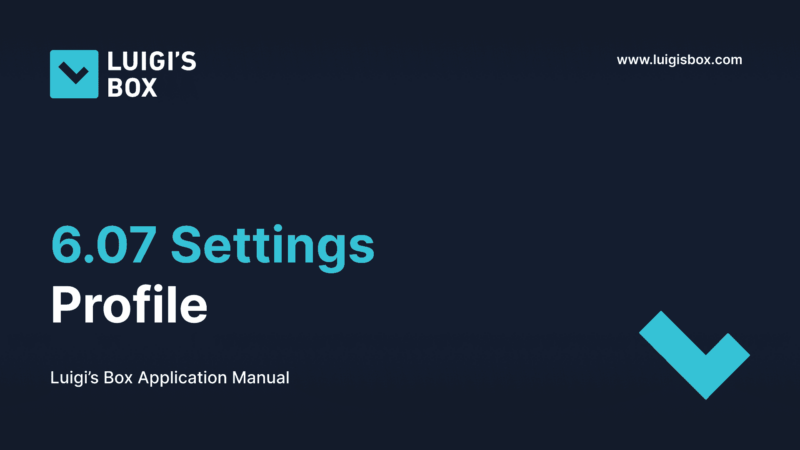
6.07 Settings – Profile
To adjust language or time zone settings, navigate to General Settings under the Profile tab.
Watch now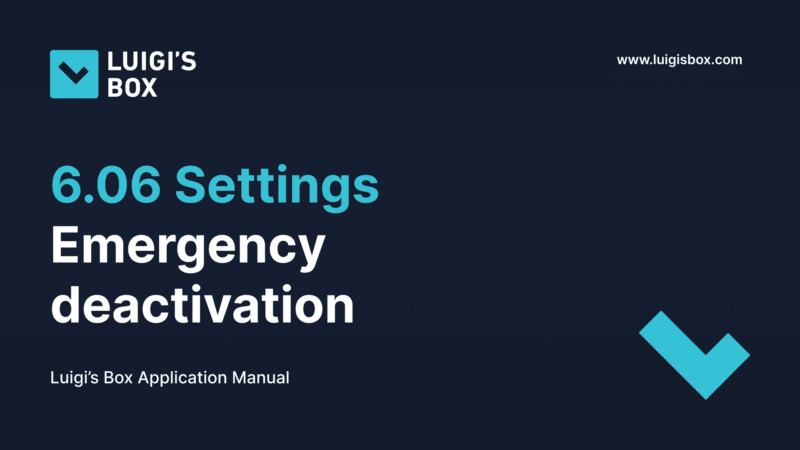
6.06 Settings – Emergency deactivation
Learn how to access emergency deactivation in the General Settings in case of technical issues.
Watch now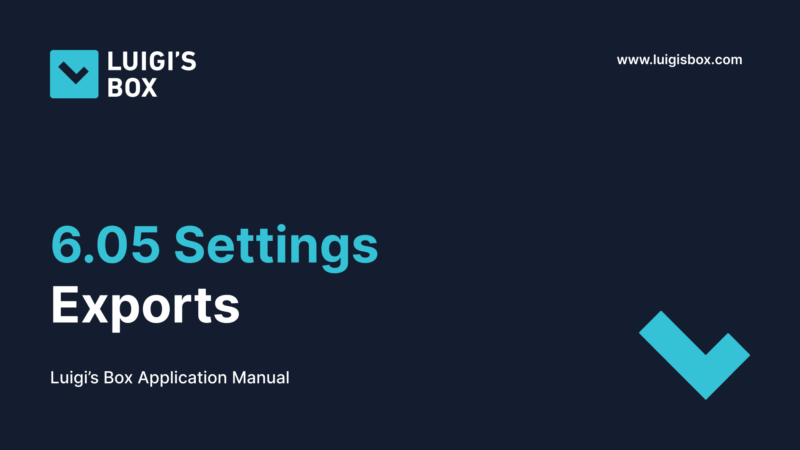
6.05 Settings – Exports
Learn how to create exports, where you can find them and what information they include.
Watch now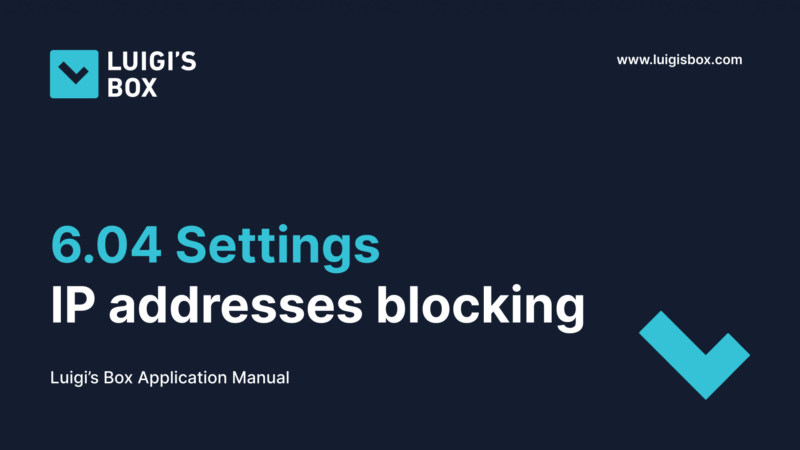
6.04 Settings – IP adresses blocking
In the IP Blocking section, exclude specific IP addresses from analytics data.
Watch now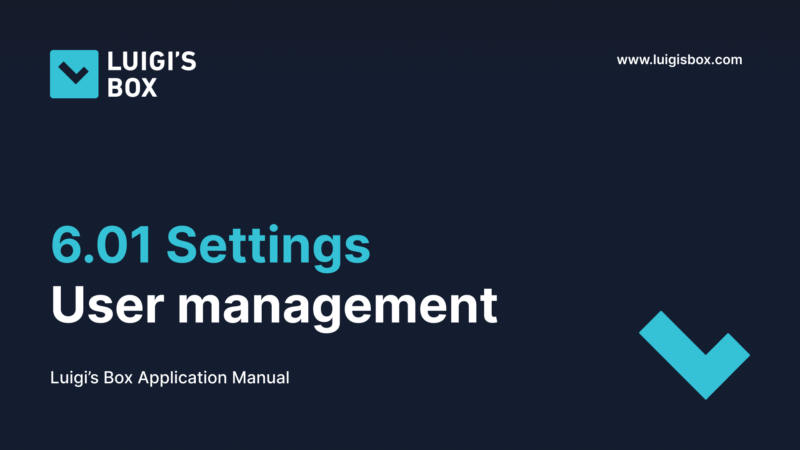
6.01 Settings – User management
Learn quickly how add new users, go to User Management in general settings.
Watch now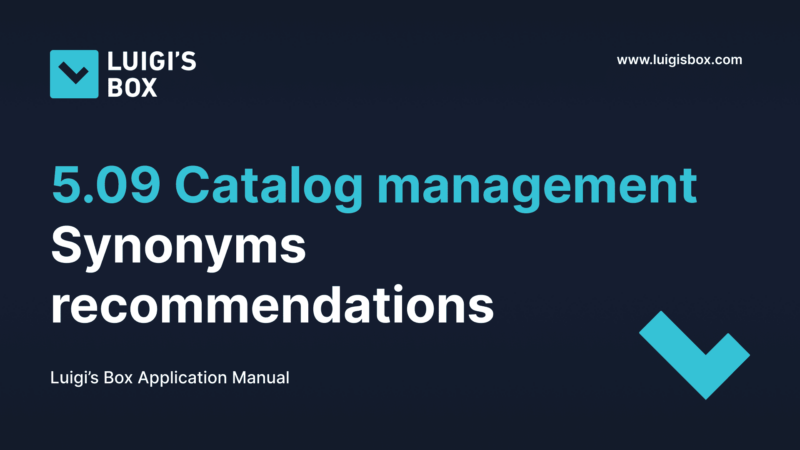
5.09 Catalog management – Synonyms recommendations
Manage and review synonyms in the Search settings under the Synonyms tab.
Watch now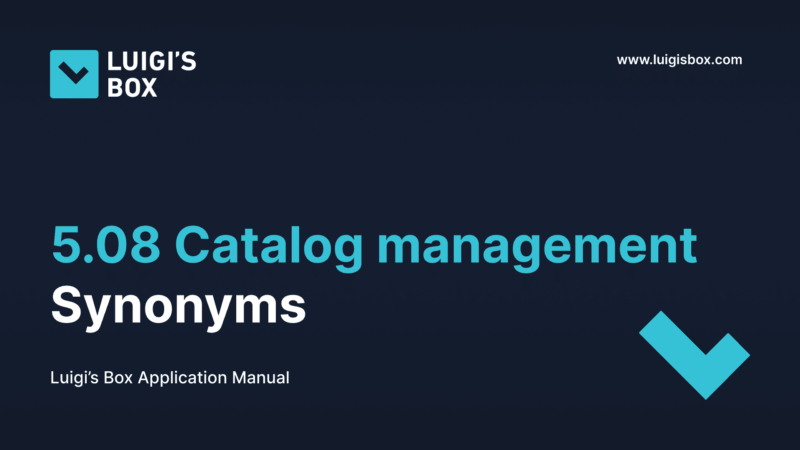
5.08 Catalog management – Synonyms
Manage synonyms in Search settings to enhance search capabilities.
Watch now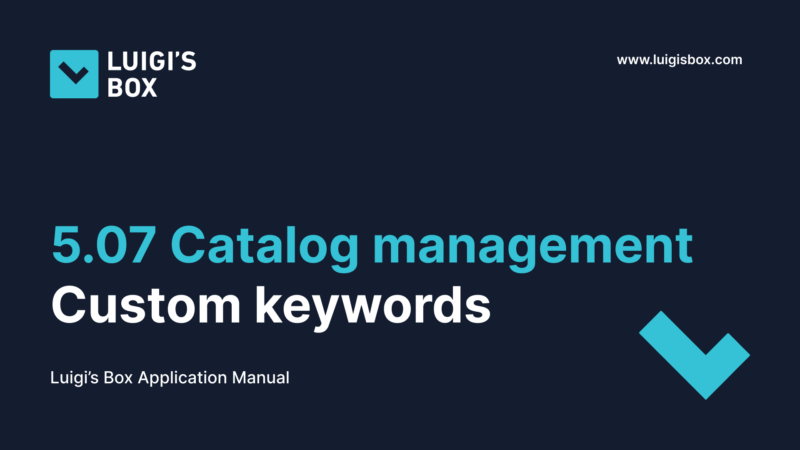
5.07 Catalog management – Custom keywords
In Catalog Management, Custom Keywords link terms with items, making them more discoverable in searches.
Watch now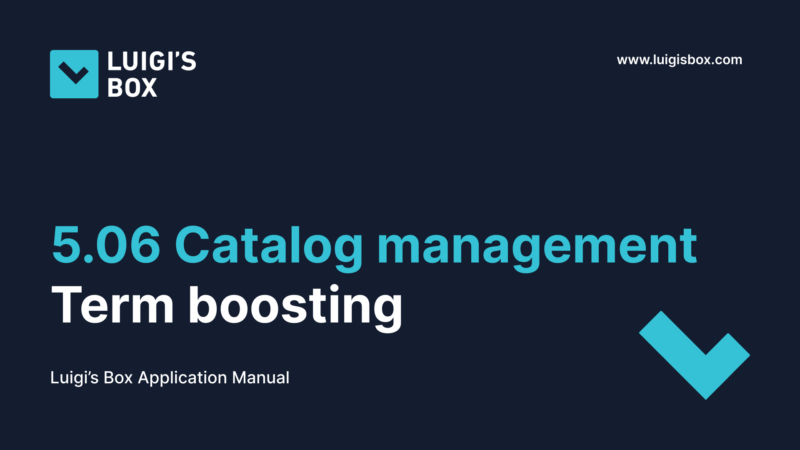
5.06 Catalog management – Term boosting
In Term Boosting, you can lift groups of items based on specific attributes, like categories or brands.
Watch now
5.05 Catalog management – Item boosting
In Catalog Management, use Item Boosting to highlight key products in search and autocomplete.
Watch now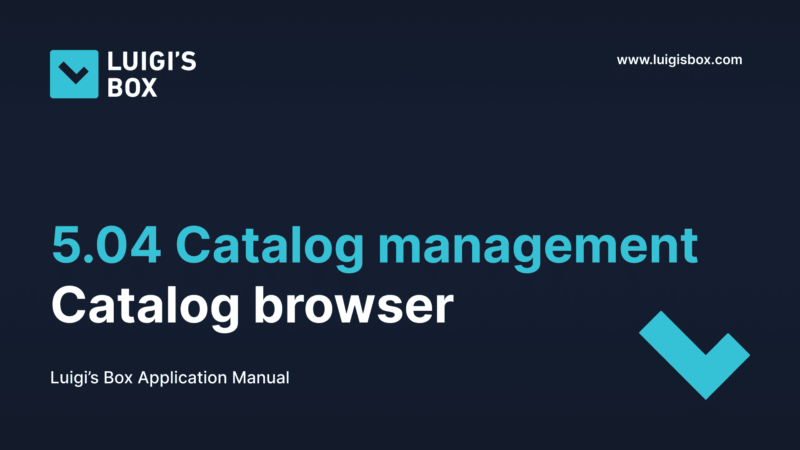
5.04 Catalog management – Catalog browser
Catalog browser allows you to search through all the products you send via feeds or API and view their attributes.
Watch now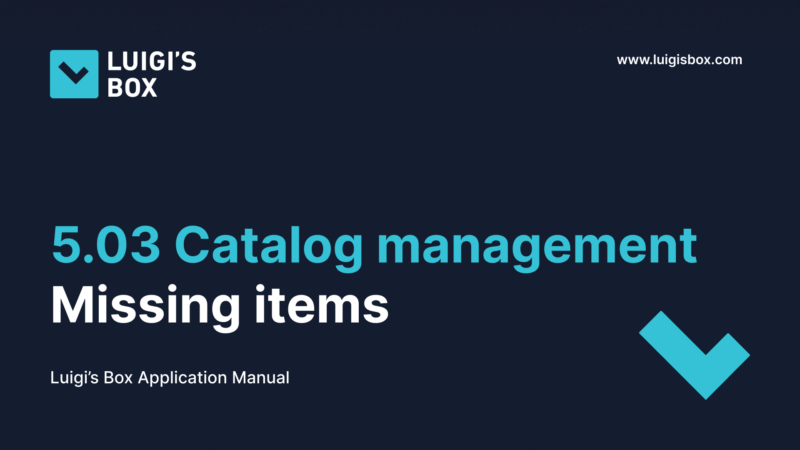
5.03 Catalog management – Missing items
Missing items section shows you the items from your website that are absent from our catalog.
Watch now
5.02 Catalog management – Catalog attributes
View all product attributes and parameters from your feeds or API in our Catalog Attributes section.
Watch now
4.02 Banners – Campaigns in Product Listing
Use campaigns in Product Listing to extend banner display to category listings.
Watch now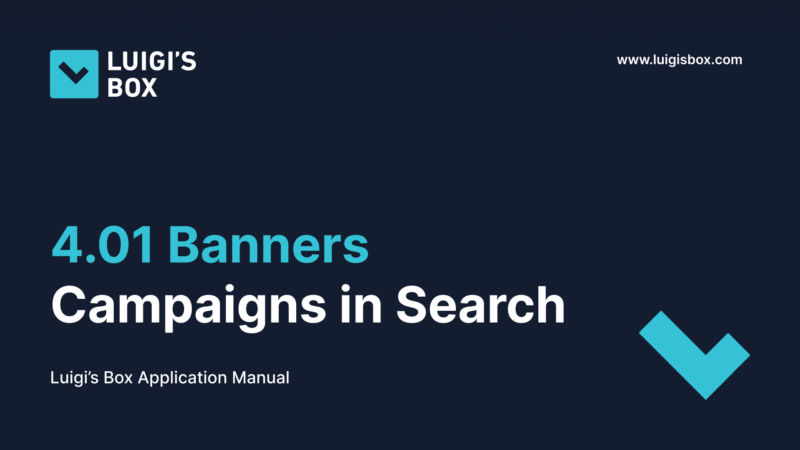
4.01 Banners – Campaigns in Search
Place banners on your website, triggered by specific search queries or applied universally.
Watch now
3.02 Product Listing – Facets customization
Tailor the filters for your categories, adjusting their order and the values displayed
Watch now
3.01 Product Listing – Merchandising
Utilize the Merchandising feature to customize listing results by adjusting order, adding or hiding specific products.
Watch now
2.04 Recommendations – Recommenders rules
Create combinations of item and result categories that shouldn't be recommended together, ensuring compliance and effective recommender operation.
Watch now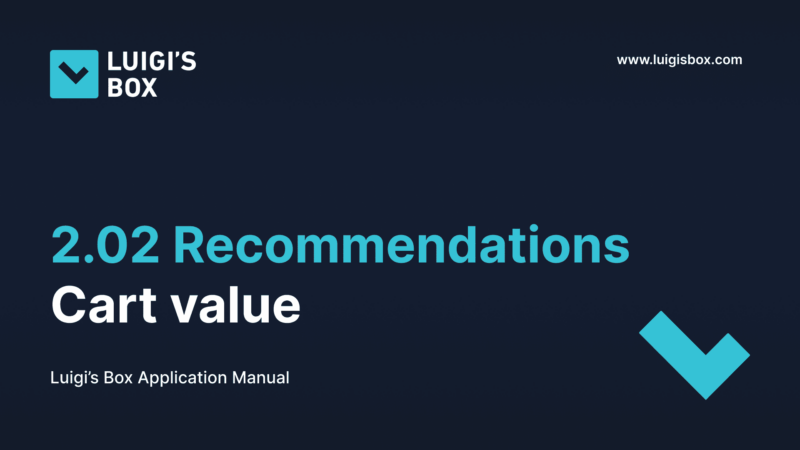
2.02 Recommendations – Cart value
Track the actual amount customers add to their carts using products from your recommender.
Watch now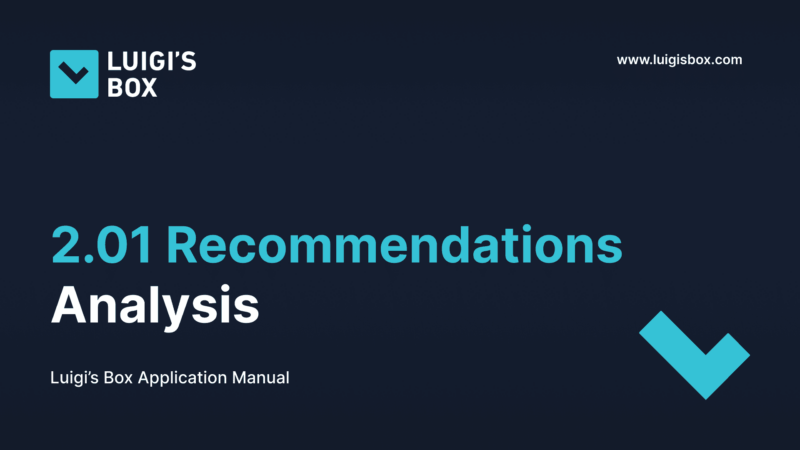
2.01 Recommender – Analysis
Explore the Recommendations section in Luigi's Box, consisting of the Analysis and Improvement sections.
Watch now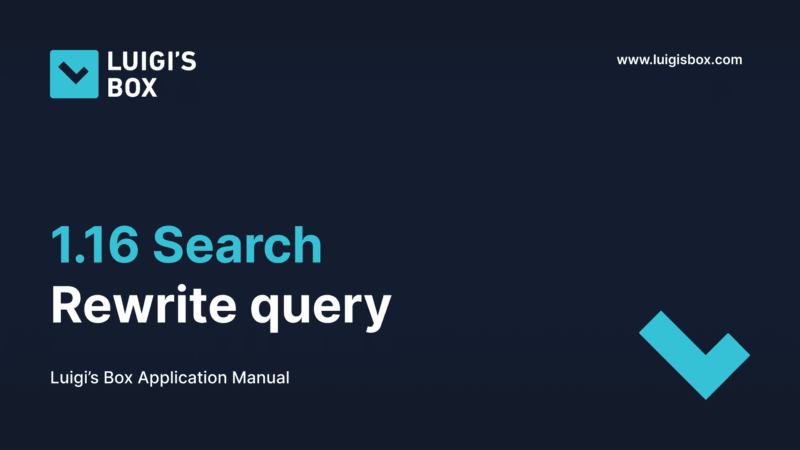
1.16 Search – Rewrite query
Utilize the "Rewrite Query" feature in Luigi's Box to adjust and enhance search results.
Watch now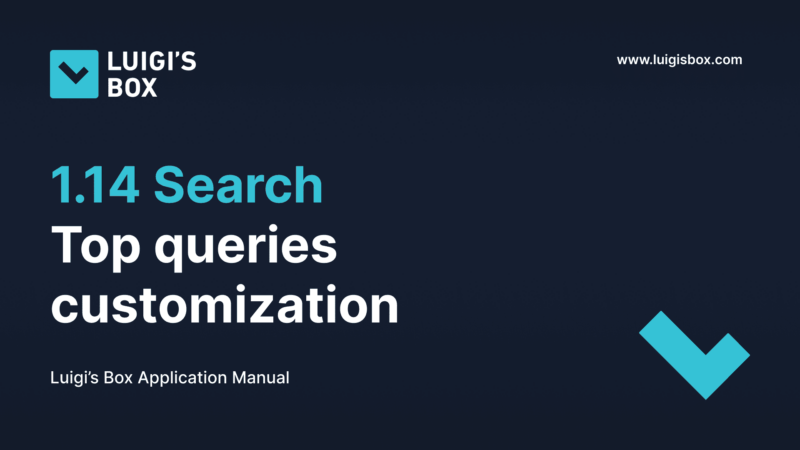
1.14 Search – Top queries customization
Utilize Luigi's Box's trending queries section to manage animated topics within the search box.
Watch now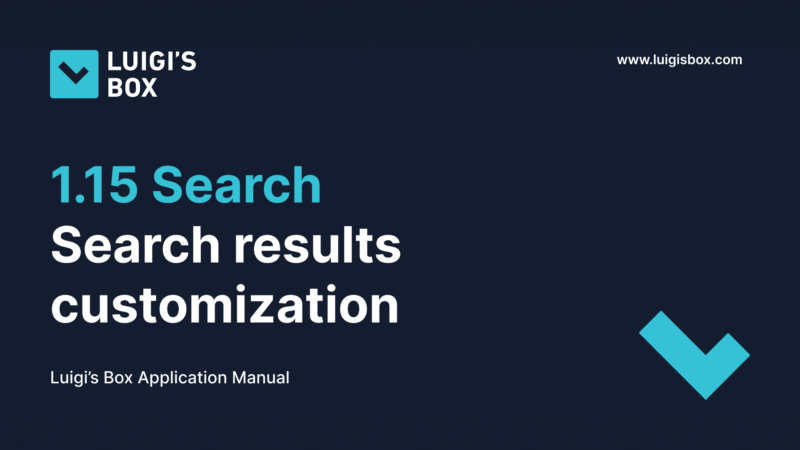
1.15 Search – Search results customization
Customize search results in Luigi's Box by applying rules, changing order, and adding or hiding results.
Watch now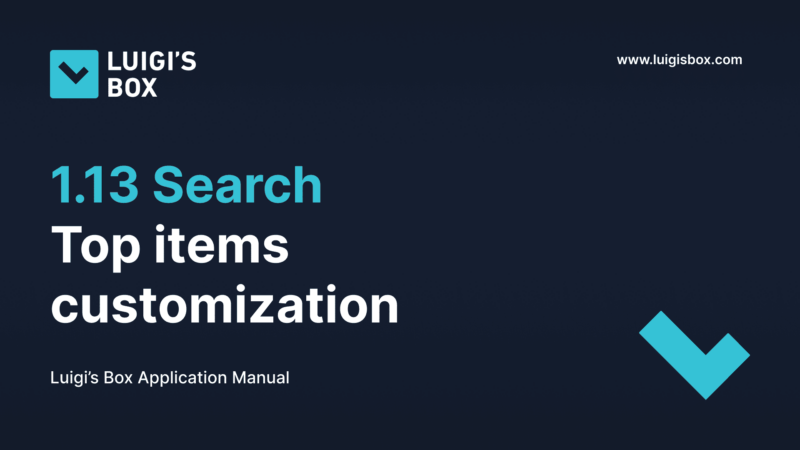
1.13 Search – Top items customization
Explore Luigi's Box autocomplete feature, displaying top products, categories, and more as users begin searching.
Watch now
1.12 Search – Redirects / Fixit
Explore the "Fixit Rules" section to set up redirections for specific search queries to designated URLs or other queries.
Watch now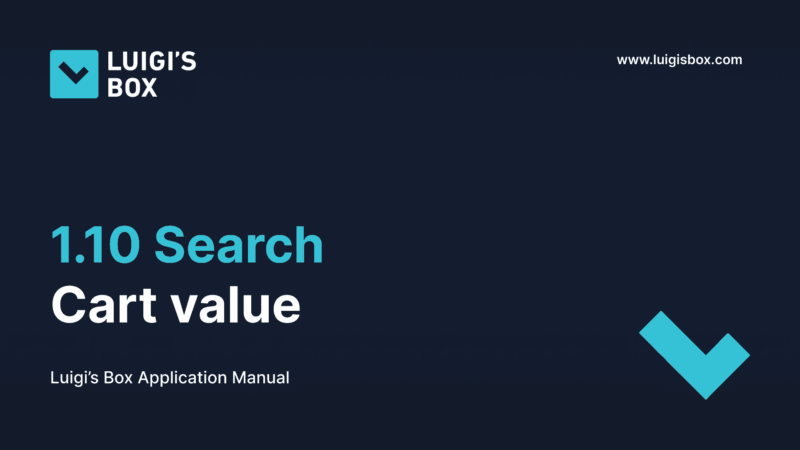
1.10 Search – Cart value
Explore the "Cart Value Report" in the analysis section to understand the value of products added to the cart through search.
Watch now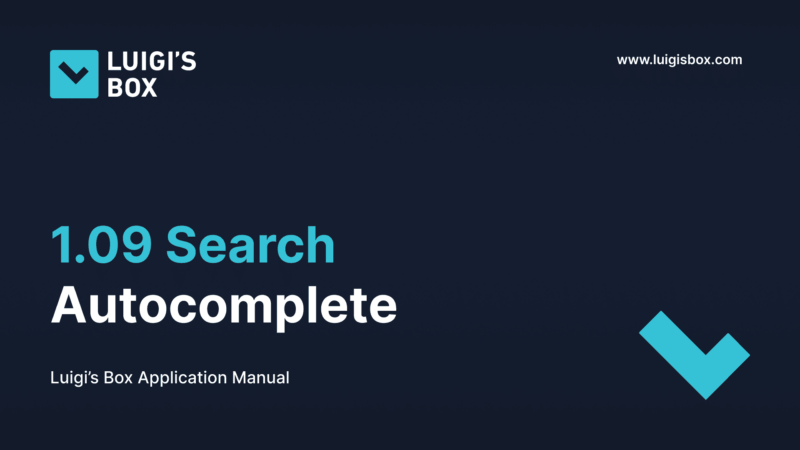
1.09 Search – Autocomplete
Explore the "Autocomplete" section to evaluate the effectiveness of your website's autocomplete feature.
Watch now
1.07 Search – Content analysis
Explore the "Content Analysis" section to understand how users discover your products.
Watch now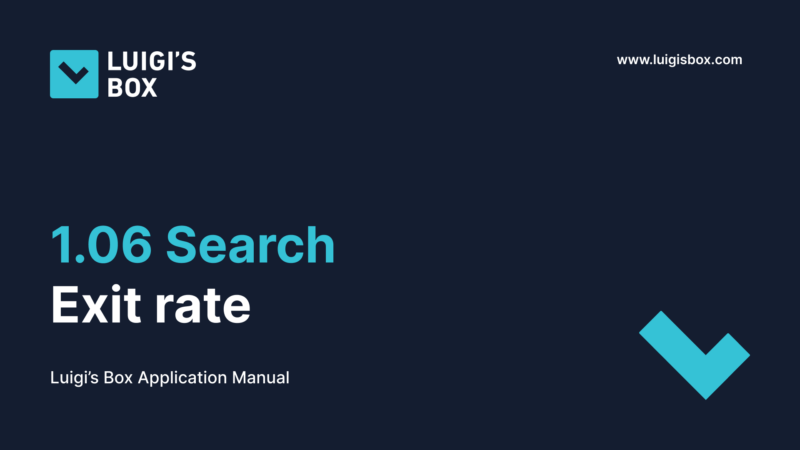
1.06 Search – Exit rate
Explore the "Exit Rate" section, which reveals the percentage of sessions ending with search events.
Watch now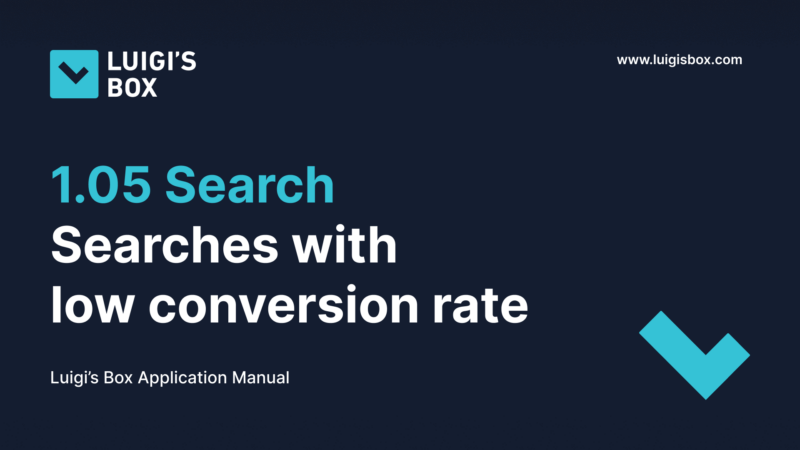
1.05 Search – Searches with low conversion rate
Explore the "Searches with Low Conversion Rates" section in the menu.
Watch now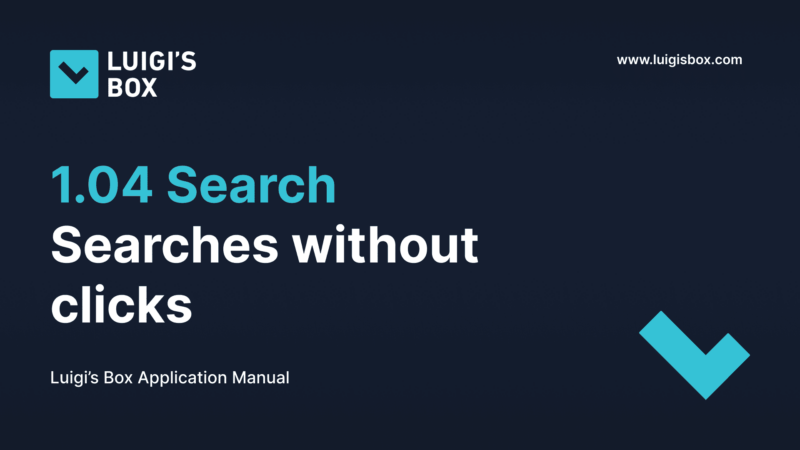
1.04 Search – Searches without clicks
Discover the "Searches Without Clicks" section in your analytics dashboard, revealing phrases with zero clicks on search results.
Watch now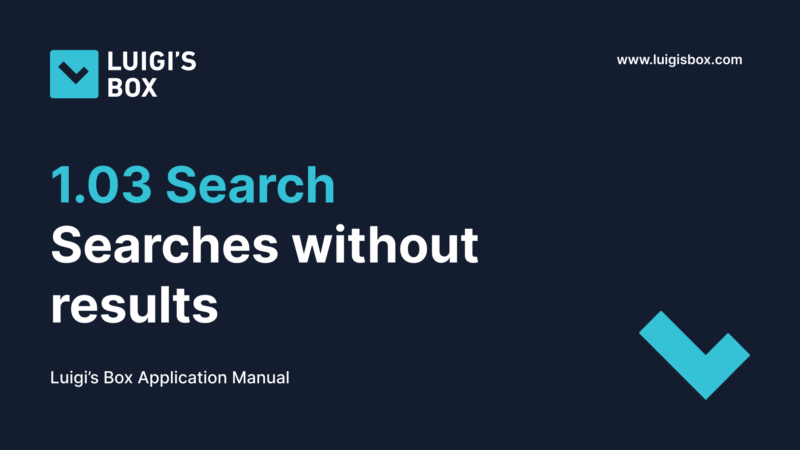
1.03 Search – Searches without results
Discover how to navigate the "Searches Without Results" section of your e-commerce platform's analytics dashboard.
Watch now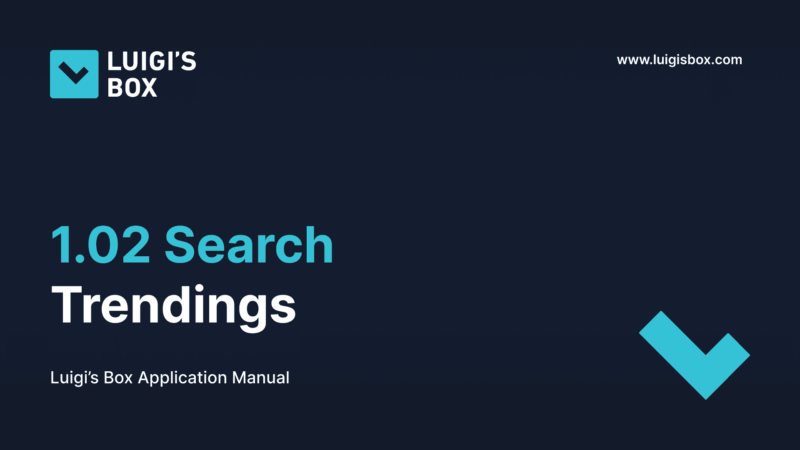
1.02 Search – Trendings
Learn more about trending searches in your Luigi's Box application.
Watch now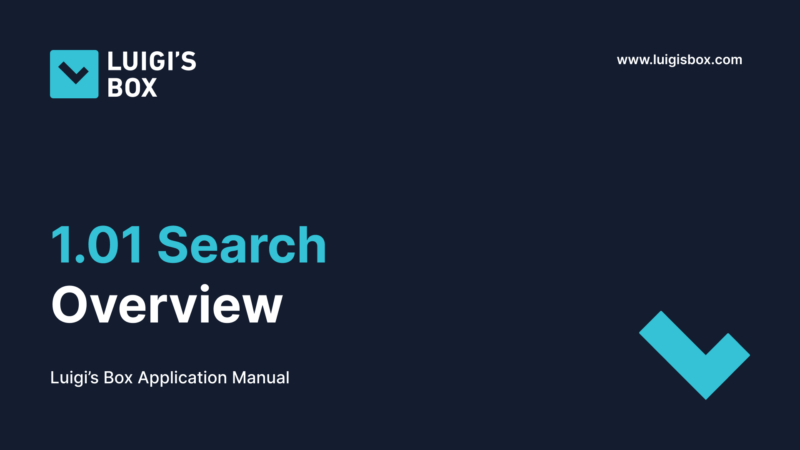
1.01 Search – Overview
Explore the overview of all the functionalities of Luigi's Box Search products.
Watch now