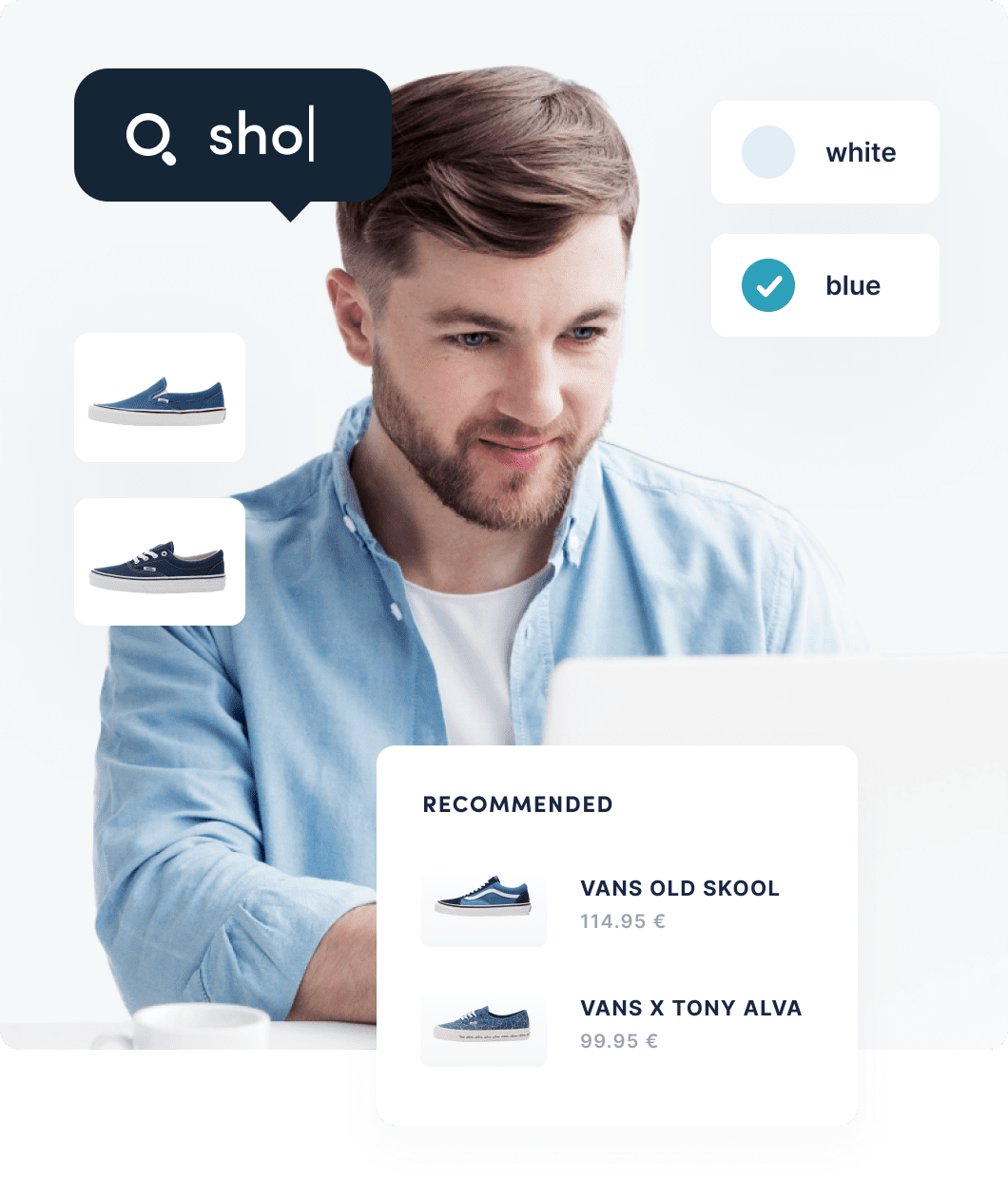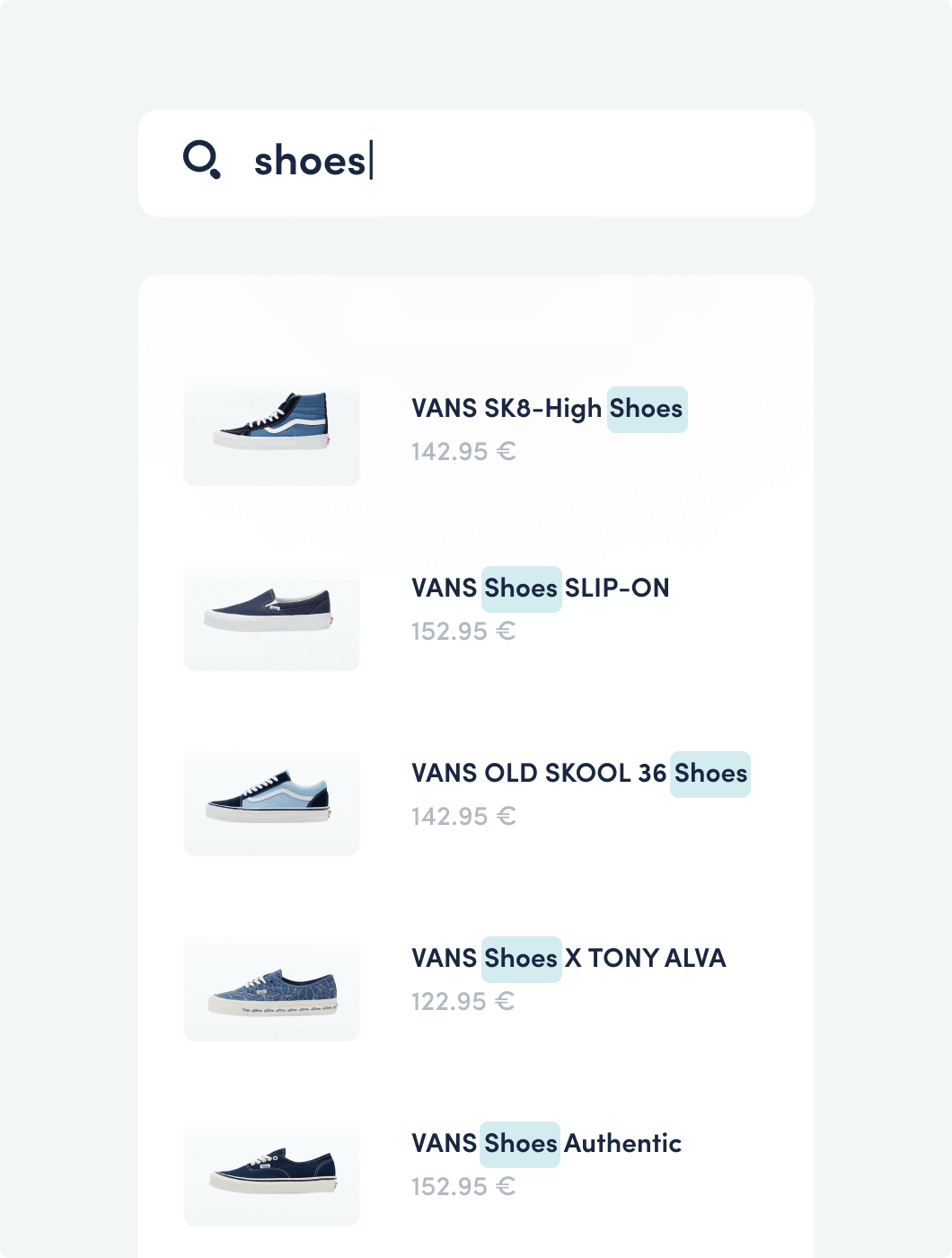
What does autocomplete search box do?
The Autocomplete feature shows customers relevant real-time results from the first keystroke. It has the unique ability to improve the accuracy of search results by providing search suggestions relevant to the user’s query. Furthermore, it’s great for reducing spelling errors and typos which can lead to “no results” pages.
Using autocomplete can enhance the user experience and make users more likely to find what they are looking for. Another major benefit is the improved search speed since users don’t have to finish typing the search query and can rely on query suggestions instead.
30%
Autocomplete results CTR
20%
Autocomplete results CVR
Fast, predictive, and personalized results
Save customers time by providing autocomplete suggestions for common or popular search queries, allowing them to quickly find what they are looking for without slowing down your website performance. Autocomplete predictions are always relevant with regard to the users’ search intent.
With this feature, you can create a more personalized search experience by providing search suggestions tailored to the customer’s interests and preferences. They can search faster thanks to relevant suggestions and get to browse product catalogs faster than ever before without fruitless searches.
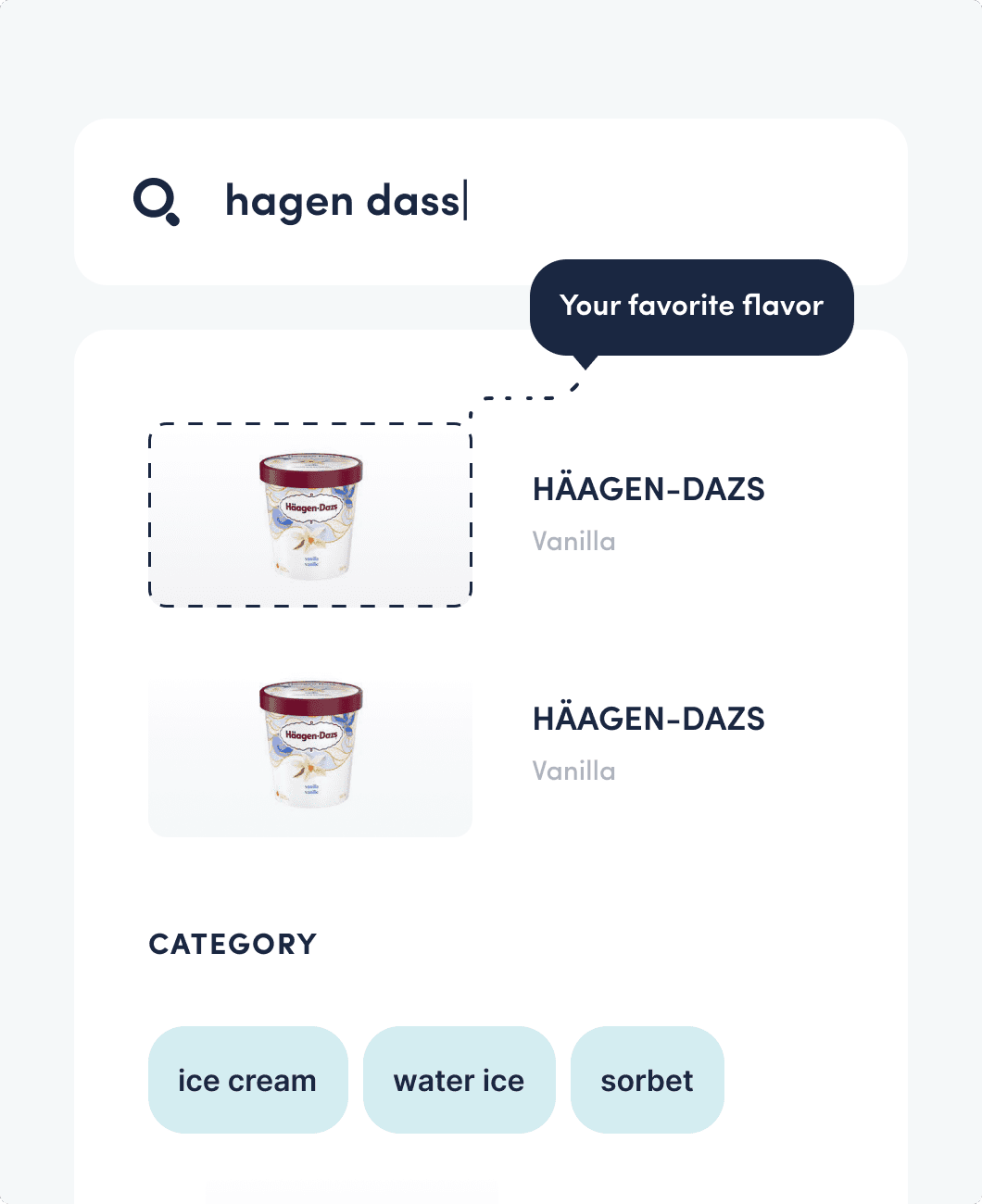
Trusted by more than 3,000 online businesses
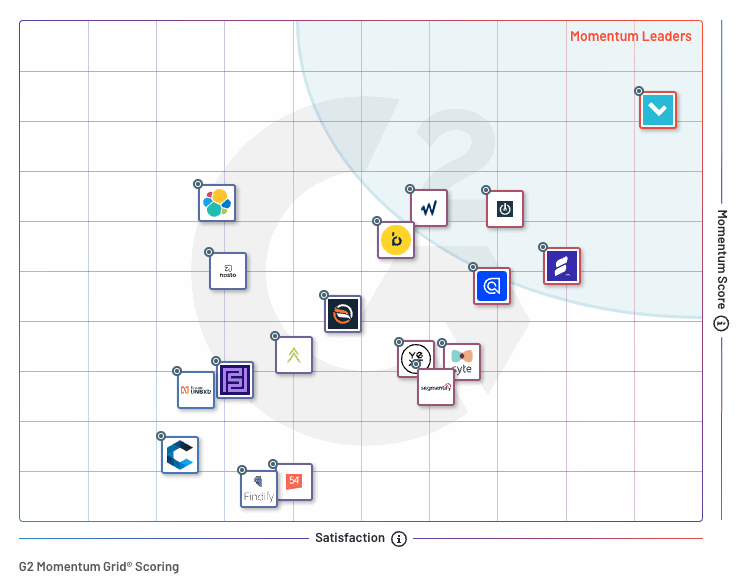
Gain momentum with us!
The Momentum scores for E‑Commerce Search display each product’s Momentum score on the vertical axis and Satisfaction score on the horizontal axis, based on G2’s algorithms. Products within the shaded area have a top 25% Momentum Grid® score.
G2’s E-Commerce Search Relationship Index
Discover the factors influencing product relationships. See the chart below for insights on ease of business, support quality, and recommendations from our customers.
- Ease of Business
- Likely to Recommend
- Quality of Support
- Other Factors
-
Ease of Business: 3.29
-
Likely to Recommend: 1.43
-
Quality of Support: 3.34
-
Other Factors: 1.71
-
Ease of Business: 3.43
-
Likely to Recommend: 1.43
-
Quality of Support: 3.4
-
Other Factors: 1.25
-
Ease of Business: 3.29
-
Likely to Recommend: 1.36
-
Quality of Support: 3.27
-
Other Factors: 1.45
-
Ease of Business: 3.22
-
Likely to Recommend: 1.29
-
Quality of Support: 3.1
-
Other Factors: 1.67
-
Ease of Business: 3.39
-
Likely to Recommend: 1.41
-
Quality of Support: 3.47
-
Other Factors: 0.75
Luigi's Box is compatible with any website
There are three ways how to deliver your product data to Luigi’s Box.
How does it work? It's pretty simple
Integrating Luigi's Box is as easy as a pie! Launch our tools with these four simple steps and relieve your IT department.
1. Create an account
You only need a few minutes to enter basic data and create an account for free.
2. Run analytics
Integrate Luigi's Box Analytics service to enable learning with your website.
3. Sync the catalog
Simply synchronize the products via the API or link the feeds with our system.
4. Launch tools
The tools you've chosen will be matched with your design, and you're ready to go.
Advanced language support
Luigi’s Box supports multiple languages so that you can use our products in many translations and localizations.
With the unification of grammatical forms and ensuring that word lemmatization is applied wherever necessary, you can ensure a smooth shopping experience for each customer in different languages: especially all main European languages, even those from the CEE region.
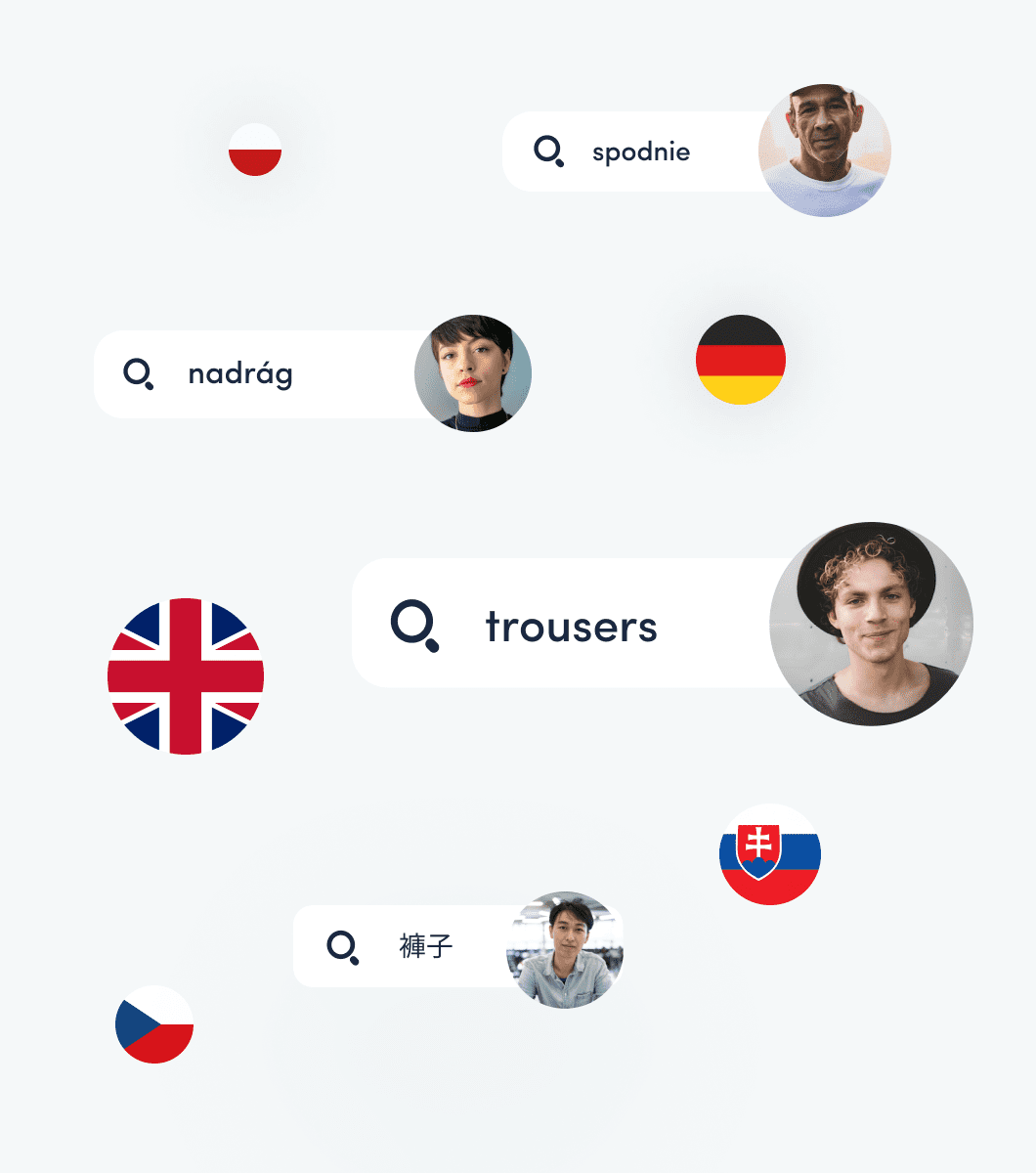
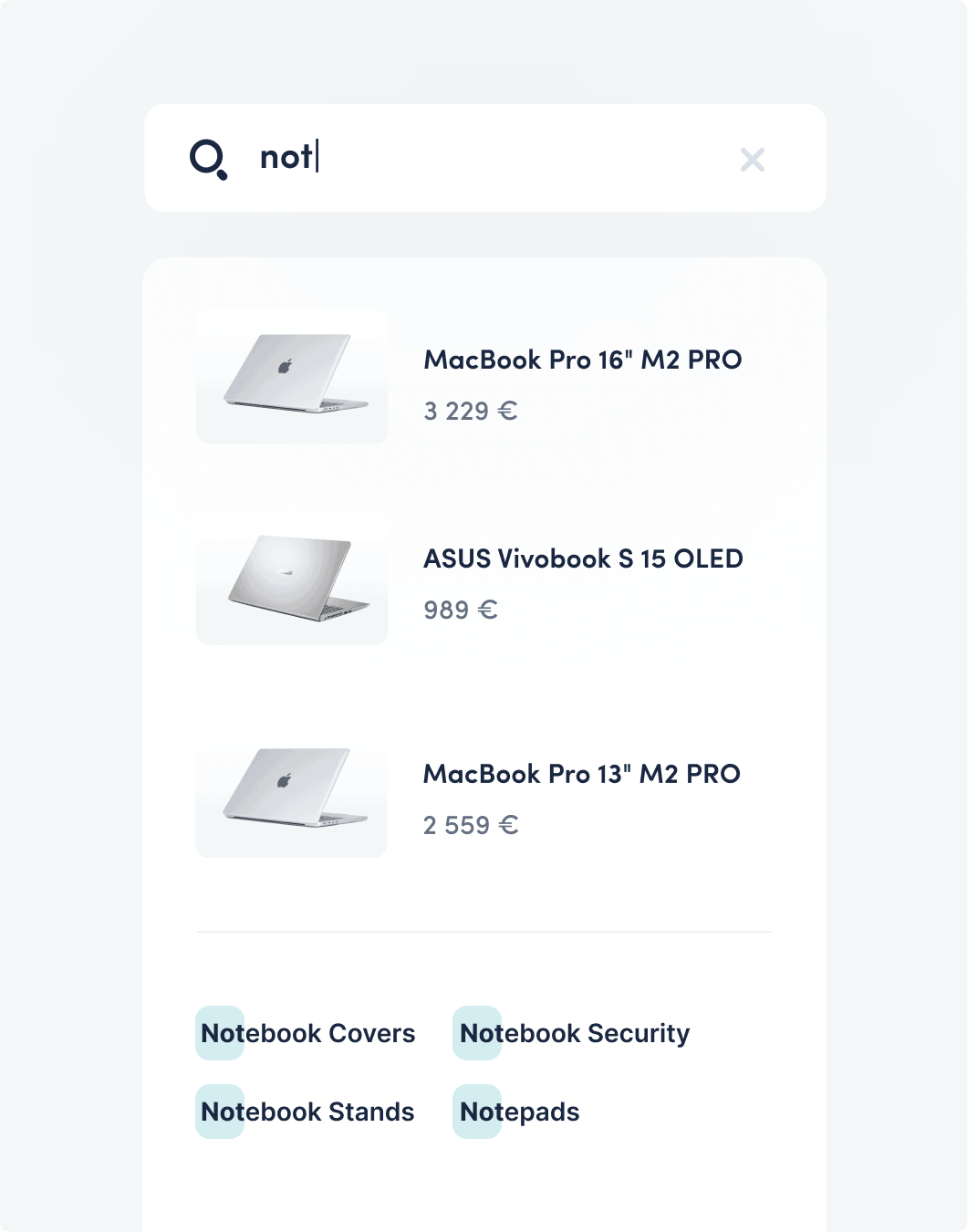
Native autocomplete search box appearance
Autocomplete suggestions design is easily customizable according to your preferences. Even though it is a third-party software, it will always look like a native part of your website.
Our tools are responsive, so they will always look natural on devices with various screen sizes, including mobile devices. The Search feature, therefore, works splendidly under any circumstances and in any user interface.
Get to know your customers. Give every visitor a personalized, user-friendly product discovery experience to drive sales.
30-day free trial
No credit card required
Cancel anytime
What's in the box
Analytics
Comprehensive analytics that identifies issues with search queries and helps find out how to optimize and improve them for better results.
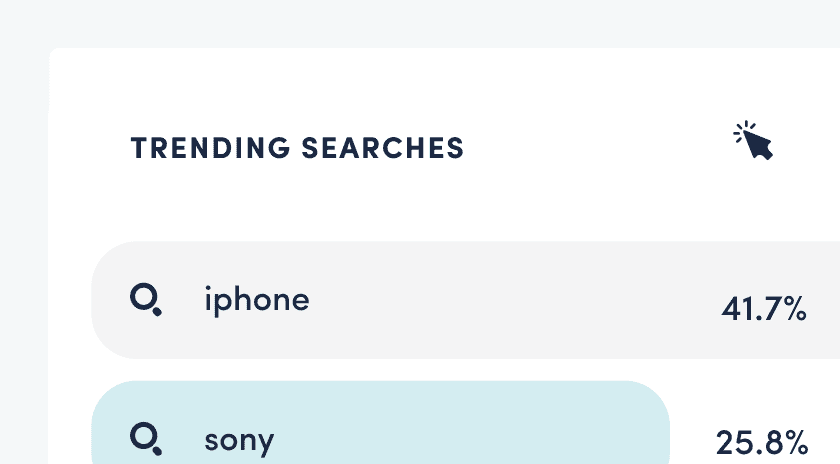
Search
Smart search with autocomplete helps visitors quickly find the products they are looking for, considerably reducing wasteful shopping time.
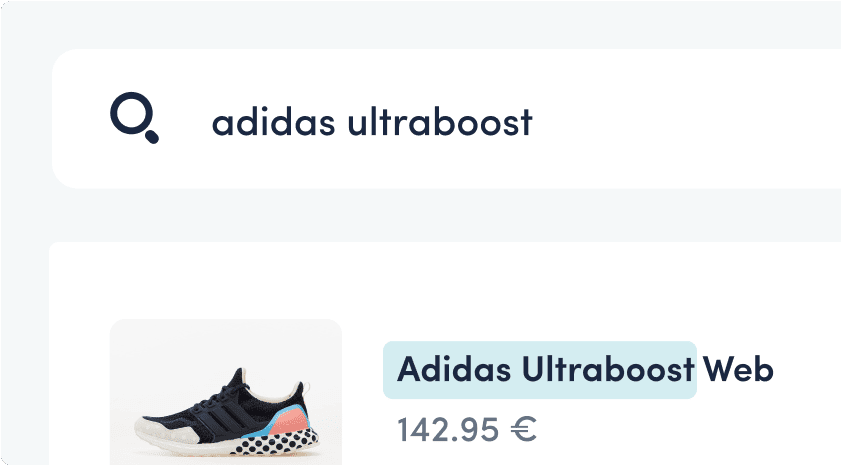
Recommender
Personalized boxes with product recommendations help raise the average order value and can be placed anywhere on the website.
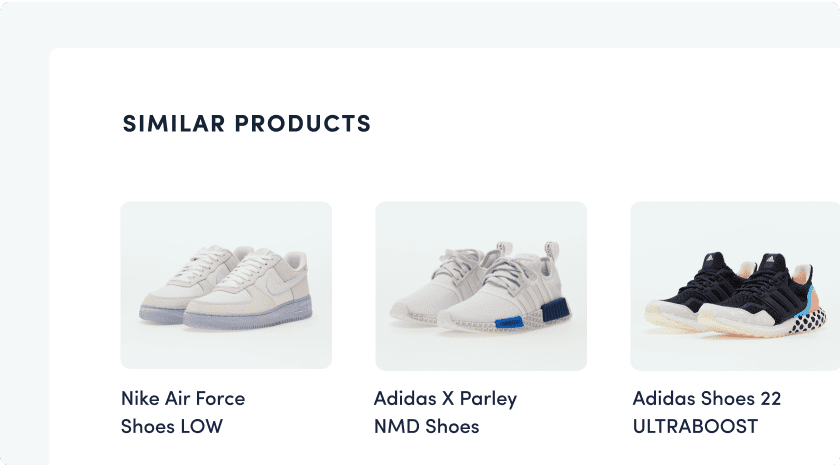
Product Listing
Personalized product listing pages, organized in a way that enhances browsing experience, supports your business goals and increases revenue.
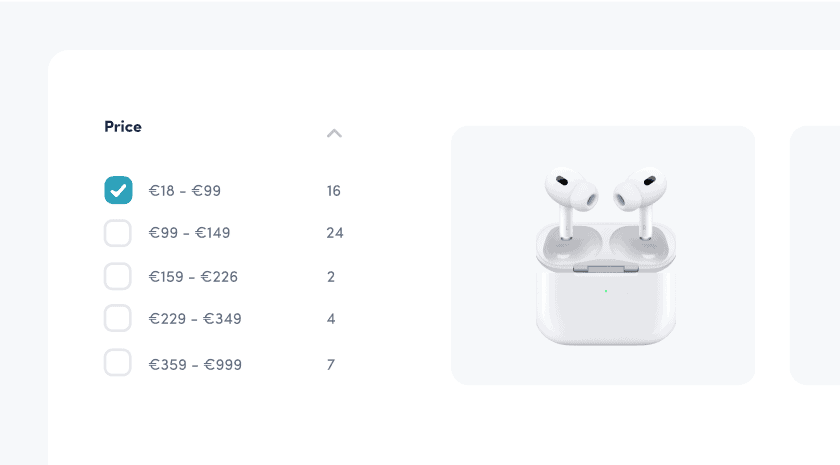
Read our case studies
Learn more about how Luigi's Box customers leverage advanced search & product discovery tools

search conversion rate
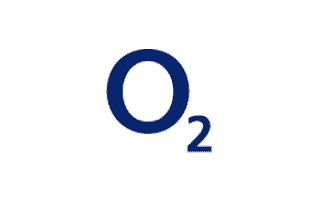
average conversion rate
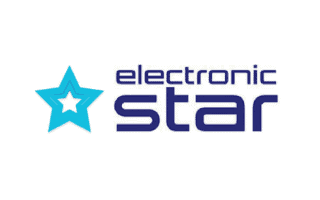
on top of standard yearly revenue

conversion rate of selected product segment

autocomplete conversions

search conversion rate

search conversion rate
Integrations and our partners
Help us decide which integrations to add next by leaving feedback. However, you can use our services platform-independent thanks to our great integration team.
Try Luigi’s Box today
Are you wondering how Luigi’s Box can increase your conversions and business KPIs? Learn more
Frequently asked questions
What is autocomplete search software?
Autocomplete search software is a search bar feature that shows relevant search result suggestions during typing, in real-time and without confirming the search query and showing the full search results page.
How does autocomplete search software works?
Autocomplete uses a machine learning algorithm to predict the products that users are searching for based on text matches, learned patterns, and customers’ previous behavior and, based on that, shows the relevant results.
How to implement Luigi's Box autocomplete search software at your website?
Autocomplete integration is very straightforward. It consists of 4 easy steps and only requires creating an account and inserting a line of code into your website.
How to create your own autocomplete search bar?
To create your custom autocomplete search bar, you must have some coding knowledge. It is possible to code your solution with the help of public libraries or build it on top of open-source solutions like Elasticsearch. Still, the easiest way is to get a ready-made solution that is fine-tuned and easily implemented.