
Learn what our search and product discovery tools can do with your website
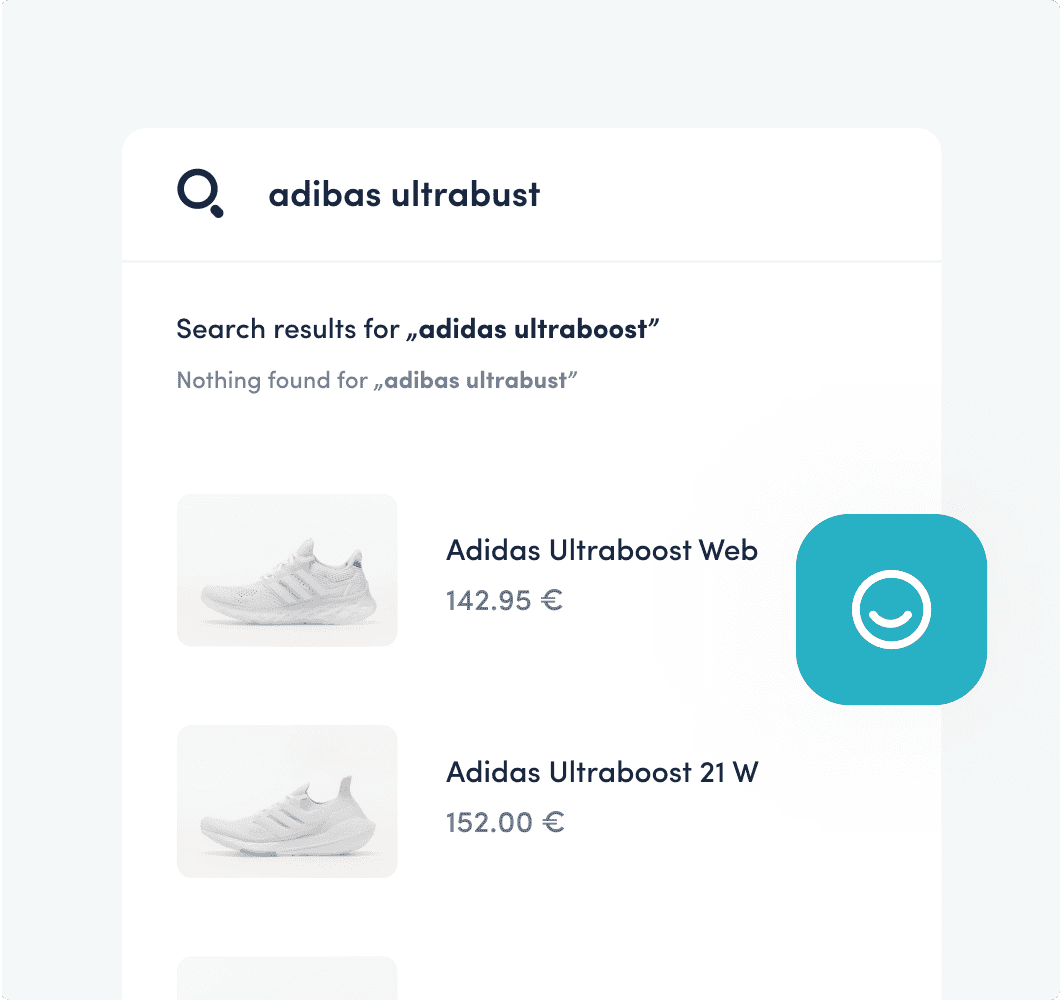
Internal search is a functionality on websites that allows users to efficiently discover specific information. By entering keywords or phrases in a website’s search bar, visitors can quickly navigate to the content they need without the need to browse the entire website manually. The internal search function is simply a valuable navigation element for most types of websites.
No matter how intuitively designed a website may be, the availability of an internal search option significantly enhances user experience. This feature simplifies the process of finding relevant content, making it straightforward and efficient. The absence of an internal search capability can result in visitors leaving the website to seek information elsewhere, highlighting its importance in retaining user engagement and satisfaction.
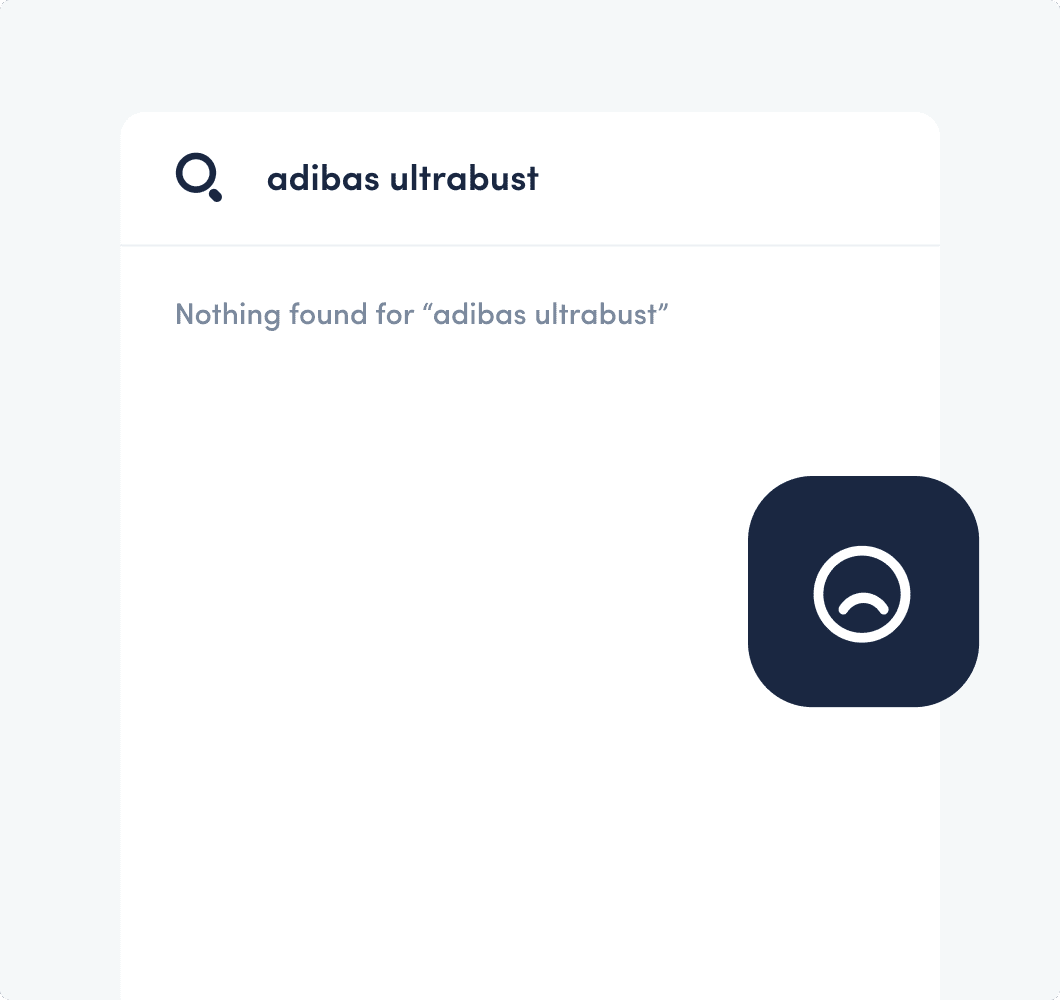
Having an internal site search tool is a must-have for any online business. Here are the top 4 benefits of using internal search:
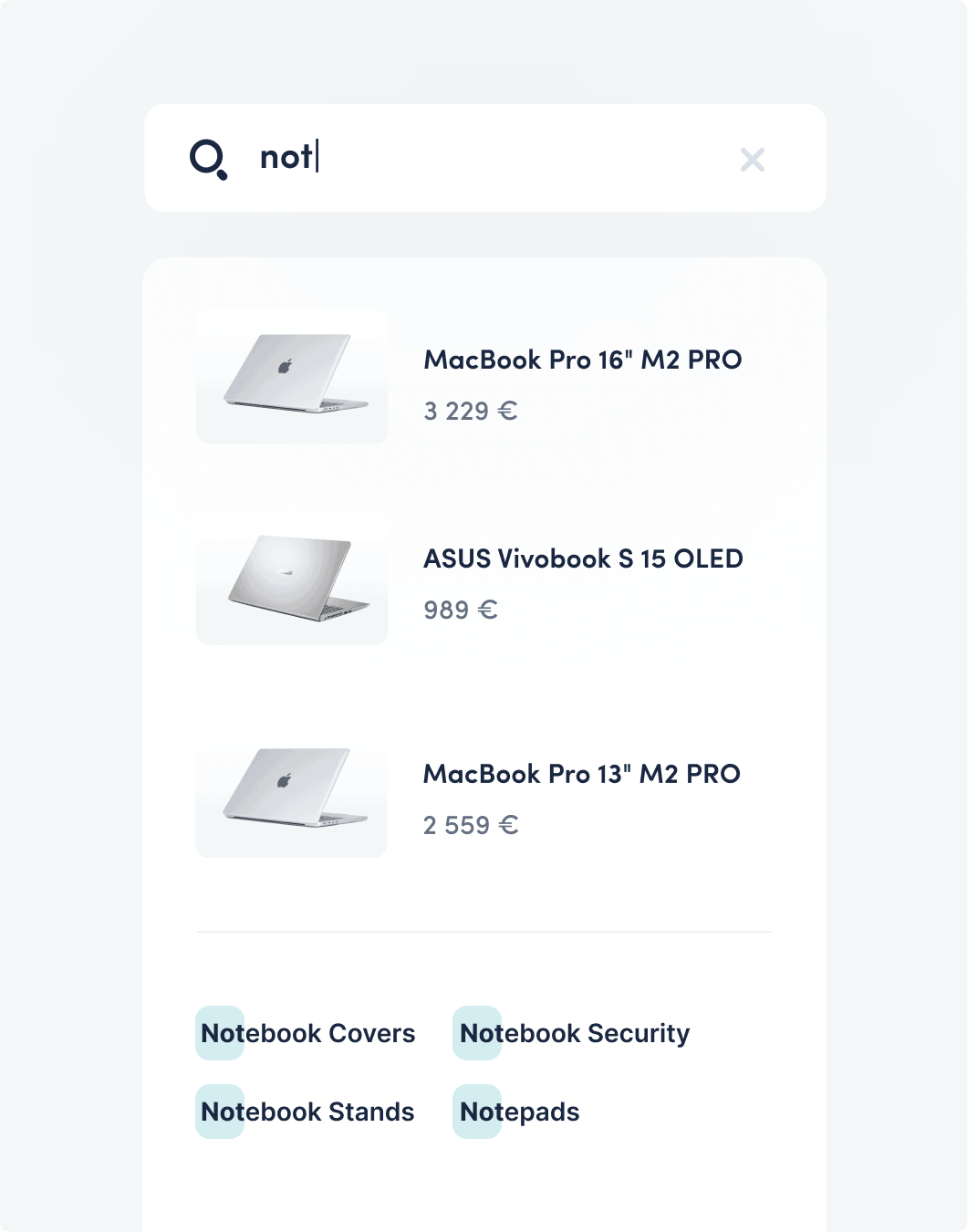
Customers who carry out website searches aren’t just casually browsing your site. They know exactly what they want, which means they are more likely to convert than those who don’t. Therefore, internal site search is directly linked to better conversion rates and revenue.
According to research conducted by Baymard, customers really want an easy-to-use, improved search function to find what they are looking for more quickly and efficiently. You can deliver an exceptional user experience with the help of a good internal site search engine that leverages predictive search.
By implementing site search, you get access to all of the search queries of every visitor to your website. It’s essentially a curated, aggregated list of your customers’ wants and needs. This way, if there’s something particular that customers want, you can ensure that they’ll find it in your e-shop.
Many e-commerce businesses often fail at implementing and refining their on-site search. Most of them simply don’t have the time, experience, or knowledge needed to improve their internal search functions, which puts the success of their online stores at risk. You can get a distinct edge over your competition by investing time in improving your site search functionality.
Does your internal website search engine have all these features? If not, it’s time to switch to a better tool. Book a demo call with one of our experts to find out how Luigi’s Box Search can boost your business.
Learn more about how Luigi's Box customers leverage advanced search & product discovery tools

search conversion rate

conversion rate of selected product segment

autocomplete conversions
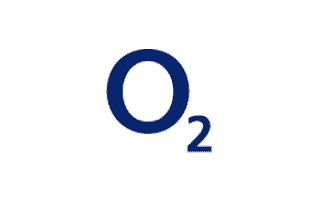
average conversion rate

search usage
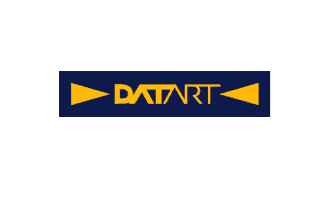
increase revenue
Looking to integrate search functionality into your website but not sure where to start? Here are three common ways to help you decide:
Building your own custom site search sounds interesting. However, the process isn’t easy. It involves many steps and technical expertise (read: coding) to build a fully functional search box.
Moreover, using artificial intelligence for better search results and user experience can also be time-consuming and difficult.
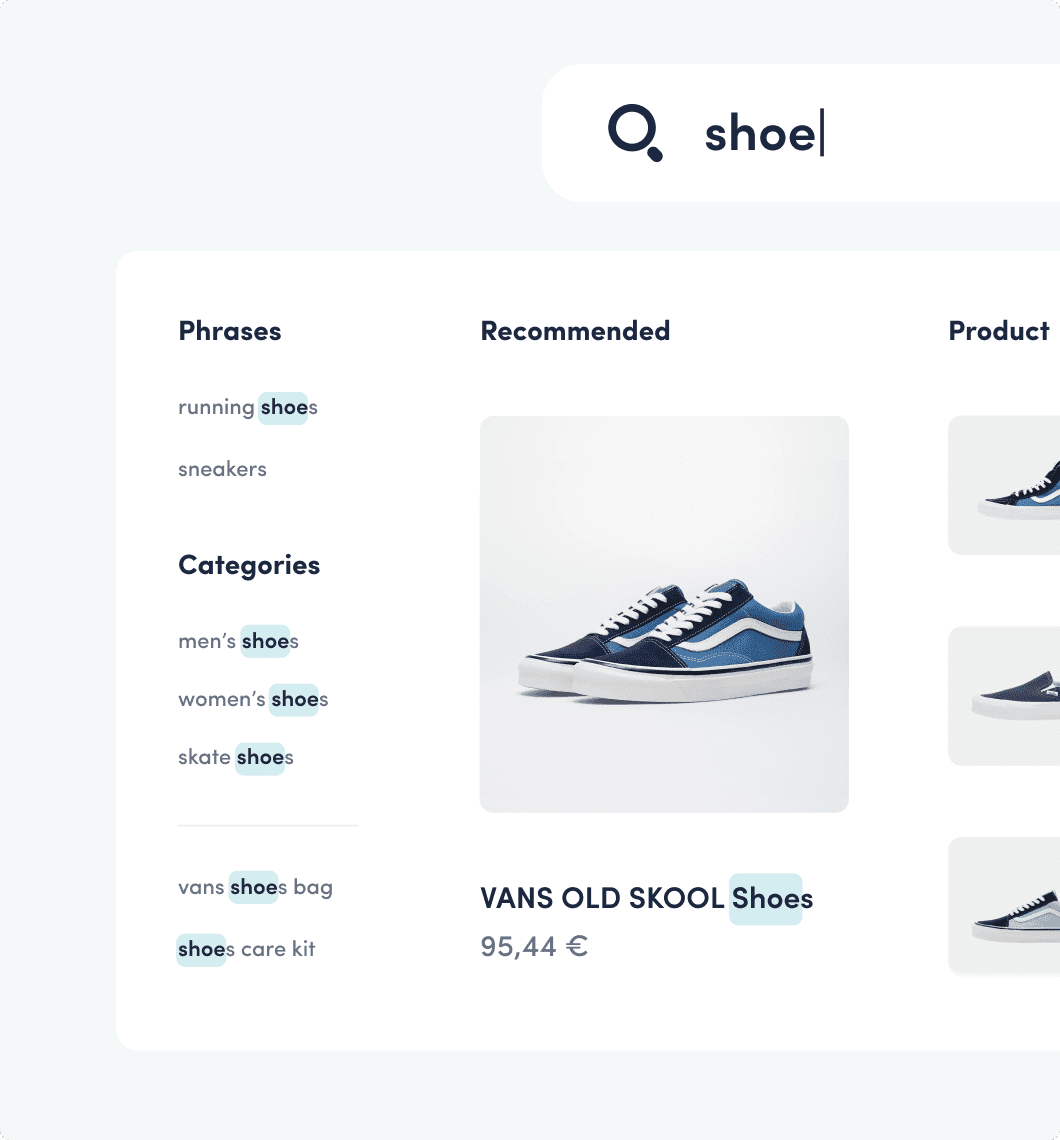

Some open-source tools may be tricky to set up and use, while others may lack the user-friendly interfaces or features you essentially need. Moreover, you often don’t receive the level of customer support you’d expect.
As open-source software is not developed in a controlled environment, security could be a big concern.
The best option is to use an industry-recognized ready-made tool like Luigi’s Box that was being fine-tuned for years. You don’t need as strong of an in-house skill set to get up and running.
Our Search tool uses built-in workflows out of the box that make getting off the ground much faster and more secure than building from scratch or using an open-source tool.
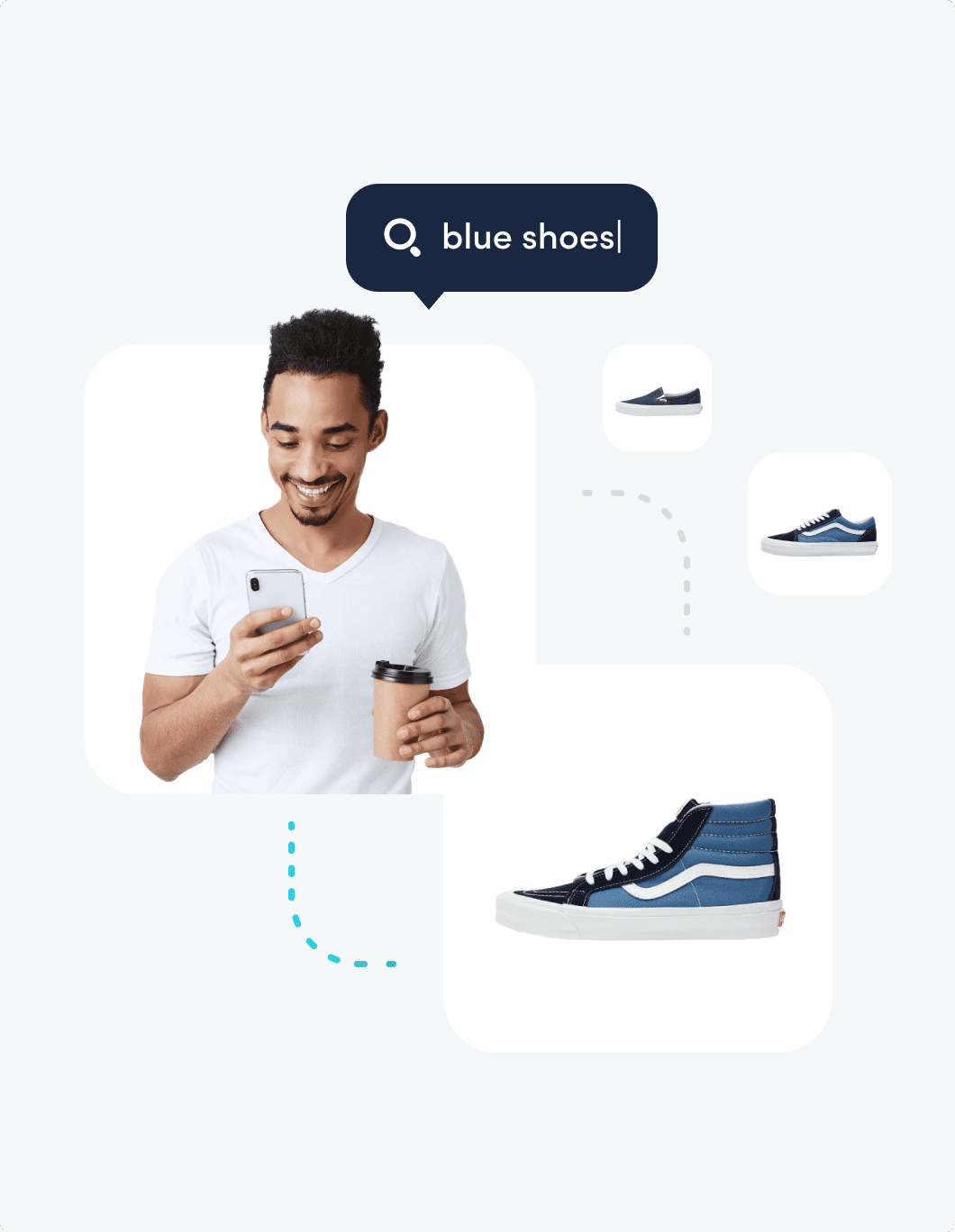
If you are considering picking a vendor, here are the four major search engines based on G2 ratings.
Luigi's Box offers tools users need to discover products. It can deal with typos, synonyms, diacritics, and much more
Algolia is an API platform that helps businesses maximize the speed of search and discovery.
Yext allows you to build AI-powered search experiences based on NLP and using a multi-algorithm approach.
Searchspring provides relevant results, taking into account spelling mistakes or missing details.
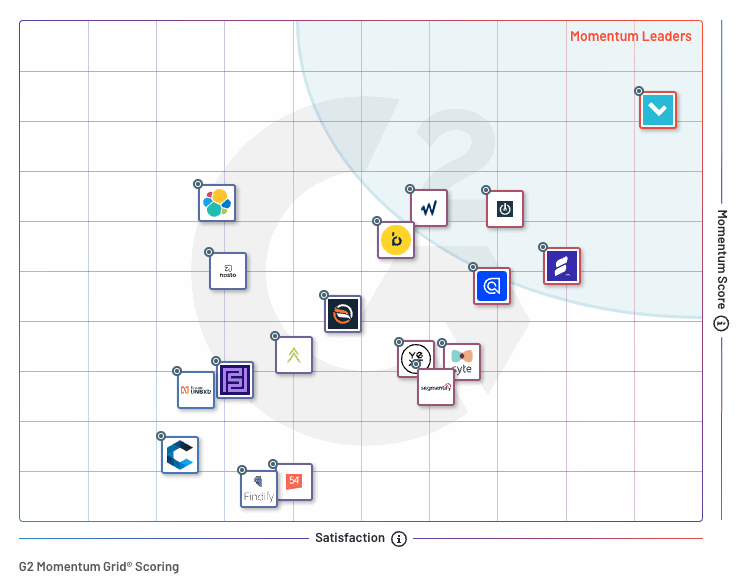
The Momentum scores for E‑Commerce Search display each product’s Momentum score on the vertical axis and Satisfaction score on the horizontal axis, based on G2’s algorithms. Products within the shaded area have a top 25% Momentum Grid® score.
Discover the factors influencing product relationships. See the chart below for insights on ease of business, support quality, and recommendations from our customers.
Luigi’s Box helps thousands of companies raise their revenue. Contact us to talk about how we can improve your website search and product discovery.
Simply fill out the form and give us your contact information. We'll contact you as soon as we can to schedule a demo call with you. You will learn everything you need to make a decision about Luigi's Box
There are three ways how to deliver your product data to Luigi’s Box.
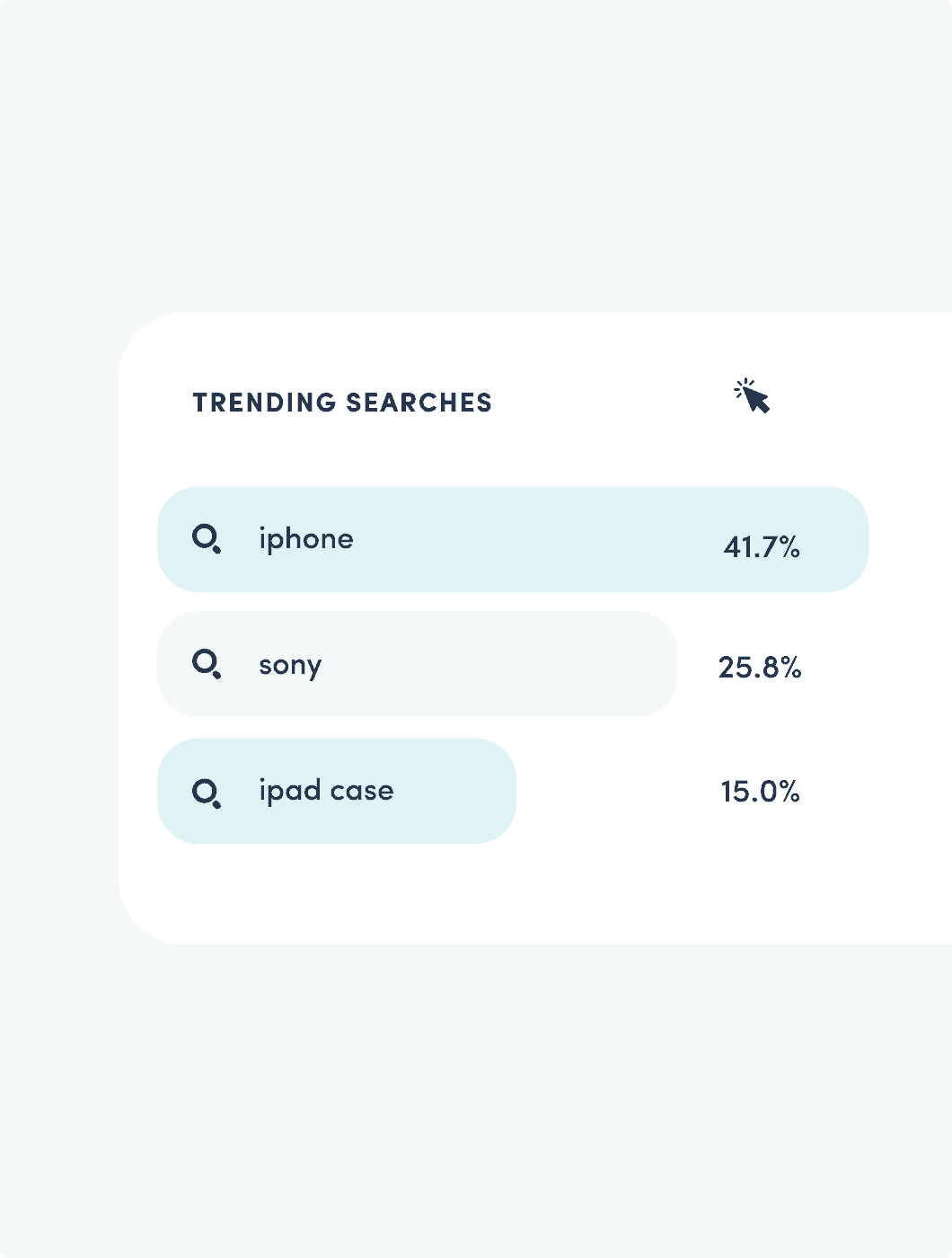
Get insights into what your users are searching for, what they struggle to find, and how you can improve their overall search experience.
Request a free demo to see how Analytics can help you improve search depth and better understand your customers or set up a free account and start getting search insights immediately.
Learn MoreWant to learn more? Let’s discuss how we can improve your business.