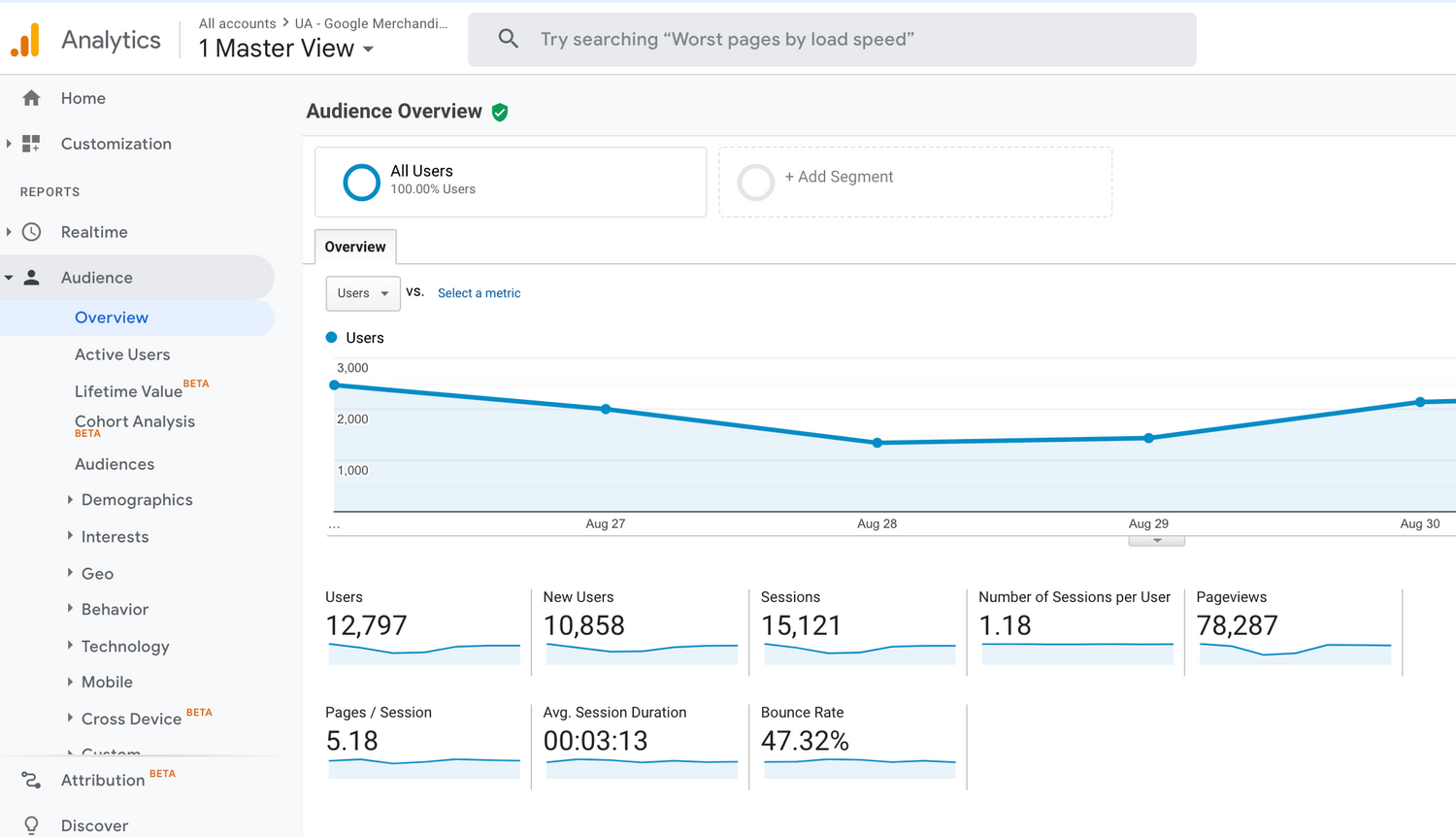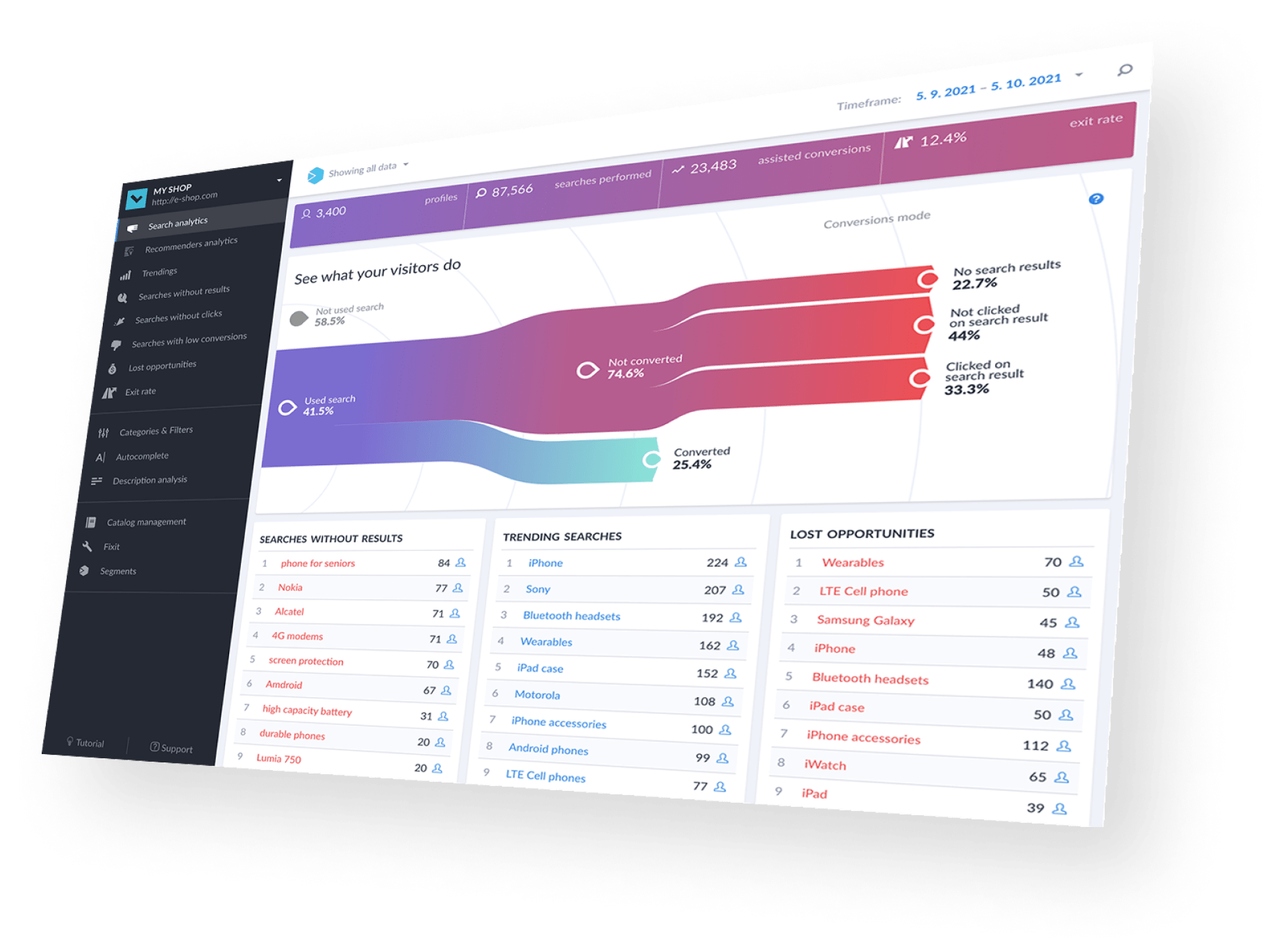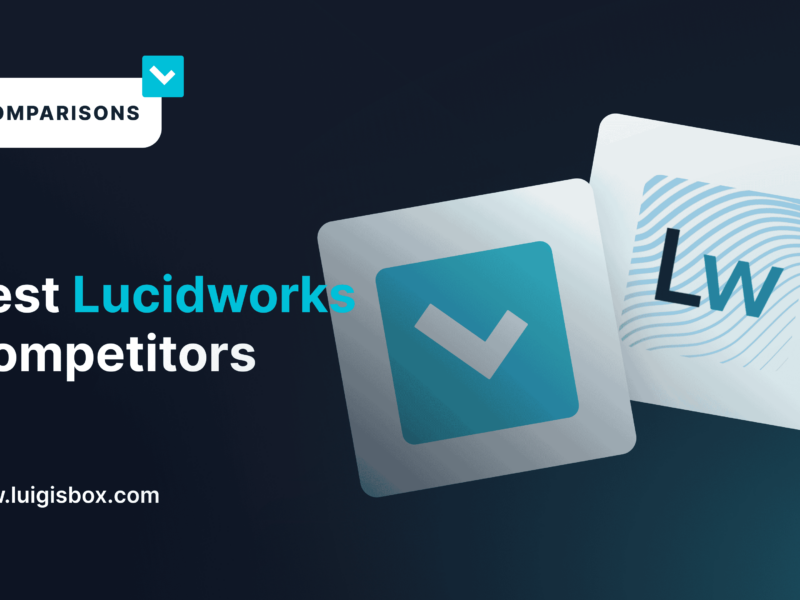Do I need a Google Analytics alternative?
Well, that depends on whether Google Analytics fits your current needs and expectations. If the platform has everything you need now, it might not be a good moment for a switch. But if you need more core features, higher data limits, or better privacy security and don’t want to pay the hefty price for the enterprise version of Google Analytics, it’s definitely worth considering.. One of the platforms we mentioned in the article might be a much better fit for digital marketers.
Looking for alternatives might be especially worth it if you are looking for features such as predictive analytics, in-depth analysis of your sales channels’ performance, SEO performance custom metrics, or content analysis. But if you are just starting with analytics, then picking a platform with a simple interface, customizable dashboards, and essential features might also be a better idea.
Why should I look for a Google Analytics alternative?
As popular as the platform is, it does have a few serious drawbacks. The recent criticism of how Google stores and uses customer data is one. The fact that the platforms are pretty complicated for new users and it takes time to learn how to use them daily is second. Most of the alternative analytical platforms are also far, far cheaper than Google analytics is. Whatever the reason, deciding on your expectations and doing thorough research before settling on one platform is crucial. If you are looking for something with far better privacy protection than on our list above, you can find two platforms that pride themselves on strict privacy and compliance laws. And if you need something both to boost your website user experience and to give you a convenient to use set of product analytics, then AI-powered Luigi’s Box should be the solution for each online marketer.
Is there a free alternative to Google Analytics?
Technically, most of the analytics platforms have a forever free plan. But you need to keep in mind that all those plans are heavily restricted in what you can do with them. Some limit how many websites hits a month you can have, and some only allow you to use key features after you add them as paid plugins. Free plans of many traditional analytics tool solutions usually don’t have detailed reports, in-depth analysis of your campaign performances, custom metrics, or any SEO tools included and mostly just offer simple analytics tools for monitoring your customer base.
So before going straight for the free plan, you should first check its features and consider whether it’s even worth it.