What is the first thing you do when on an e-commerce page? We bet it’s using the search box. Whether you are looking for a specific item or are just browsing the store, a helpful search feature is the best friend of all shoppers.
However, getting an internal search feature for their online store isn’t easy for e-commerce retailers. It might seem like a search feature is one of the most basic store features. But actually, it’s quite a complex technology nowadays, with many sophisticated features that can set your store apart from your competitors.
What is the best way to find the right search tool for your store so you can enhance customer experience? Find out in this guide.
What is an e-commerce site search?
E-commerce site search is a search engine that you can integrate into your store. In its simplest form, it helps users find the exact products they’re looking for by matching the keywords with products available on your website. That way, the search engine can understand what the customer is looking for and show them where they can find relevant products. It’s basically like your own online shop assistant that can work 24/7, handle hundreds or thousands of customers simultaneously, and ensure that each one finds the exact product they want.
Did you know that search users are much more likely to convert? In fact, on average, they are 7-10 times more likely to convert than regular webpage visitors! So by making it easier to find what they need, you can visibly improve their happiness and your revenue. And if you don’t, you will have to accept high bounce rates, abandoned customer searches, and shopping carts left in the dark.

What types of questions might people type into the search box?
The most important job of your search engine is to understand what the customer is looking for and how it can help them find the right product. And customers might show that they are looking for relevant products in a few different ways.
According to Baymard Institute research, online shoppers, like retail consumers, fall into four categories when searching for products on e-commerce sites:
Exact search shoppers
Those people come knowing exactly what product they are looking for and even know the name of the product they need, so their search query is particular. They use product attributes and relevant queries. So, for example, they might come to your store to ask about a specific model of the laptop charger or brand-name foundation cream. For them, purchasing decision is instead done, so they use relevant keywords within exact matches in their search process.
Example: Customer is typing “Canon PGI 570 ink multipack” in the search box.
Product type Search
Here the user knows what type of product they are looking for, but they don’t know or didn’t decide yet on what model or brand they want to buy, so they are using general terms. So, for example, when a customer looks for a new camera model but doesn’t yet know which model would be the best for them, they can type into the search box “Camera.”
Example: Customer is typing “Multivitamin supplement” in the search box.
Problem-based search
Here, the customer doesn’t know what product they are looking for. But they know they need something to help them deal with a specific issue. In a regular retail shop, this customer asks questions like “I’m looking for something for acne” or “I need something to get rid of a wine stain.” With the search box, they usually type the name of their issue. Here, the purchasing decision may not have been made yet. Still, show the internal site search results next to product reviews, cart buttons, or other popular searches and relevant keywords. You may bring your potential customer closer to conversion (and one of your business goals simultaneously).
Example: Customer is typing “Pest repellant” in the search box (waiting for product recommendations).
Non-product search
There’s also a fourth category of search questions for online stores, which is focused more on the customer looking for information rather than a product. For example, they might want to check the available payment or shipping options in the store (e.g., if they can pay with their credit card) and then decide whether to buy a given product.
Example: Customer is typing “Returns and exchanges” in the search box.
Shopper-friendly search engines make it easy to browse the website for any of these types of information, whether the visitors have a clear idea of what they want or need more information before making a purchase (e.g., reviewing customer reviews or checking offers in a brick-and-mortar store).
However, a modern e-commerce site search engine can – and should – do far more.
What else do customers want from an e-commerce search engine?
According to recent Forrester research, 43% of website visitors go straight to the search bar when they first visit a site. Your goal is to make your products or services easy to find through the search, a breeze to select, and simple to buy.
But essential e-commerce search function that can return good results only when the customer is super-specific with their query is now more likely to turn the online customers away rather than convince them to make a purchase. So how can you make them stay? How to lead to high buying intent? What is the recipe for a perfect e-commerce search UX?
Better and more precise results with the help of NLP
By recognizing and understanding a text’s context, natural language processing allows for accurate search engine results, even when users do not know how to describe what they are looking for precisely. Rather than only focusing on the keywords used by the customer and matching items based on that, search engines powered with a natural language focus on the context of their entire message of a given search term. Once they understand the user intent, they can show the customer the way to the exact product they’re looking for or give them tailored product recommendations – all to enhance user experience and better search functionality.
For example, an NLP-powered search engine is much better at understanding synonyms. A visitor typing a red jumper in will also see sweaters and pullovers in the same search results because the intelligent search engine understands that these words are synonyms. On the other hand, a regular search engine would require three separate customer searches, one for each keyword.
Personalization
Modern customers expect personalized recommendations when browsing an online store – 91% of consumers say they are more likely to shop with brands that include relevant offers and recommendations.
Personalization can also tremendously improve conversion rates, click-through rates, and customer loyalty as well – 56% of customers are more likely to return to a site that recommends personalized products via search functionality. If you add a personalization factor to your e-commerce search engine, you may see that it moved the needle for your search analytics.
Forgiving typos and errors
We probably misspelled a product name or accidentally made a typo when searching for something. It happens even more frequently on mobile phones since the phone keyboard isn’t the most convenient way to type long product names. Also, autocorrect can (ironically) sometimes screw up the search query. A typical search engine shows a “No results” page in response. In that case, the visitor may not notice the typo and simply assume you don’t have such a product in your store. It would be a shame to lose customers for such a mistake!
If you want users to find relevant results no matter how they typed the product name or issue, then you should look for search terms and tools that can notice typos and still display the results the customer expected.
Mobile search
By 2025, almost 75% of Internet users will use only their mobile devices to access the Internet. And in the last six months, 79% of smartphone users have purchased online using their mobile devices.
Optimizing your e-commerce website for mobile users is essential regardless of what you sell. A lagging, confusing, or frustrating-to-use mobile website can quickly put even happy customers off and away from your store – especially the youngest group that grew up with their smartphones.
To make your website and search box easier to use for them, you need to examine all the small things that could negatively affect your mobile site: your site load time on a mobile device, the responsiveness of the search bar, how advanced discovery capabilities are, and whether your site’s text is easy to read. Also, ensure the site search tool you want to use is mobile-friendly.
75%
By 2025, 75% of people will use only their mobile devices to access the Internet. (cnbc.com)
How to pick an e-commerce site search?
So you can see, picking the first site search to have it crossed out of the features list isn’t the best idea. However, just thinking about researching, comparing, and testing several different site search apps can be a bit of a headache. You can do it a bit easier, though, if you answer a few questions before getting into the research of your search provider:
- What top needs or challenges should the new e-commerce site search solution address?
- How do you think the interface should work?
- What features could help you drive more sales and conversions on your site with popular queries?
- What search features would your customers like to have?
- How should it behave for long-tail keywords in real-time?
When you know your top priorities, you can focus on finding search engine features that will make using your search engine a breeze and boost your customers’ engagement. Doing your homework first (and checking product reviews, if any) will also help you prepare questions to ask the vendors, so you can learn which tool best matches your needs.
As it might seem like this will take some time, with so many different search tools and features, being prepared ahead of time will save you time and help you pick the best app for your e-commerce store.
The most valuable features in an e-commerce search engine
And while we are on e-commerce site search tool features, which ones should you especially pay attention to?
Autocomplete
Autocomplete is one of the most basic features shoppers expect a search engine to have. After all, doesn’t it save a ton of time? Just put a few letters in the search box, and the autocomplete feature can suggest keywords, products, and relevant product categories that match precisely what the customer wants to find.
Using that feature on mobile search browsers is essential, as typing a long product name with a small keyboard is not so convenient. But an autocomplete also has another advantage – it can help reduce the number of “zero results” pages your customers land on in two ways. One is matching their query with a correct product or category, and the second is…
Typo-tolerance
…helping them find the right product even if they make a typo in the name.
Google processes over 8.5 billion daily searches – on average, one out of 10 search queries is misspelled. Just think about how many typos your online store users might make daily! Mainly, if we are in a hurry, we don’t always focus on the spelling – and tiny mobile keyboard and autocorrect don’t help here.
If your site search engine can’t understand the typos, you risk driving your customers away by making them think you don’t have this item in your store. So looking for a search tool that can recognize the typos and recommend another search (or, even better, show results for the correctly spelled keyword) is a must. This way, you can make your popular products even more popular for those who didn’t quite use exact matches in the search function.
Synonym recognition
Another important aspect is recognizing synonyms. Customers might refer to products, product categories, and product features in several ways – just think about the “red jumper” example. But they might also look for a laptop but type “notebook.” A typical keyword-based search engine will just give them the results for “jumper” or “notebook” – or provide no results, even if you sell the product they want to buy.
Search engines that understand synonyms and can quickly match a customer’s word to a product have a much greater chance of helping potential customers find exactly what they want. This means a better user experience for them and more sales for you.
Personalization features
Personalizing the result pages of your webshop based on customer behavior can decrease site abandonment, increase engagement and conversion rates, and improve the user experience. A search engine app with personalization capabilities can take care of these things.
Personalized search gathers data about website visitors and then shows the search results and recommendations tailored to meet their needs. So, for example, you can show them products they viewed (but didn’t buy), similar products to those they are looking at, or even turn their attention towards a special sale for the products they searched for (so referring to their previous search) or purchased recently.
You could also show them products that others who searched for the same purchased together. Doing this may encourage them to make additional purchases because they may find an item they didn’t know existed – or forgot to add to the cart. Remembering that you should buy batteries for the new flashlight you just added to the cart is helpful.
Artificial Intelligence
Artificial intelligence isn’t just a fancy new toy for enterprises – it can benefit businesses of all sizes and types and level the playing field for all e-commerce companies.
And looking at the increasing use of artificial intelligence in e-commerce, it’s clear that there are plenty of benefits to be gained. From increasing your team’s productivity to giving you tons of valuable data and your customers a perfect shopping experience.
What makes it so powerful, though? The ability to gather and analyze a vast amount of data to find patterns and then use them for the benefit of your business. Learning what the customer likes to show them tailored recommendations? Understanding new words and phrases and matching them with a product?
That’s a piece of cake for the Artificial intelligence search engine as it can do that and far more.
For example, the AI algorithm that is a part of the Luigi Box search tool can prioritize the items the user is most likely looking for and put them at the top of the search results. Are visitors interested in notebooks that include an antivirus package if they type “Antivirus” in the search box? Most likely not – but regular search engines show such results as “related.” Meanwhile, AI engines with natural language processing will try to pinpoint what the visitor is looking for – and offer the best matches (antivirus software) on top.
Top features of a proper e-commerce search
Autocomplete
Typo-tolerance
Synonym recognition
Personalization
Artificial intelligence
Most significant benefits of site search
Boosted user experience
That might be surprising, but how your search bar works can significantly impact whether the website visitors buy from you – or turn away. If the search engine gets confused the moment a visitor mistypes a product name, keeps showing them popular products that look like a random selection, without any online reviews, and overall seem more like a nuisance than a help, visitors won’t think twice about leaving the page.
88% of online consumers are less likely to return to a site after a bad experience!
But make their shopping experience more enjoyable, and you will quickly see the results – both when it comes to the visitor’s happiness and loyalty and your revenue.
Increased sales
Did you know on-site searchers generate approximately 40%-80% of all e-commerce site revenue? Those who use search show that they plan to buy a given item – if they can find it quickly.
That means that the easier you make it to use your search engine and find the products your customers want, the better your chance they will buy the product from you.
According to CXL research, just by optimizing your search engine, you might see a 43% increase in conversion rates.
Plenty of analytics data for you to improve your store
A site search can produce a large amount of data that your marketing and sales teams can use later. For example, how many people used the search engine? What products are they most interested in? How many “no results” pages do the customers get? You can find all this and far more just by browsing the analytic reports inside the search process tool.
For instance, Luigi’s Box provides a dashboard with all the metrics that will matter for your store, which helps you quickly analyze any “not found” result or most frequently searched terms.
You can even learn the most common typos or mistakes your search bar users make – and use the knowledge to improve further how your search engine works.
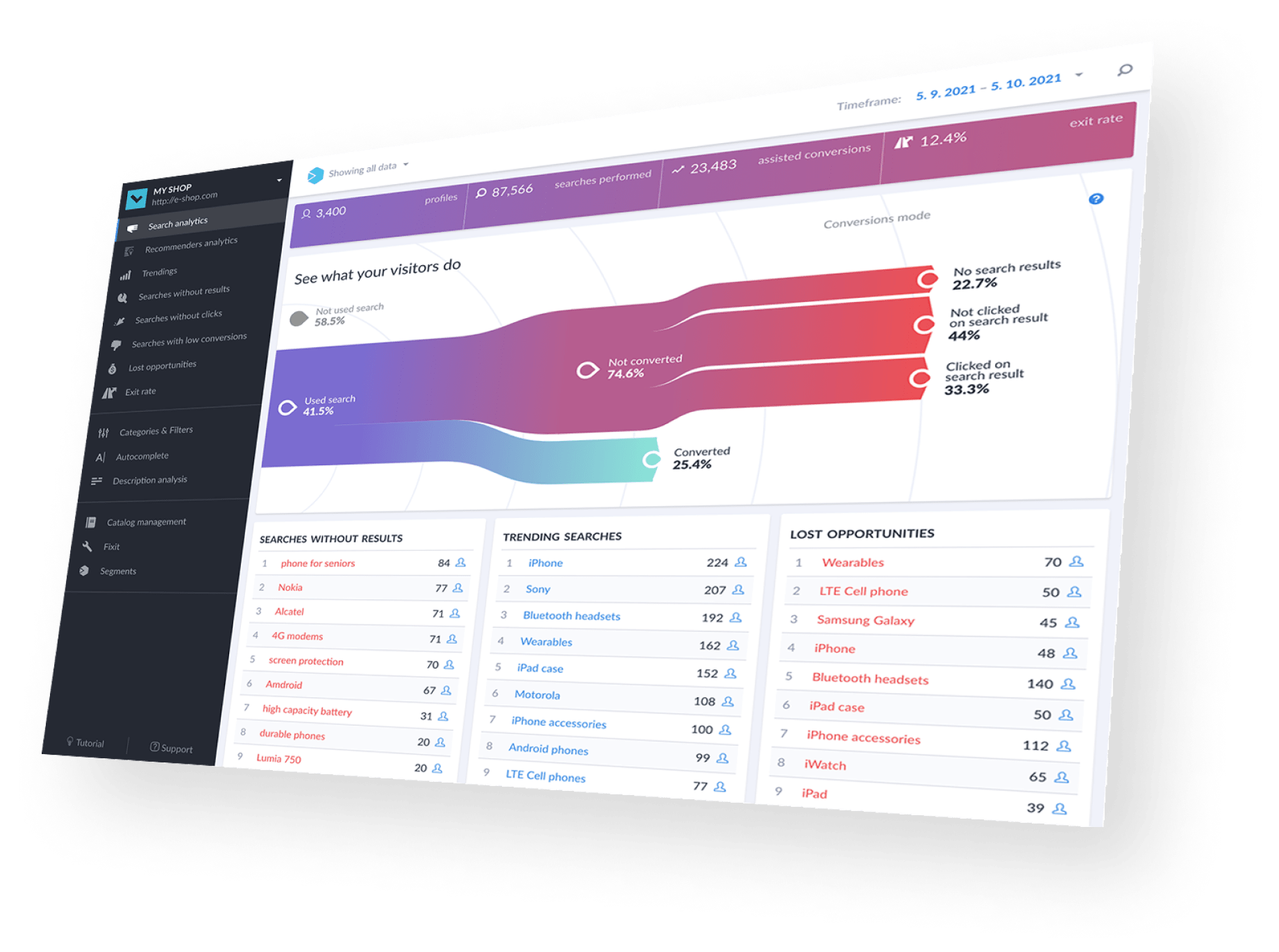
Best e-commerce site search solutions
Choosing an e-commerce site search solution can be challenging because there are many providers, terminology, and features to consider. Just where should you look? We picked a few tools available on the G2 page to give you an idea of your options – and what features you can find in them.
Luigi’s Box
The Luigi’s Box e-commerce toolset aims to provide visitors with the best shopping experience possible. The AI-powered search box will guide your store visitors to find their desired product. At the same time, the analytic dashboards will give you all the relevant information about the performance of the search & navigation elements of your site. So what features can you find inside it?
Features:
- AI-powered search engine
- Business metrics ranking
- Typo tolerance and correction
- Synonyms detection
- Voice search
- Personalized recommendations of similar products in the cart
Algolia
Algolia is an e-commerce search and discovery platform for online retailers of all sizes. The app helps deliver fast and personalized e-commerce experiences across web and mobile devices. Plus, it has a set of tools designed for Shopify users to help optimize and analyze the store.
Features:
- Typo-tolerance
- Geo-search
- Shopify integration
- Visual drag and drop interface
- Query Suggestions
Elasticsearch
Elastisearch is another viral relevant search platform that works for product search, documents, and information. Maintenance-free crawlers keep relevant content up to date, while robust analytics give you complete control over search results.
Features:
- Full customization
- Web crawler
- Built-in analytics
- Faceted search
- Autocomplete
Conclusion
A fast and smooth search bar that “reads the mind” of the visitor is essential to the success of any e-commerce business. If potential customers can’t find a product on your website, they’ll assume you don’t sell it. And if it takes them far too much time and energy to use your search box, they will quickly go to another website.
So spending time picking an instant search box tool that will help your customers find what they want and how they want it is now a must if you’re going to grow your online businesses. But once you find your ideal and powerful search tool, it will quickly become an indispensable part of your store – and one that is adored by your customers, causing better customer retention.
Frequently asked questions (FAQs)
Why do you need a checklist for an e-commerce site search setup?
Simply because a search engine is the core of an e-commerce website, you need to make sure it’s set up correctly to ensure a good customer experience. With a few critical elements in place, you can ensure your site search provides all options required for a good customer experience. Adding features such as search engine solutions, product suggestions, title tags, extensive product descriptions, or even making a search bar visible for everyone can help your e-commerce business grow.
Why should companies invest in better search options for their e-commerce?
To begin with, it’s safe to say that relevant search is one of the essential functions of an e-commerce website. After all, how can customers find what they’re looking for if they can’t search for it?
A well-designed e-commerce site search can significantly improve customer satisfaction and conversions. While many companies focus on the design and user experience of their e-commerce website, site search is often overlooked. And the truth is, a poor site search experience can quickly undo all of your hard work in designing a great e-commerce website.
Solid site searches can help you improve conversions, reduce shopping cart abandonment, and increase customer satisfaction. Also, if you’re after increasing the average order value, product findability is vital. You may even consider combining it with other options enhancing online searches, such as voice searches, discovery experience, and product reviews plugin – to reach your business KPIs and deliver a seamless experience.
What are common mistakes when designing an e-commerce site search?
Companies make a few common mistakes when designing their e-commerce site search. These include, for example, not giving customers enough options to refine their searches. This may lead to customers not finding what they’re looking for or having to sift through too many results to find the right product even though they put in a valid search request.
Another common mistake is not indexing all of the site’s content. This causes customers to fail to find specific products or not be able to find information about a product they’re interested in.
Many companies also don’t design the search experience for mobile users, which can result in a poor user experience for customers trying to search on their mobile devices.
Barbora does magic with words in Luigi's Box as a product marketing specialist. She got into writing while studying at university as a volunteer for various civic associations. Besides being part of Luigi's Box marketing team, she co-organizes the TEDxBratislava conference, where she cares about marketing and PR.
More blog posts from this author







































