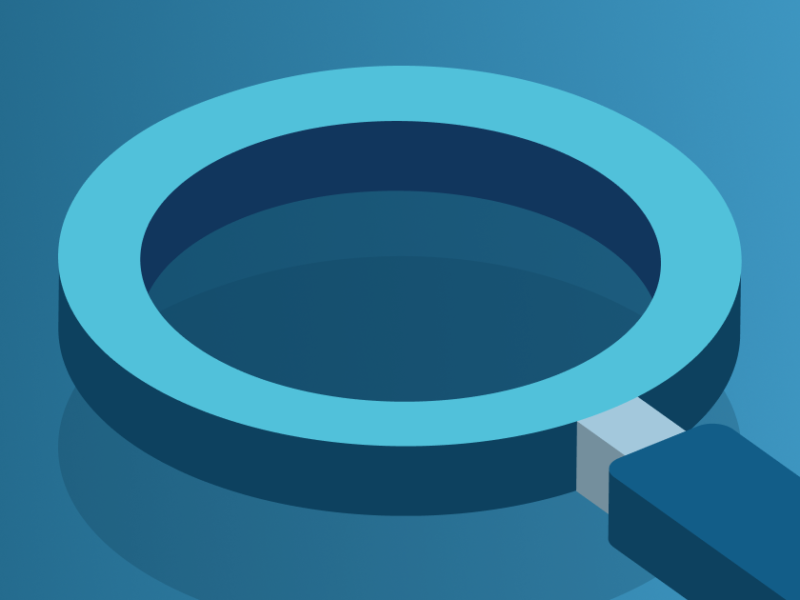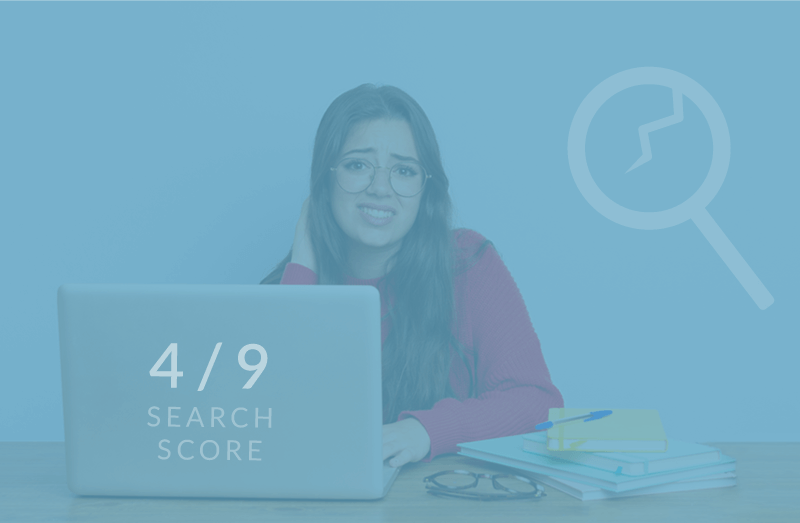Introduction
What is a faceted search is and how you can use it to help improve your customer’s user experience on your website? Implementing a good search engine solution with an excellent faceted search service can take your site to the next level. Applying filters, organizing, and analyzing huge data sets can help narrow down results. This can help customers find what they are looking for quickly.
To help you better understand faceted search engine, we will give examples, explain what faceted search is, compare it with filtering, explore the best practices, and list the benefits of adding faceted search to your site.
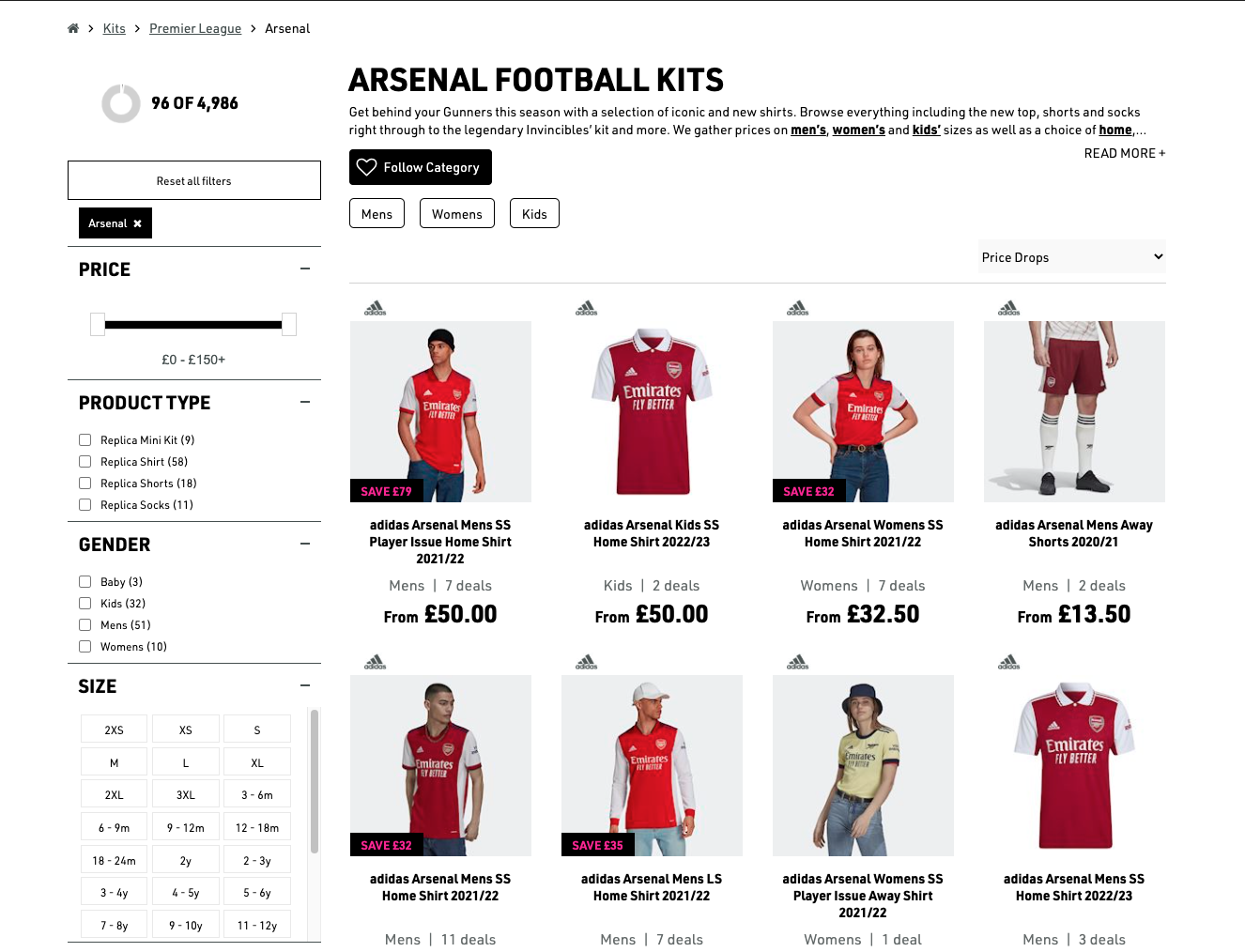
What is faceted search
Faceted search is a search method that allows users to refine search results by applying multiple filters based on structured categories, such as size, color, brand, or price, enhancing the precision and relevance of the search results.
Faceted search allows you to refine and narrow down the number of returns based on the categories and limits you have set. The search engine does this by using the metadata attributes you set for each product and matching them with the proper filters that the user states. This can encourage your potential customer to continue with their purchase because of how fast and easy they can find the product they were looking for.
Faceted search examples
To help you better understand the importance of faceted search and how it can help your business grow, here are a few of our client success stories.
Client 1: O2
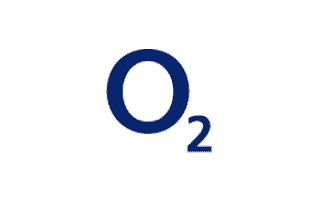

O2 Conversion Rates of Trending Products Increased by 320%
Luigi’s Box helped O2 customers find what they are searching for, improved the overall user experience, and augmented conversion rates significantly.
Read MoreLuigi’s Box has helped O2 find what they are looking for and improved the overall experience for customers. This allowed them to achieve an increase of 320% in conversion rates of trending products. Their store has over 750,000 monthly visitors. They’ve gained 10% of their e-commerce revenue through on-site search and an 8x higher conversion rate for customers who used on-site search.
Client 2: Nay


Electronics Giant Raised Search Conversion Rate by +600%
Nay is Slovakia's leading electronics store and one of our first major clients. In the Czech Republic, they operate under the brand Electro World.
Read MoreNay is Slovakia’s leading electronics store, but it also operates under “Electro World” in the Czech Republic. Nay is one of Luigi’s Box’s first major clients and has helped them increase their conversion rate by over 600%. Nay has used Luigi’s Box since 2017. Its faceted search, among other functions, has supported the company gain benefits in online and offline sales.
Client 3: Dr.Max


Dr.Max Increased the Conversion Rate of Specific Product Category by 230% Over a Month
Dr.Max is one of the online pharmacy market leaders with more than 12,000 different products.
Read MoreDr.Max is an online pharmacy market leader who offers more than 12,000 products. These are divided into broad categories that can then be filtered depending on the search terms that the customer uses. Online retailers like Dr. Max can increase sales by providing proper product categories and great product descriptions. They improved the conversion rate by up to 230% in specific product segments. They also ended up with a 9% decrease in searches that ended with no results.
Client 4: Mountfield


Mountfield’s Autocomplete Conversion Rate Increased by 67%
Luigi's Box helped the largest seller of gardening supplies in the Czech Republic and Slovakia to increase their autocomplete conversions.
Read MoreMountfield is the largest seller of gardening supplies in the Czech Republic and Slovakia. Even though they were a huge company, its current search solution still left plenty of growth on the table. This is where Luigi’s Box comes in. With the help of Luigi’s Box, Mountfield could increase its autocomplete conversion rate by 67%. They achieved this by helping improve the search experience by eliminating potential issues like typos and autocomplete errors. Luigi’s Box’s artificial intelligence software helped Mountfield provide a fluid search experience for its users.
Client 5: Košík.cz


Košík’s Search Conversions Increased by 10.5%
With Luigi's Box, Košík.cz enjoys more satisfied customers, more relevant search results, and increased revenue.
Read MoreKošík.cz is one of the Czech Republic’s largest online food retailers. They have a product catalog filled with over 15,000 different products, from pastries to drugstore items. A fluid search engine within the food segment is essential because, on average, around 24% of customers use it to search. After using Luigi’s Box, Košík.cz increased its search conversions by up to 10.5%, the autocomplete conversions by up to 83%, and a 50% increase in customers who use the search box.
Faceted search vs filtering
Faceted search and filtering are both techniques used to refine and narrow down search results, but they differ in their approach and complexity:
Faceted search:
- Multi-dimensional: Faceted search allows users to apply multiple filters across different categories (facets) simultaneously. For example, in an online store, facets could include size, color, brand, and price.
- Dynamic: The available facets and options can change dynamically based on the current search context and previous selections, providing a highly responsive and interactive experience.
- Structured data: It typically requires structured data, where items are categorized into predefined facets.
- User experience: Enhances user experience by offering a more intuitive and efficient way to browse through large sets of data or products.
Filtering:
- Single or limited dimensions: Filtering is often a simpler form of narrowing down search results, usually based on a single criterion or a limited set of criteria.
- Static: Filters are generally static and independent of each other, meaning the available filters do not change based on previous selections.
- Less interactive: It provides a straightforward way to refine results but may not offer the same level of interactivity and user engagement as faceted search.
- Broad application: Filtering can be applied to both structured and unstructured data and is a common feature in various types of search systems.
Types of facets
The most common types of facets used in faceted search systems vary depending on the domain and the nature of the data. However, some widely used facet types include:
Categorical facets
These allow users to filter by specific categories or types. In e-commerce, this might include product types like electronics, clothing, or books. In a library database, it could be genres or formats (e.g., books, journals, videos).
Attribute-based facets
These are based on attributes of the items, such as color, size, brand for products, or author, publisher for books.
Price range facets
Common in retail and e-commerce, these allow users to filter items based on a range of prices, often through a slider or predefined price brackets.
Rating or review facets
Used to filter products or services based on customer ratings or reviews, like filtering for items with a 4-star rating or higher.
Location or geographic facets
Important for services or products tied to locations, such as real estate listings, job postings, or local services, allowing users to filter by city, region, or proximity.
Date or time facets
These enable filtering by date ranges, like publication dates for books and articles, or dates of availability for event tickets and hotel bookings.
Availability facets
Particularly relevant for retail, allowing users to filter items based on their availability, like in-stock, out-of-stock, or items available for immediate shipping.
Size or dimension facets
Common in clothing and home goods, allowing users to filter by size dimensions (like small, medium, large for clothing, or dimensions for furniture).
Technical specifications facets
Used for electronic goods, automobiles, and similar items where technical specs like processor speed, memory size, fuel type, etc., are important.
Condition facets
Used in marketplaces for new, used, refurbished items.
The choice of facets is typically guided by the nature of the dataset and the needs of the target user base, aiming to provide the most relevant filters to improve the search and selection process.
Faceted search best practices
Next up, let’s talk about the best practices and features you should look for in a search solution with great faceted navigation support. These are the features you want if you’re looking to provide a great user experience to your customers.
Use software with advanced language processing
Using software with that can deal with multiple languages will help create a more robust experience and better understand multiple languages. This is an essential feature you should look for, especially if you have customers from countries that don’t use English as their primary language.
This also includes advanced settings that can return relevant products even though the customer committed typos or uses the autocomplete function.
Offer contextual results based on properties
Contextual search properties can be used to control the number of fields you can search from and the number of results displayed on every page. The ability to offer contextual influences can help return the relevant products based on the properties and different product attributes.
Contextual search properties can usually be changed according to your chosen search option. This includes maximum search results, number of characters, the time required to trigger a search, adding different thresholds, and showing metadata, among many others.
Use incremental feed management
Feed management is properly distributing and optimizing your product’s data feeds. This includes individual product attributes, good organization of data, and input of the vital information that each product needs. Without proper incremental feed management, it might be hard for your products to appear in search, resulting in lower conversion and customer satisfaction rates. You can also lose potential customers if you aren’t careful with your feed management.
Analyze your results regularly
Finally, you need to analyze your results regularly. Any good search option should be able to present your data correctly and understandably. You can then find out the popular searches, individual product counts, conversions, and the number of total searches, among many other advanced settings and data.
Analyzing the different data types can help you find customer reviews and expectations and create a personalized experience for your users. You can also use it to predict other trends, find popular products, and know when and what you can improve on in the future. It can also be used to find any possible indexing issues or other potential issues.
Faceted search benefits
Now that we’ve discussed some of the best practices and things you should be doing when using advanced faceted search, it’s time to discuss its benefits. You can achieve these things when you properly implement a faceted search interface into your website.
Improved customer experience
Seamless experience for search
Improved user interface
Increase sales & signups
1. Improved customer experience
The first one is improved customer experience. A better search option with artificial intelligence that can handle facet values and different filter options can vastly improve a user’s experience. Using a simple filter and other relevant filters makes your customers spend less time searching for the individual product. The faster they can get accurate results, the easier it is for them to take a deep look at the product and take some time to consider going through with the purchase.
No one wants to spend their precious time trying to find the product they are looking for. Once people get tired or annoyed of trying to find a product from your website, they’ll try to find it elsewhere. This is why it’s essential to have an excellent faceted search structure.
2. Seamless search experience
Once you’ve started using an excellent faceted search option, your customers will have little to no trouble using your current search solution. This is because the necessary filters and great artificial intelligence will already be set up and prepared to help them find the item they are looking for.
Integrating an excellent faceted search option will add various filters to your website. This includes simple filters, thematic filters, a single filter, and relevant filters, among many other filtered facet values, allowing your customers to narrow down on specific categories and attributes. This results in a seamless searching experience that will enable them to quickly and instantly find their product from thousands of other entries.
3. Improved user interface
The next benefit is an improved user interface. An excellent user interface is intuitive and easy to use, allowing almost anyone with basic internet knowledge to pick it up quickly. You want an excellent faceted search interface because it can be the difference-maker for your website.
We all know how annoying it is to do the “trial and error” method when using complex and hard-to-understand UIs. However, with an improved user interface, you can expect customers to become more satisfied with your service. This can lead to better customer reviews and increases in sales and conversion rates.
4. Increased sales & signups
Aside from the benefits mentioned above, you can also increase sales and new signups. This is made possible by the collective improvements you gain by adding faceted search to your website.
Customers might prefer your business over other online retailers by simply adding an excellent faceted search solution. Once you exceed customer expectations and get better customer reviews by providing a better user experience, the increase in sales and & signups will surely follow.
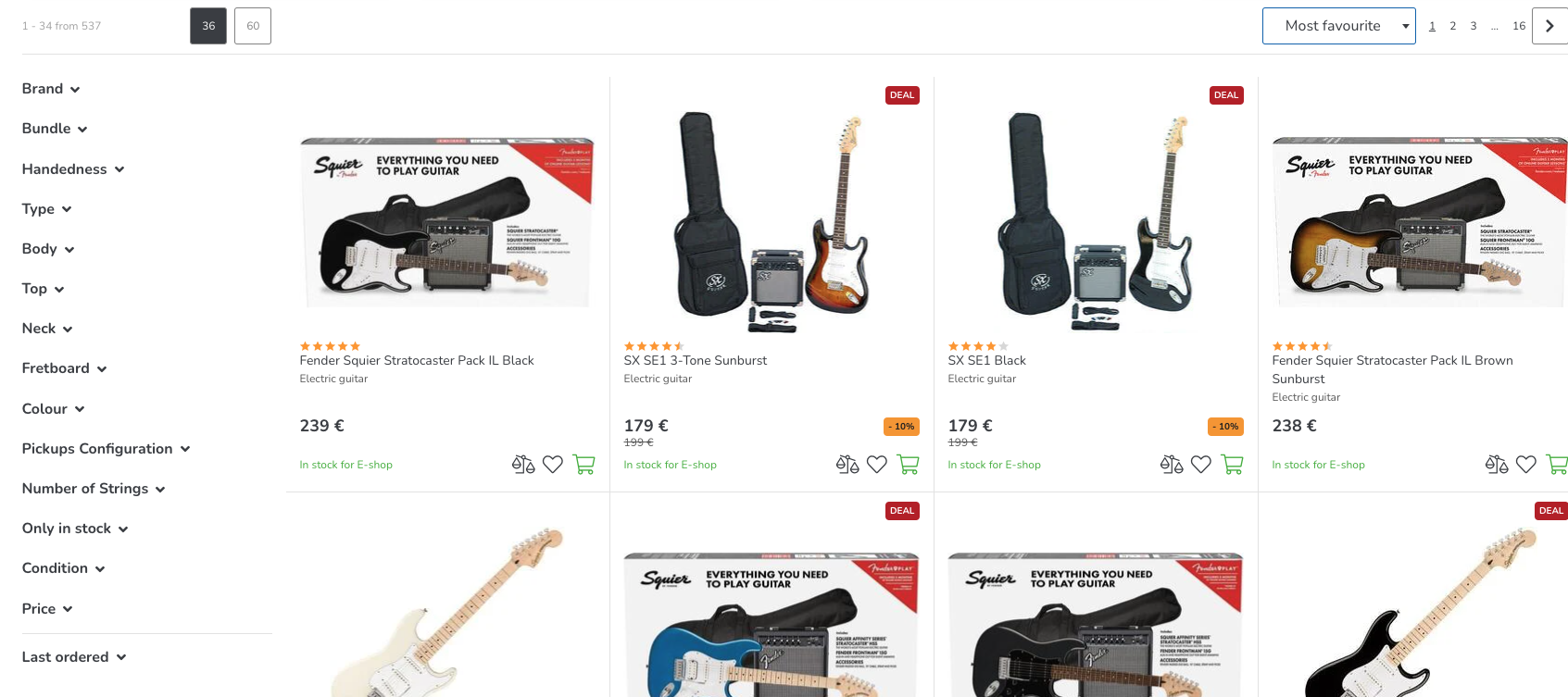
How to pick faceted search software
After discussing the best practices and benefits of faceted search, it’s time to discuss what to look for in an advanced faceted search software.
Choose a provider
The first and most obvious step is to choose a provider. It can be tricky to find the best provider that fits your needs and wants as a business. Elasticsearch is one of the most popular and cheapest search engine providers. However, people don’t consider the amount of work, money, and time you need to invest in Elasticsearch to integrate Elasticsearch into your website correctly. This can be worth it to some businesses but usually isn’t for most.
This is where providers like Luigi’s Box come in. These providers offer all-in-one solutions from integration, search engine optimization, faceted search, analytics, and recommendations, among many other features. Their primary goal is to help businesses create a smooth and fluid search experience that enhances their customer’s shopping experience.
Pick a provider with hands-on integration
Make sure that you choose a search solution that provides hands-on integration. A provider with hands-on integration will simply make your transition to a new and improved search solution better.
Hands-on integration is perfect for new businesses that don’t have that much experience with search engines. It’s also great to ensure you don’t run into errors like disabled settings or duplicate content. Search engine providers also ask for user preferences and other custom settings you want to tweak. Some providers also allow businesses to completely integrate the new service without needing an IT team, resulting in less hassle and less money spent.
Vendor provides comprehensive documentation for self-service integration
Now, if you don’t want a provider that does all the integration for you, then that’s okay as well. Just make sure to pick a vendor with comprehensive and extensive documentation regarding self-service integration. This makes it easier for your company to integrate the search engine solution you have chosen entirely.
Look at the provider’s document count, case studies, and reviews by other e-commerce retailers to ensure that they have proper documentation. Self-service integration allows you to customize further the faceted navigation structure and different advanced facet settings to create a more personalized experience for your users.
Ability to have custom search UX
Next up is the ability to have a custom search UX. A custom search UX guarantees the ability to provide a unique and enjoyable user experience for your customers when using the search function. When customers can properly navigate and operate the search and facet system, it can lead to more conversions in sales in the long run.
An excellent UX and UI are unique to your online website but also something users can easily understand. This is one of the main problems when trying to implement a new search solution; businesses sometimes forget to create a unique experience for their customers.
Flexible pricing
Finally, when choosing a provider, you have to consider the pricing. Some vendors offer fixed monthly plans that can be cheaper but harder to scale. Once you outgrow the more affordable plans, you have to start paying for the more expensive ones, even if you don’t fully avail or need all of its features yet.
This is the area where flexible pricing shines. Providers with flexible pricing allow you to scale easily without worrying about a massive price increase. This is because you only pay for the features and services consumed within the month. You can usually get quotations for your business’ search needs and discuss the pricing and other figures with the sales team. This can also include things like monthly targets, goals, future features that you need, and your other business plans.
Faceted search implementation
Once you’ve done the proper research needed and have chosen a provider that fits your business’s needs, the next step is to start the implementation process. Here are the usual steps that you need to go through when implementing a faceted search for your website.
Signup for the platform
The first thing you have to do is signup for the platform. Make sure to use your business email when signing up and ensure that you supply them with the correct information. Creating an account will help you get easier customer support and get you access to other information not readily available to non-members.
You can usually schedule appointments or meetings with the provider by signing up. Through the appointments, you can ask for quotations and raise any concerns or clarifications. Your account will also serve as a way for you to monitor the analytics and products you use.
1. Implement a search script
A search script is a piece of code that allows you to add a search box to your website. Users can then use the search box to help them find products or other types of content on your website. Usually, you’ll have to write the code and set this up yourself. This requires time, work, and money, among other factors.
However, since you’ve already chosen a search provider and signed up for their service, they’ll be the ones to provide you with the search script. For some providers, this is a seamless and smooth process, but for some, it requires the help of your IT team. Regardless, signing up for a search provider will always be faster and easier than writing the code yourself. There’s also the added extra benefit of having customer support to call if ever you run into problems with the script implementation.
2. Provide XML feed with products
The next step is to provide the XML feed that contains the products and their necessary information. The XML feed is used to sync the product catalog with the search option. This allows the products to be searchable and pop up in results.
The XML feed should contain information like product name, description, price, and category, among many other attributes. Be as detailed as possible to help the AI determine which products to return when applying filters to searches.
3. Test the search and deploy
Before fully deploying your search engine, you have to test it out first. This is to ensure that the search is running as intended and that there are no potential issues that can arise. You definitely want to be the one to discover any issues and prevent any delays or problems from the customer’s side.
Once you’re confident that the search and all of its features are working as intended, you can deploy it to the public. Remember, once you deploy the search feature, anyone who can access your site can already use it. Make sure to monitor the search feature once it’s live and be on the lookout for any reports regarding issues or problems.
4. Style the search according to your design
You should also style the search according to your design theme. Make sure that it doesn’t stand out from your overall website theme and matches the color scheme of your site. Some providers allow you to do this manually by customizing some of the search settings.
If you choose Luigi’s Box, they offer an integration specialist who will help you do this according to your specified requirements. This can save you a lot of time, but you will still get the results that you are looking for.
5. Analyze the results
Finally, the last step is to analyze the results. See if the search is performing well and fit your standards. Make sure that everything is working properly and nothing is out of place. By analyzing the results, you can see the areas you can improve in, the changes you need to make, and the overall improvement to your search solution.
Conclusion
Implementing a faceted search solution into your website can be a hard and challenging task. It requires a ton of effort, time, and money in order to give your customers a great shopping experience. This whole process can be made easier by choosing a search provider.
You should take note of different practices and the features that you need to look for in a good search solution. There are also proper steps that you should take to fully implement a search solution to your site. Choosing a good provider will ensure that you have someone to guide you throughout the whole process.
Frequently asked questions (FAQs)
What is a search facet?
A search facet provides a way for users to add specific and relevant filters to search results based on categories, pricing, date listed, types, and attributes, among other things. It can be used to help organize, analyze, and filter huge product catalogs according to their specified traits to make searching faster.
What is the difference between search facets and search filters?
Both search filters and search facets can be used to narrow down search results and quickly find what you are looking for. Search filters are broad and more general categories based on single dimensions of a product. These generally do not change between searches and are applied behind the scenes, not by the consumer. On the other hand, search facets are generally more specific and allow users to refine their searches across multiple dimensions. These are user-determined and can be changed according to your preferences.
How to implement search facets?
There are specific steps that you should follow in order to implement search facets to your site. The first step is finding a provider that fits your needs, signing up, and then following the set of instructions that they give you. In general, you implement the search script, provide an XML feed of your products, test the search function, style according to your preferences, and analyze the results.
What is the best search facets solution on the market?
There are tons of different facet search solutions in the market, but Luigi’s Box is definitely one of the best. It offers flexible pricing and has an easy integration system. Some of its features include a search and autocomplete function, a recommender function, and provides comprehensive analytics that can help you further grow your business. You can ask for a quotation or ask for a presentation to see if Luigi’s Box truly is the right choice for you.
Barbora does magic with words in Luigi's Box as a product marketing specialist. She got into writing while studying at university as a volunteer for various civic associations. Besides being part of Luigi's Box marketing team, she co-organizes the TEDxBratislava conference, where she cares about marketing and PR.
More blog posts from this author












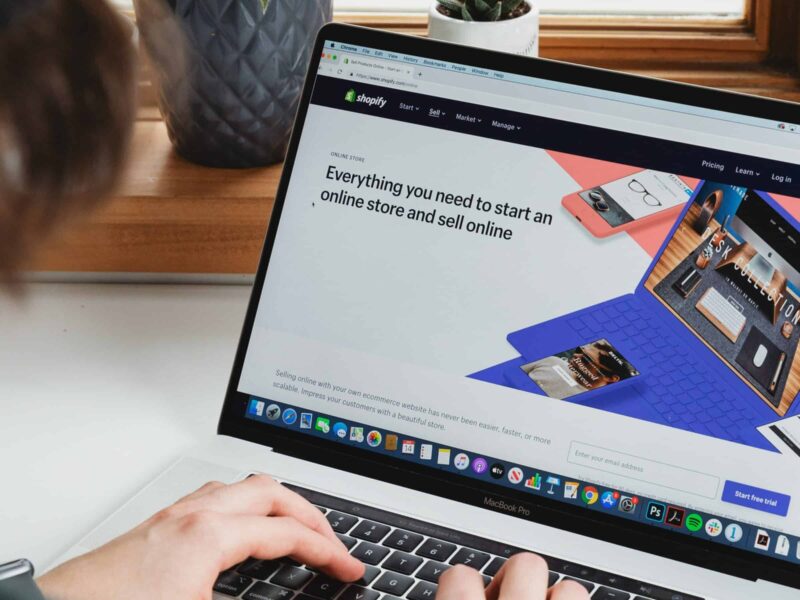














![E-Commerce Website Development Steps in 2024 [Checklist]](https://www.luigisbox.com/app/uploads/2022/08/cover-ecommerce-800x600.png)
![[Explained] Trendings](https://www.luigisbox.com/app/uploads/2021/09/trendings-800x600.png)
![[Explained] Custom Keywords](https://www.luigisbox.com/app/uploads/2022/08/custom-keywords-2-1-800x600.jpg)
![[Explained] Synonyms and Synonym Recommendations](https://www.luigisbox.com/app/uploads/2022/10/synonyms-exaplained-800x600.jpeg)
![[Explained] Boosted Items and Boosted Terms](https://www.luigisbox.com/app/uploads/2022/08/lbx-boosted-cover-1-800x600.jpeg)