- Introduction
- What is a search box?
- Why optimize a search box?
- Best practices for search box optimization
- 1. Display the search box at the top of the website
- 2. Make it the right size
- 3. Include the text to encourage people to type
- 4. Have an autocomplete
- 5. Optimize for mobile devices
- 6. Locate it on every page
- 7. Incorporate voice search
- 8. Track customers’ intent
- 9. Ensure it has search filters
- 10. Check if the search box is typo-tolerant
- 11. Show relevant results in a drop-down menu
- 12. Keep an eye on the search results and search box performance
- 13. Optimize search results for different languages
- Use Luigi’s Box for a better-optimized search box
- To wrap it up
- Frequently asked questions
Introduction
Do you feel like you’ve done everything you could to improve the search box on your website? And nothing works as it should? No worry. We’ve got some great tips and best practices for search box optimization.
It is common for website owners to underestimate the power of optimizing their search boxes. But you don’t want to miss out on a revenue-boosting opportunity right in front of you and gain a competitive edge over your rivals, do you?
Before we jump into the details, let’s go through the basics.
What is a search box?
The search box is this narrow box, typically at the top of the page, that enables people to seek content on a website. Users type the details they look for and get the results without going through all the pages.
Without this tool, it would take ages! Luckily, the search box works like the genie in Alladin’s lamp, except you get results instead of wishes.
Why optimize a search box?
However, it is not easy to provide accurate results to website visitors with a random tool you picked up on the internet.
If you want to be sure that:
- It’s easy for visitors to use the search box
- They get the relevant product searches right away
- Customers want to continue shopping with you
The key is to put some effort into polishing your toolor choose the one that works.
Apart from that, would you stay on a website that provides an unintuitive search bar that does not show any of the results you’re interested in? Or even worse, you try to find something but see zero results?
Most likely not. According to our research, 30% of shoppers leave the online store immediately if the search returns no results.
The world is hectic, and people have little time to shop or repeatedly correct their queries. So, they would probably just leave the website and search for products or services on another website. Sometimes, even competitive prices might not save the day when such things happen (0-results page, for example).
Visitors want the buying process to be as simple as possible.
That is why you need to pay some extra attention, put effort into your search box, and check if it’s well-optimized. 👉🏻 All to keep your valuable visitors and customers on your website and deliver them what they deserve – a fantastic user experience.
Best practices for search box optimization
We’ve provided a handful of practices to help you get the most out of your search box. Optimize it with these tips. ⬇️
1. Display the search box at the top of the website
When you enter a website and want to type search queries, you don’t look for the search bar at the bottom of the page, right? Placing it below the fold is like trying to find your car keys in the morning before your coffee kicks in – not fun.
Display it at the top to make it intuitive and easy to find. It is the place where navigation bars usually are, and visitors’ instant reaction will probably be looking for them at the top.
As a result, search users will be able to locate content more easily – especially in the case of content-heavy websites. It’ll increase your website engagement, too!
📰 Check out more e-commerce metrics that are worth tracking.
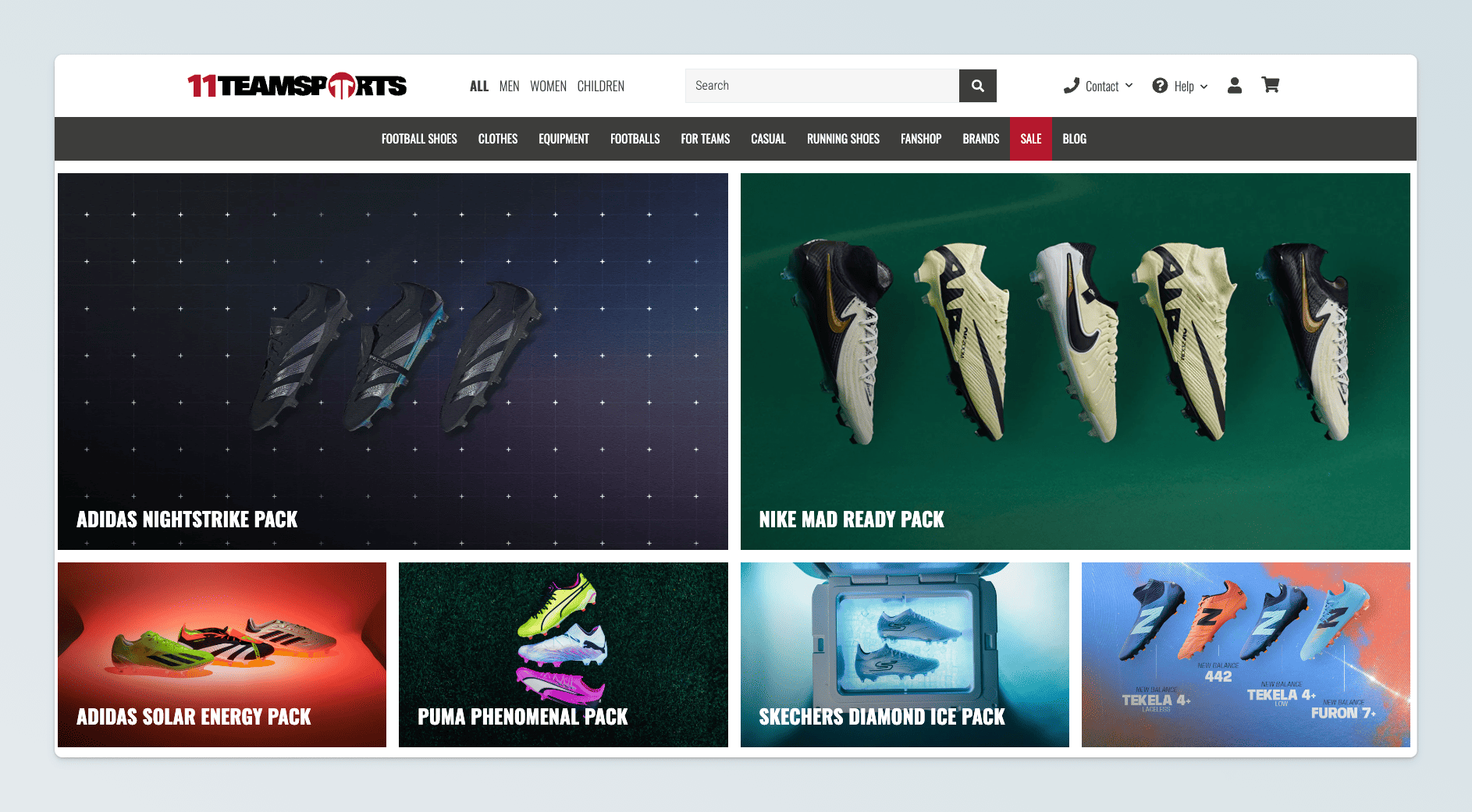
2. Make it the right size
A small search bar may easily be missed among all the great content you have on your website. If the visitors cannot find it because it is too small and unnoticeable, it does not help at all.
Again, it would be kind of sad to let this detail ruin delivering outstanding content that people want to keep up with.
As in the case of placing the bar in a non-standard place, it loses its primary purpose. The goal of the search tool is to make people find the product they love in no time. Make sure the search box is of an appropriate size, neither too small nor too large, to maintain a clean and user-friendly design. Also, it does not blend with the website.
A good starting point is to reevaluate the search bar design and size to make it stand out more.
3. Include the text to encourage people to type
Placeholder text in the search bar is indeed an excellent idea! It will likely encourage people to type in their search terms and clarify what the little box is for. It appears in the search field before the user types anything, and a search icon often accompanies it.
Don’t know what placeholder text you want? Look at your website and decide whether you want something fun or classic. Be sure that the text resonates with your brand’s philosophy.
If you feel like it, let your imagination run off the rails and create something that grabs visitors’ attention. For example, “Search for shoes you will love” or “Search [Your Website Name].”
The text should be concise and clear and give visitors a hint of what type of information they can find on your website.
Curious how to get such a feature on your website? Check our Autocomplete showcase feature and encourage your customers to use the search bar with an easily adjustable animation that you can change at any time.
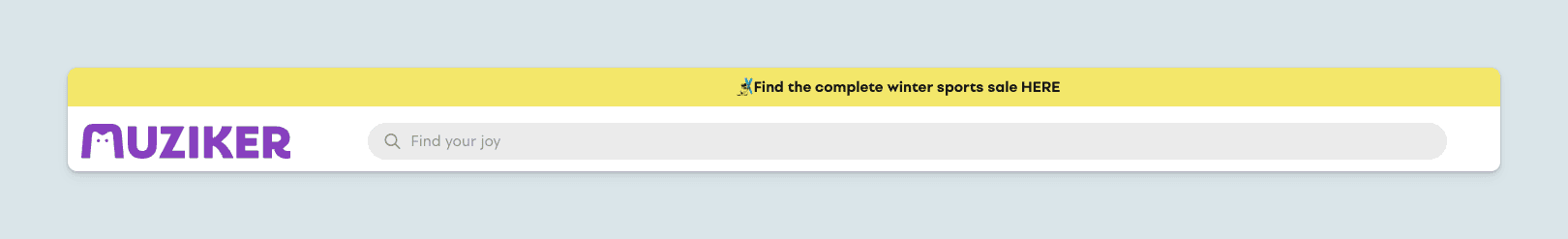
4. Have an autocomplete
The search box makes shopping (or looking for relevant content) quicker and easier. But if it autocompletes search queries, it speeds things up even more.
Having an autocomplete solution is very convenient for people using mobile devices. They save time and effort by letting the search engine predict what they’re trying to find. It makes search suggestions as well.
Want to streamline your search experience, but you haven’t implemented an autocomplete feature yet? It’s a great starting point!
Do not forget to test and track the effectiveness of your Autocomplete. How? Luigi’s Box has a solution for you! Check our Autocomplete usage feature.
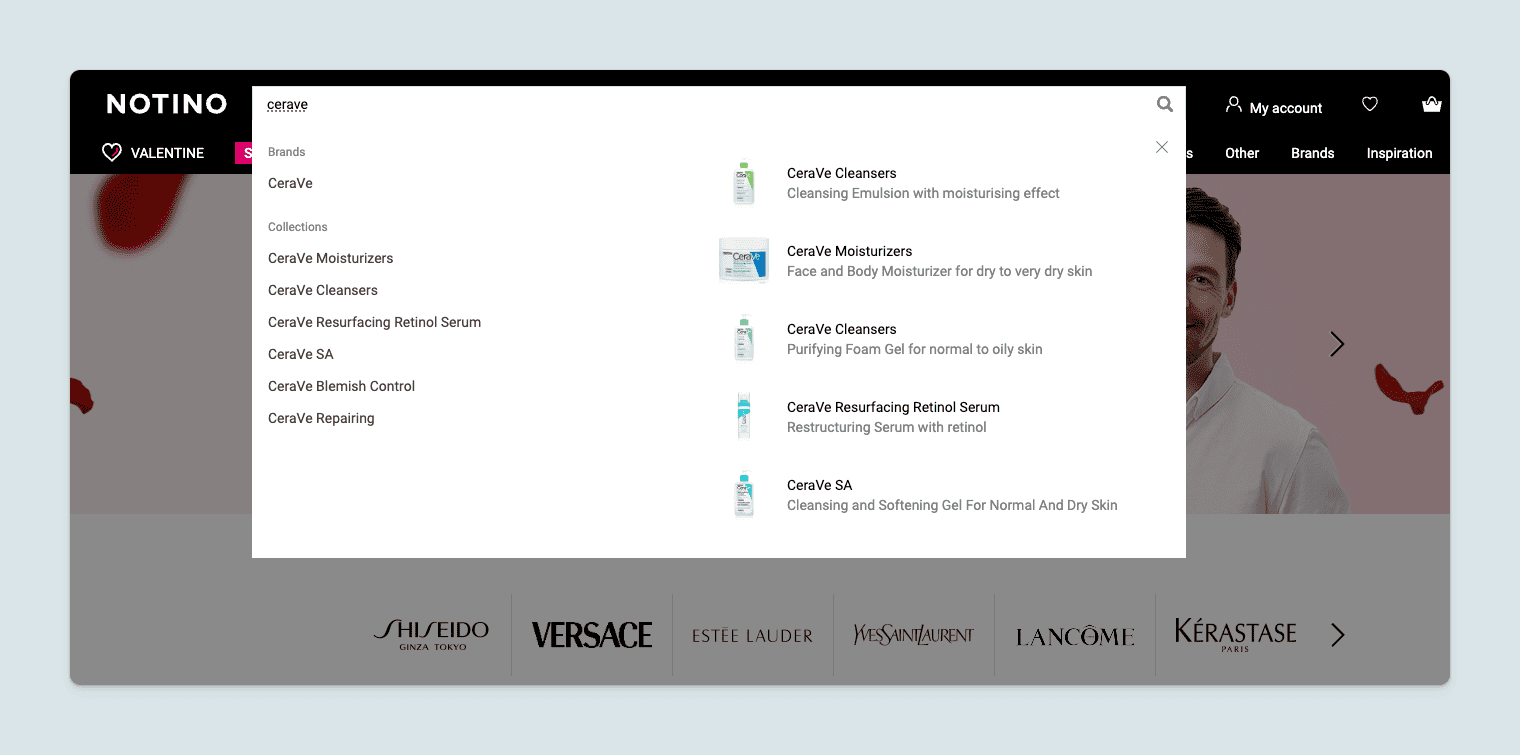
5. Optimize for mobile devices
As mentioned earlier, the autocomplete feature is mobile-friendly, and visitors using tablets, smartphones, or others will appreciate it. Here is what you can do to optimize it even more for your mobile users.
- Check if it’s big enough to click the search bar quickly.
- Test it. Mobile devices take different sizes. Make sure it works correctly across all of them.
- Position the bar at the top in the same way as when viewing a website through a browser.
Did you know in 2022, 63% of online purchases were made on mobile devices? That’s quite a number. For better conversion rates, mobile-optimized search bars are a must.
For a seamless search experience on mobile, try our Mobile search feature and delight your customers with a smart AI-powered search tailored to any device, regardless of screen size.
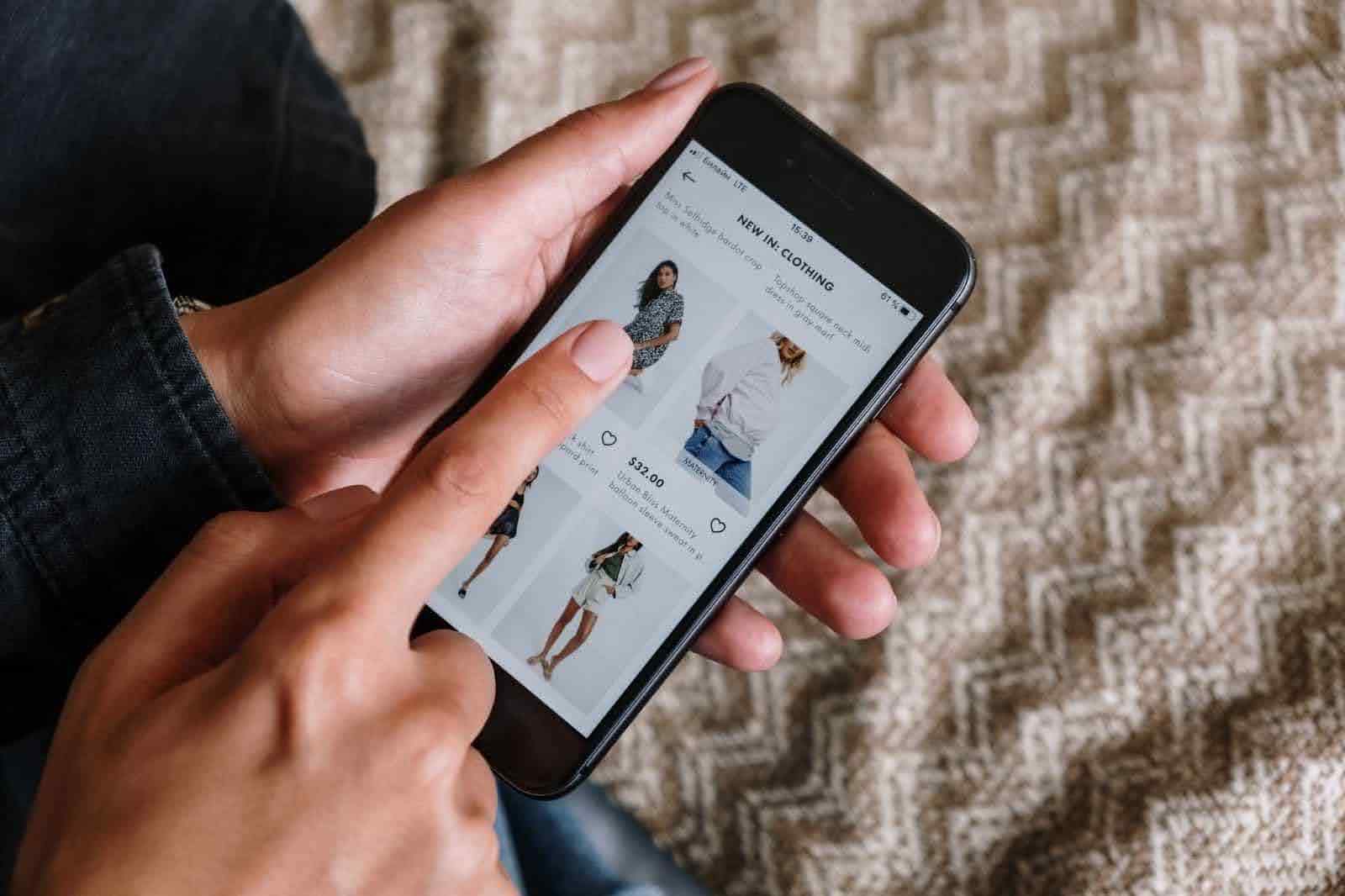
6. Locate it on every page
Next, make sure your website has a search bar on every page. Navigating through multiple pages to find it would be a bit frustrating and could drive visitors away.
Besides, locating a search bar on every page might work when looking for ways of reducing bounce rates.
If you run an e‑shop, consider implementing a product recommender, too. An intuitive search box and product recommendations might be a killer combination for boosting revenue!
And not only that! Look for a solution that, along with an intelligent recommender, also brings important features such as Recommendation bundles, Recommendation rules, A/B testing, and many more.
7. Incorporate voice search
Voice search is one of the most useful features when one’s hands are full or having other difficulties that prevent them from typing. It lets finding things on the phone (and not only) without typing anything. Instead, your visitors can use their voice to give a command, and the search tool does the rest.
It is easy to use, and what’s equally valuable is that it’s faster than typing because the voice function picks the most relevant search for us. It’s a great solution – no need for scrolling through a bunch of search results.
Are you scratching your head and wondering how to improve user experience? Try Luigi’s Box’s Voice search feature and provide your visitors with great flexibility.
8. Track customers’ intent
To optimize your search bar in the best way possible, it’s good to get a bigger picture of what your visitors are searching for. Keep an eye on the statistics. The data collected from tracking customer intent provides insight into customer behavior, pain points, and opportunities to enhance customer service.
It’s the mine of valuable information. You may find it particularly useful when:
- Creating personalized recommendations for your customers,
- Determining their preferences,
- Tailoring your marketing campaigns.
And it all entails more sales and increased customer loyalty. Check the performance of your search and recommender easily with Luigi’s Box Analytics and its advanced features, and get all valuable insights today!
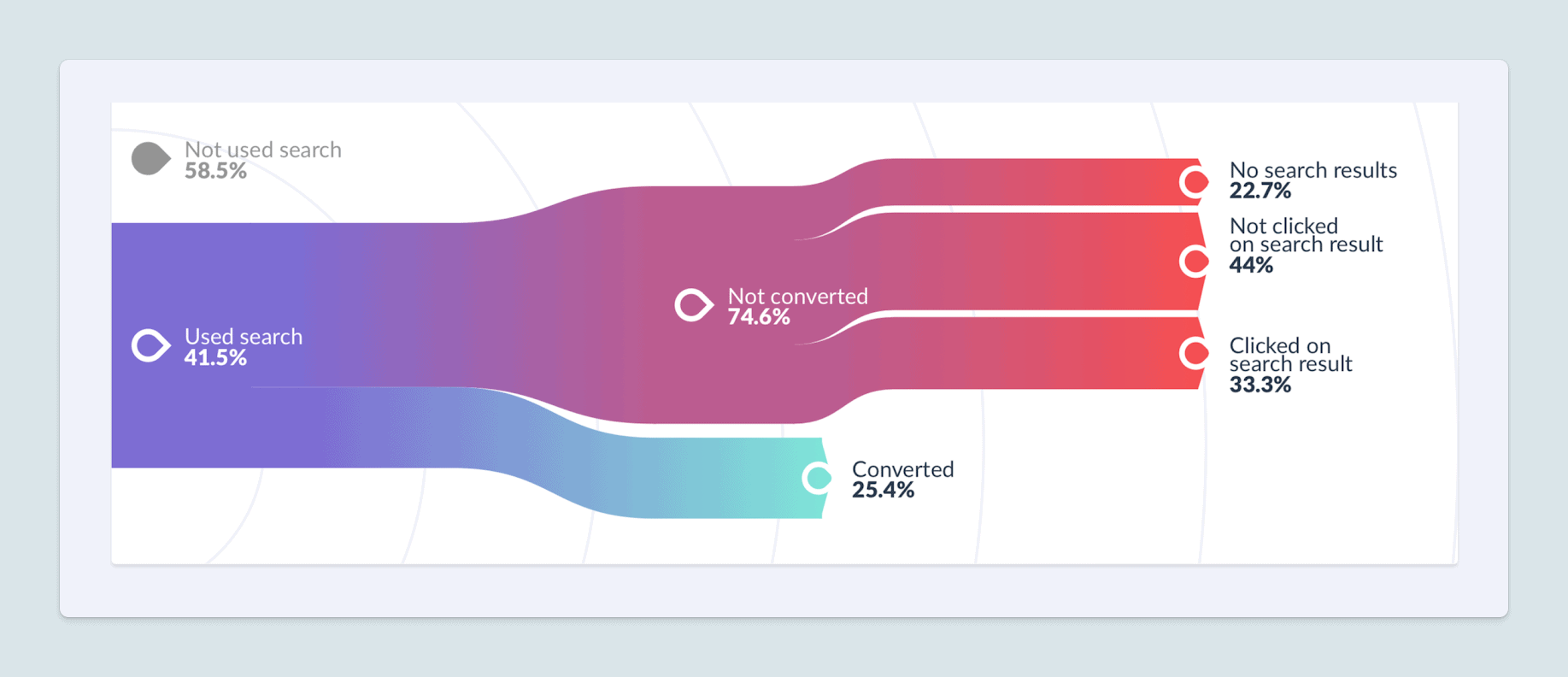
9. Ensure it has search filters
Searching through all the information and content to find this one thing may be overwhelming. And this is where filter results come to the rescue.
Filters enable users to refine their search and limit the results to those that are most relevant to their interests. No time to waste – implement filters and make the search process smooth.
Let your visitors sort search results by various criteria, such as date, location, popularity, price, or whatever you think is handy with advanced Dynamic filters that vary based on the search category.
10. Check if the search box is typo-tolerant
Typos happen. We all make them. And unfortunately, when your search box is not typo-tolerant, a user will see a “no results” page. Then, it is very probable that they will just leave your website and find a product or service somewhere else.
What if, instead of a “no results” page, users saw the related products to the previous searches? Or products that they might like? It is much better, isn’t it?
How to do it? Luigi’s Box got you covered with its Typo tolerance and Typo correction features that always ensure visitors get relevant results.
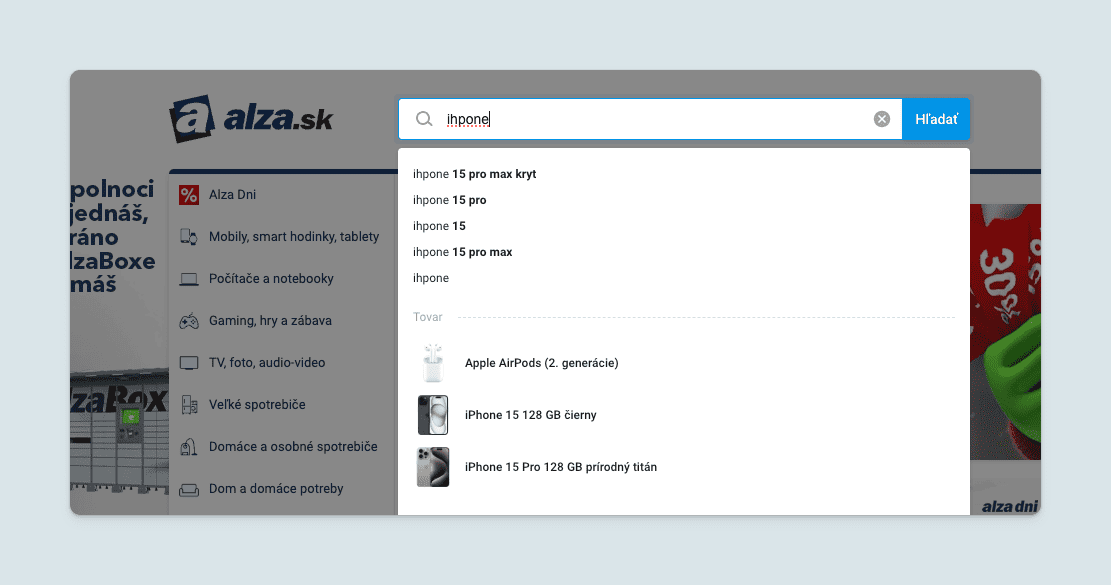
11. Show relevant results in a drop-down menu
A drop-down search bar combines a text input field with a drop-down menu on your website. Users can type in search queries and choose from a list of suggested options – all at once. The drop-down typically displays a list of popular search terms based on the user’s input.
It reduces users’ effort and time looking for the products – they often find their relevant products before clicking the search button.
Are you afraid of having complex navigation structures or a vast amount of amazing content? In this case, the drop-down menu will be handy.
12. Keep an eye on the search results and search box performance
It’s not only the user intent that needs to be tracked. Monitor the metrics important for your business to be up-to-date with the trends on your website.
Knowing the top-performing search results will give a better idea of what people like. Take a look at those outcomes and use them in your advertising. For instance, offer discounts for popular products when you see the conversion rate suffer.
With Luigi’s Box, you can explore trending keywords or products with our Trending searches feature, avoid future losses with the Searches without clicks, and more.
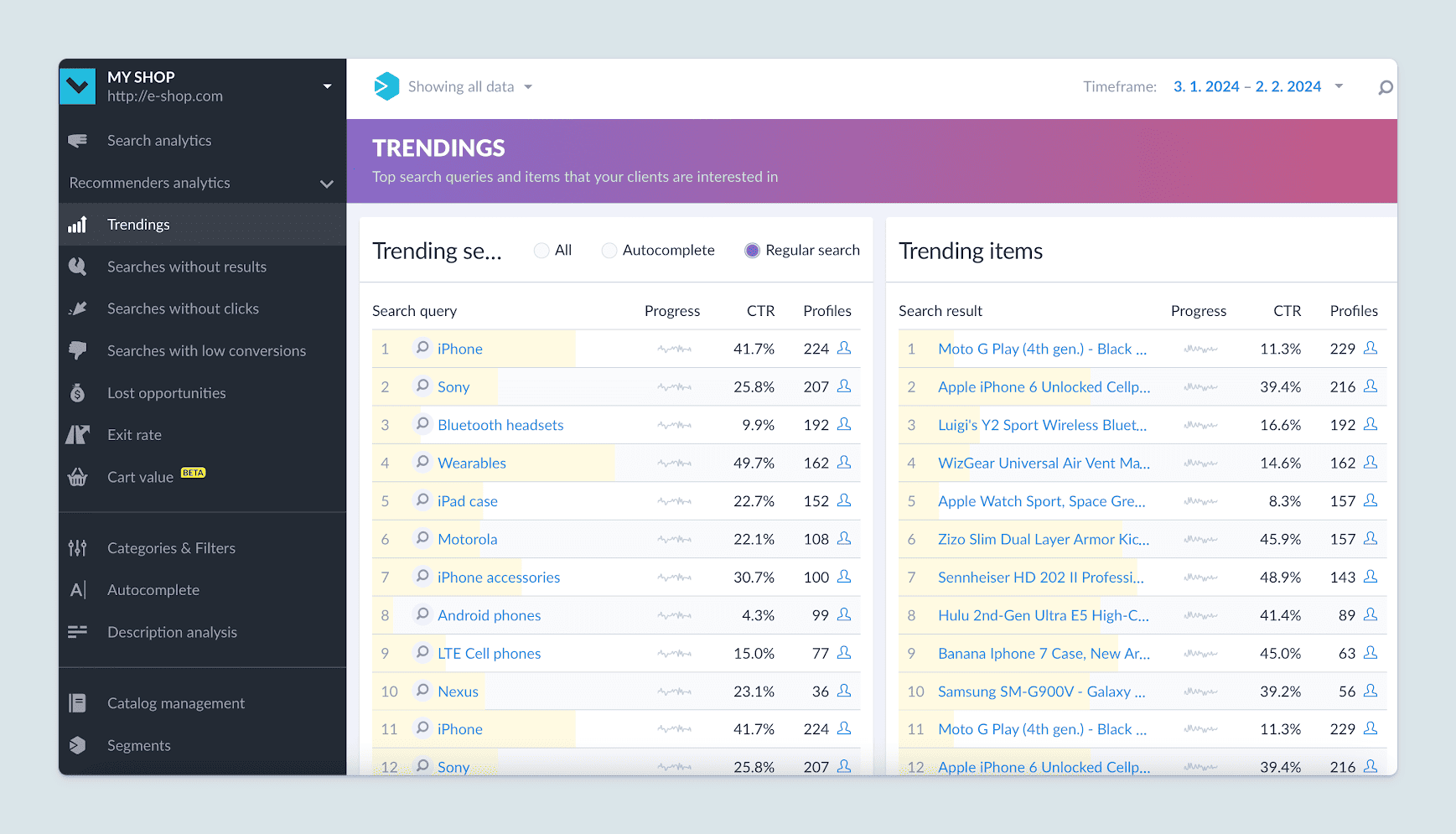
13. Optimize search results for different languages
Do you have an e‑shop in multiple languages? Getting a solution that can properly process languages other than English is not that easy. Luckily, with Luigi’s Box, your search is super-smart in 27 countries and works perfectly. Learn more about our Query languages feature that guarantees your customers will get an excellent experience.
Looking for more tips?
Check out when to implement an advanced product and a website search.
Use Luigi’s Box for a better-optimized search box
It is a solution that brings user experience to the next level with intelligent search options and not only that. So check out the search functions and advantages that will save your customers time and boost your conversions.
- Autocomplete
Thanks to this advanced functionality, internet users see the relevant results before they finish typing. It is definitely more user-friendly to look for content with Luigi’s Box and additional features like autocomplete.
- Easy setup
You are only a few steps away from launching it on a website. You create an account, insert the script you get into your e‑shop’s header, or use Google Tag Manager. And it’s ready to go. Now, you can start improving and exploring ways to serve your customers better.
- Voice search
This type of searching is useful for those busy, for example, while cooking, having hands from food or dough, or just needing some support to find information. Don’t underestimate the power of voice search – it’s becoming popular every day!
- Artificial intelligence and Machine Learning
Luigi’s Box uses AI and ML for product recommendations and optimizing search functions. It constantly learns your customers’ behavior – all to provide them with better results, maximize conversion rates, and decrease churn rates.
- Faceted filters
It’s a search functionality that significantly reduces search results and makes picking the best one a snap. Customers are not confused by irrelevant filters because Luigi’s Box algorithms know which filters are needed for each product category.
But the list of advanced search options does not end here. Discover other tools from Luigi’s Box.
To wrap it up
Optimize your search box with our tips and tricks today! Make some tweaks here and there to ensure that the visitors find their favorite items instantly.
And speaking of excellent solutions, have you checked up on Luigi’s Box? With their fantastic search features, such as autocomplete, voice search, and intuitiveness, you’ll deliver a positive user experience.
Frequently asked questions
How can search box optimization help me attract potential customers to my website?
It can improve the user experience by offering relevant autocomplete suggestions, ensuring potential customers quickly find what they want.
What role do autocomplete suggestions play in search box optimization?
Autocomplete suggestions are crucial as they guide users by predicting their queries. By analyzing user search patterns, you can provide tailored suggestions crucial for customer satisfaction.
How can I address spelling mistakes in my site's search box?
To address spelling mistakes, consider implementing fuzzy search algorithms or spell-checking mechanisms. These tools can detect and correct common typos, ensuring users receive accurate results and a seamless experience when they make errors in their queries.
How can I use search analytics to improve search box optimization?
Search analytics help you gain insights into user behavior, preferences, and intent. Analyzing search data, you can identify popular search terms, trends, and user pain points. This information can be used to optimize your search box, provide better product suggestions, and create content that aligns with user needs, ultimately delivering a more seamless experience.
Barbora does magic with words in Luigi's Box as a product marketing specialist. She got into writing while studying at university as a volunteer for various civic associations. Besides being part of Luigi's Box marketing team, she co-organizes the TEDxBratislava conference, where she cares about marketing and PR.
More blog posts from this author











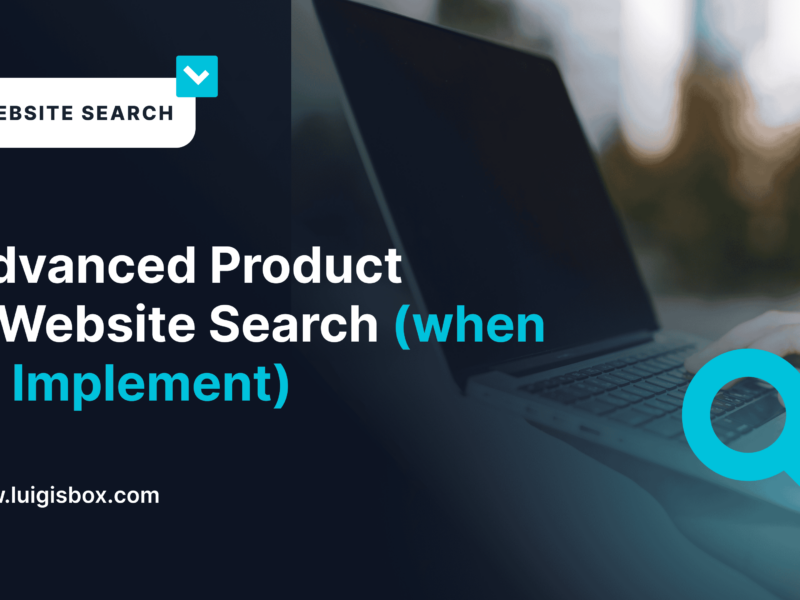















![E-Commerce Website Development Steps in 2024 [Checklist]](https://www.luigisbox.com/app/uploads/2024/04/E-Commerce-Website-Development-Steps-in-2024-800x600.png)
![[Explained] Trendings](https://www.luigisbox.com/app/uploads/2024/04/Explained-Trendings-800x600.png)
![[Explained] Custom Keywords](https://www.luigisbox.com/app/uploads/2024/04/Explained-Custom-Keywords-800x600.png)
![[Explained] Synonyms and Synonym Recommendations](https://www.luigisbox.com/app/uploads/2024/04/Explained-Synonyms-and-Synonym-Recommendations-800x600.png)
![[Explained] Boosted Items and Boosted Terms](https://www.luigisbox.com/app/uploads/2024/04/Explained-Boosted-Items-and-Boosted-Terms-800x600.png)







