Take a look at the new changes in our application interface
We hope you’re having a great day, and we’ll try to make it even better with some good news.
Every feature or change we prepare in our application is a small celebration for us. We hope to have more of those celebrations this year, and we are happy that the first one is a design one. So could you take a look at it with us?
Application interface redesign
In order to continue to develop our product effectively and, at the same time, improve your experience using the application, we have decided to innovate and redesign its entire interface.
During this redesign, the application will be updated gradually in parts, as we will switch individual pages from the original interface to the new one. Along with the redesign, we will also launch several new functionalities, which we will inform you about in separate newsletters.
More about interface changes
In addition to new features, the new interface will significantly improve UX (user experience). In the first phase of the redesign, the most fundamental change is the simplification of navigation and the navigation structure of the application.
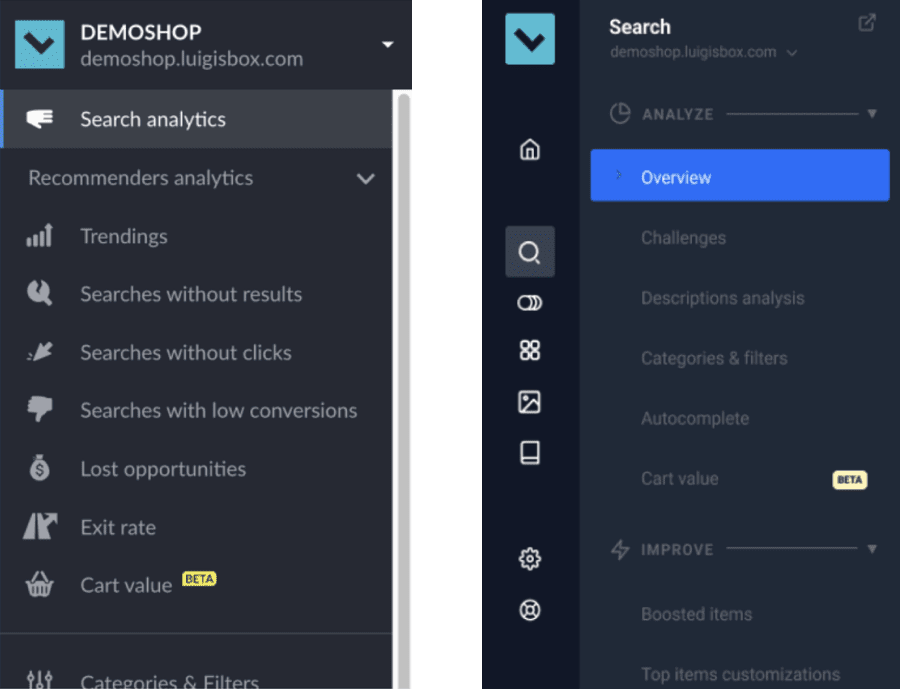
Switching between projects has been preserved and works the same way (after clicking on the logo or the “dropdown” menu, a list of projects and pages will appear).
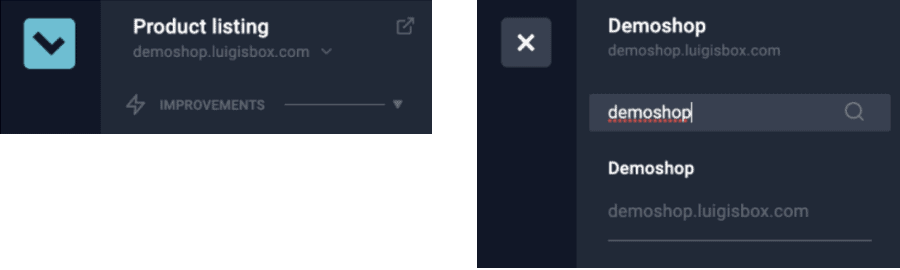
We have implemented a new structure in the application that simplifies the management of Luigi’s Box products and allows them to continue to grow. Each product has its own list where you can find all its related settings and customization options.
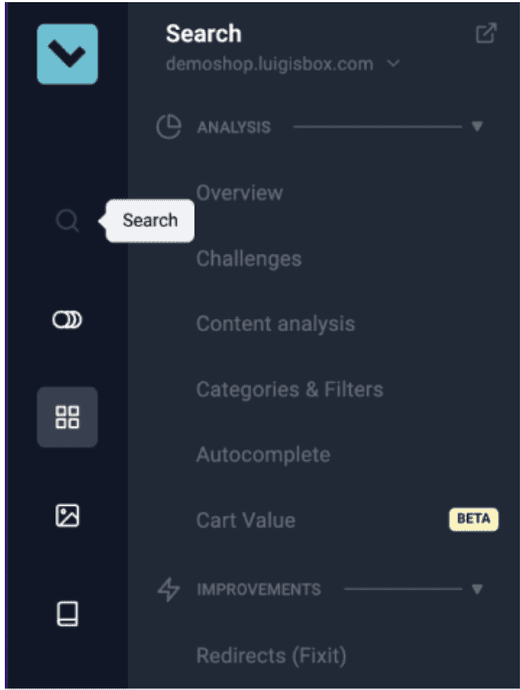
Description of the main navigation level
The new structure is divided at the main level into a product section where you manage your individual Luigi’s Box products and the standard part of the app for general settings and support.
- Search – Search analytics and all search and autocomplete options and settings.
- Recommender – Recommenders analytics and all related options and settings.
- Product Listing – Setting and editing the filtering option on product listings for selected categories.
- Banner campaigns – Setting the displaying of banners in the autocomplete and the search results
- Catalog – Original catalog management with browsing of records stored in Luigi’s Box and options to set synonyms, keywords, and global item prioritization.
- General settings – User account profile settings, general and advanced application settings.
- Support – Available documentation and contacts.
Product lists
Product lists are divided and sorted into three groups:
- Analysis – groups analytics, statistics, and overviews of the selected product
- Improvements – groups the basic functions of the product and the possibilities of its modifications to improve its functioning
- Settings – groups activation options and basic settings for starting or correct functioning of the selected product
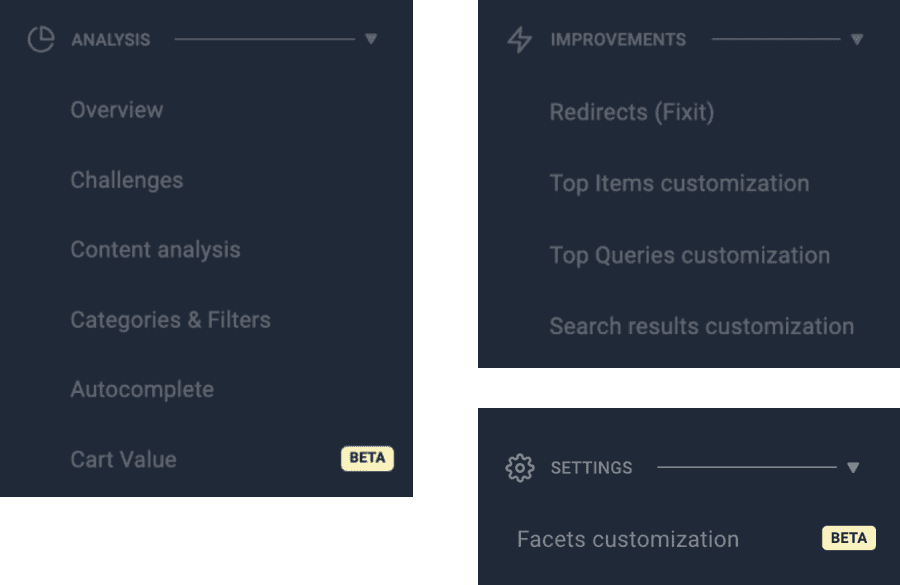
During the redesign, in addition to new functions, navigation, and navigation structure, the interface of all original functions will be updated and simplified, and the options for settings available to users will also be expanded.
Thanks to this, it will be possible to make some app changes without the need to communicate with our support.
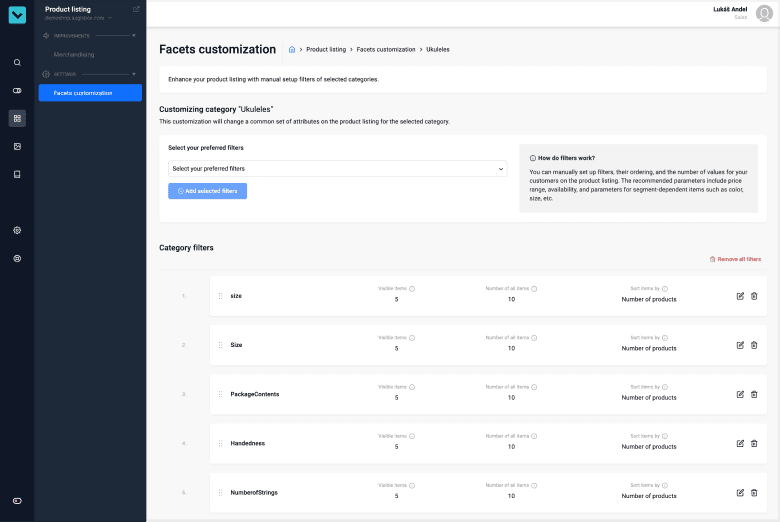
And there’s more to come
We are doing everything to make this change happen as quickly as possible and for you to enjoy your new interface to the fullest. That’s why new functions and innovations will be coming from the beginning already in the new interface.
Please be patient!

