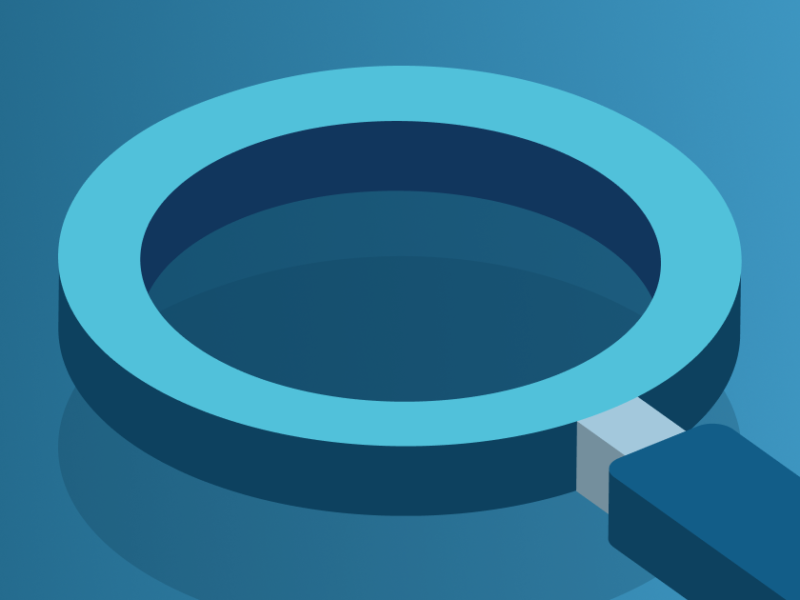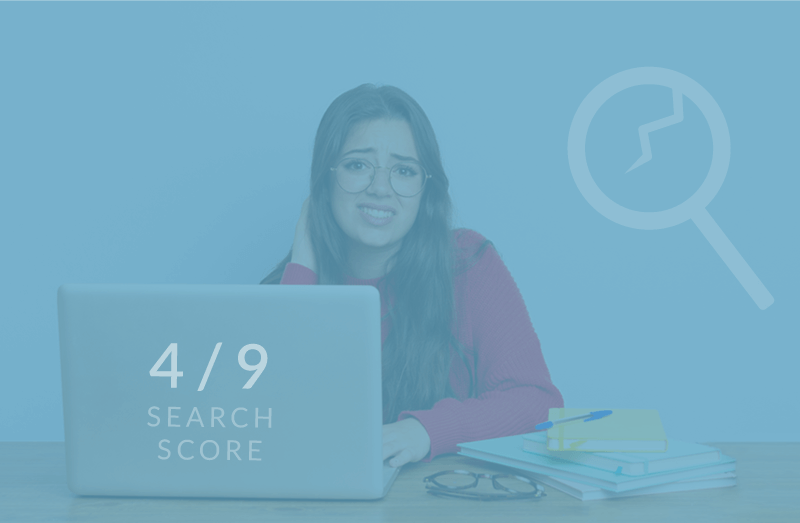What are some key features that e-commerce websites might need in 2024?
E-commerce business owners may need features such as personalized online shopping experiences, augmented reality, and virtual reality technology, advanced search capabilities, and voice-activated online shopping.
Why is it important to implement the steps from the website development checklist on your website?
Suppose you want to stay ahead of the curve and remain competitive. In that case, you should definitely incorporate the steps mentioned above on your website since implementing these steps ensures personalized online shopping experiences, higher sales, sustainability, earning of loyal customers, and enhancing customer base.
What are the benefits of implementing those steps for you as a website owner?
Implementing these steps can help you improve your business growth, avoid unnecessary bounce rates, increase sales and revenue, and establish yourself as a reliable and trustworthy brand since the features you will use collect and analyze customer data and allow you to understand them and improve your offer according to their intent. These steps also involve features that simplify the customer product discovery journey.
How often should you update a website development checklist?
A website development checklist should be updated regularly to reflect technological changes, best practices, and your online business goals and needs. Therefore, it is recommended to review and update the checklist at least annually.
![E-Commerce Website Development Steps in 2024 [Checklist]](https://www.luigisbox.com/app/uploads/2022/08/cover-ecommerce-700x500.png)
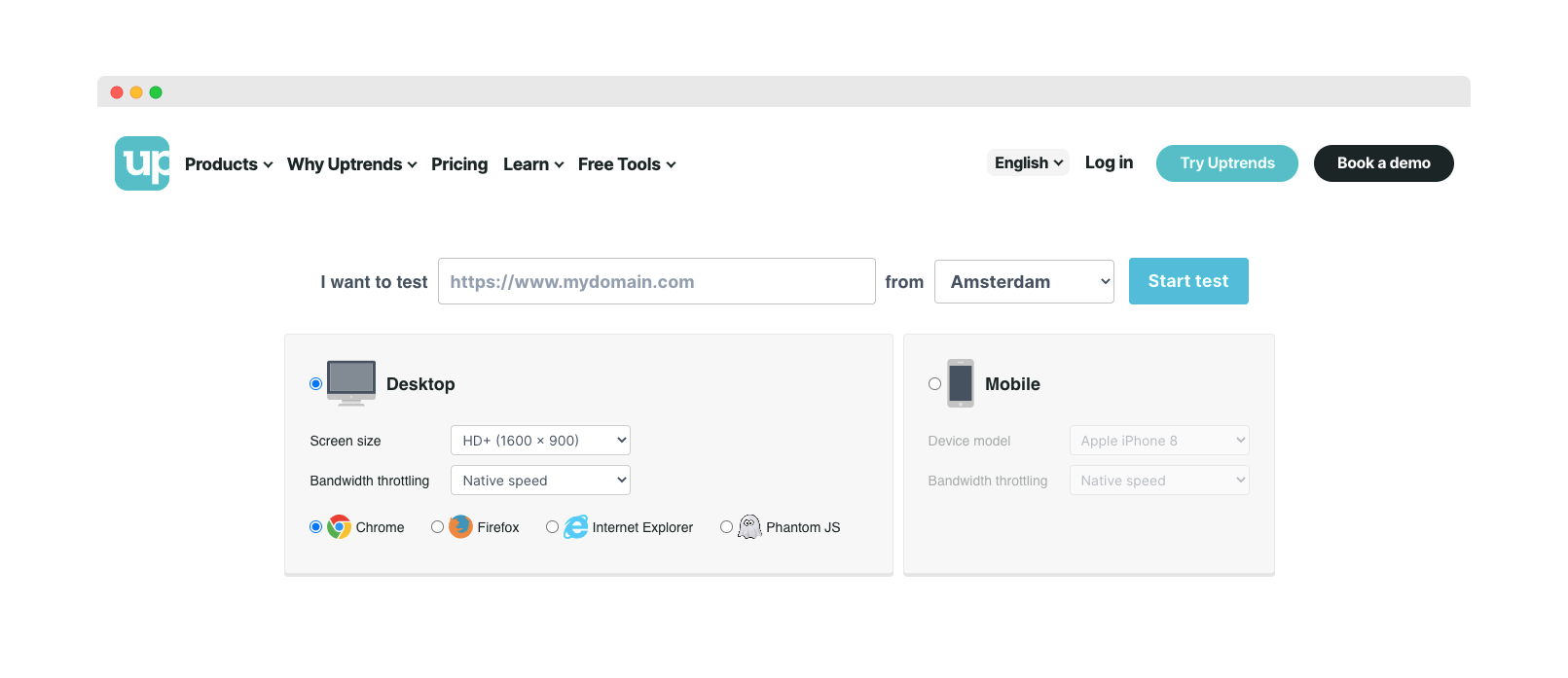
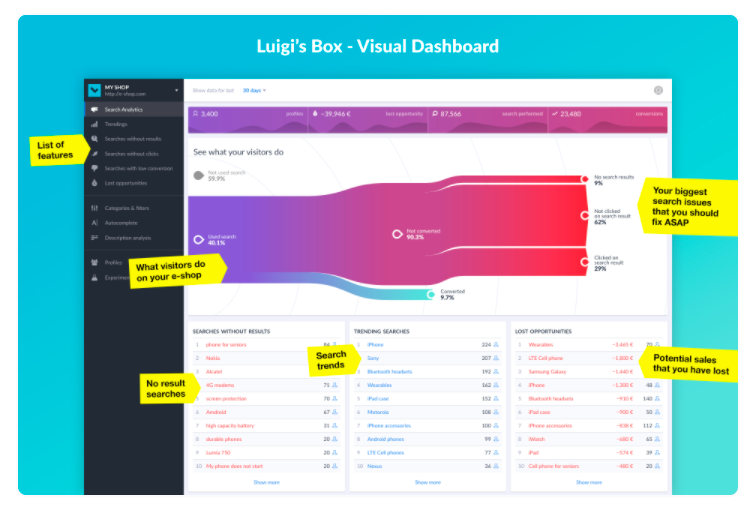
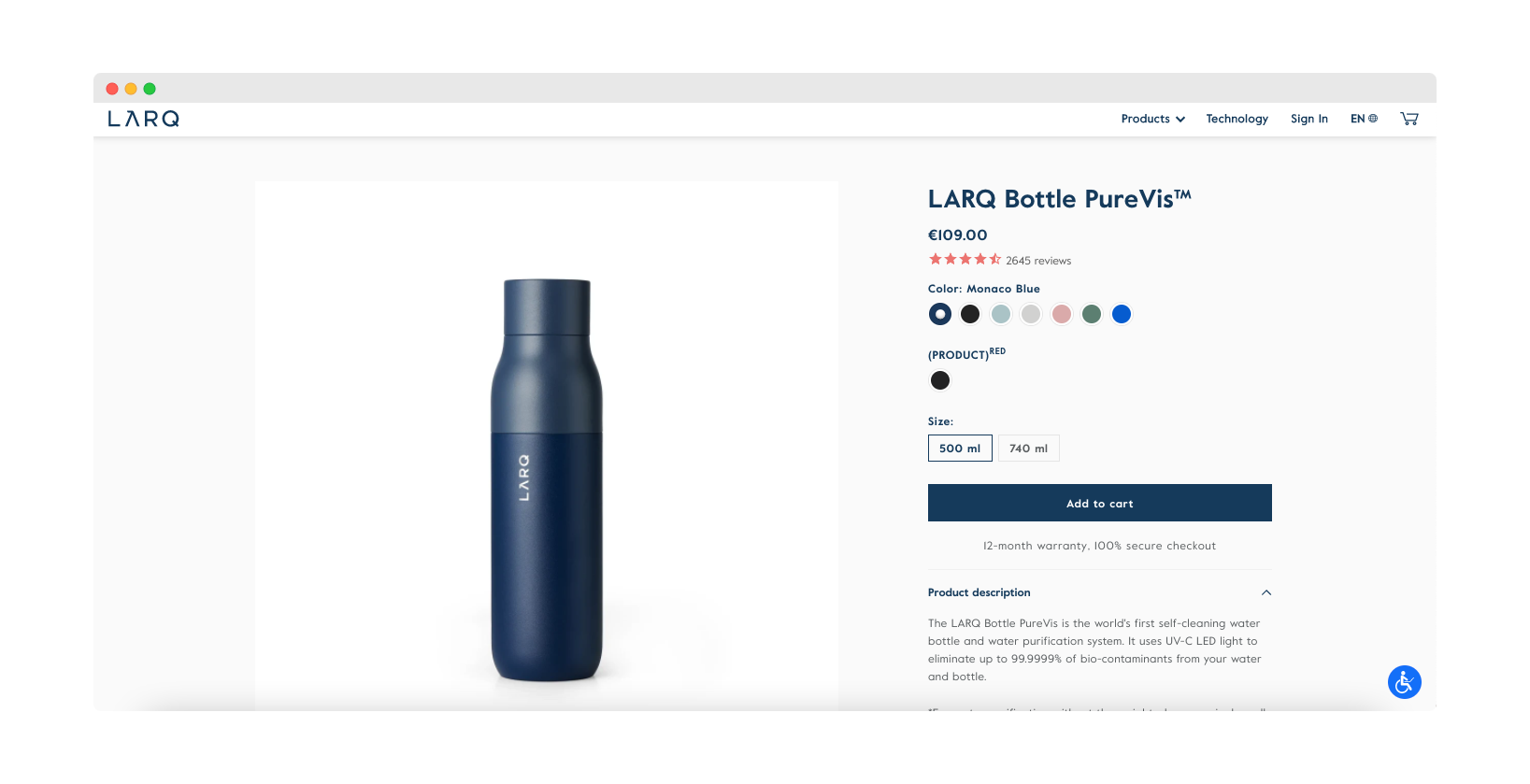
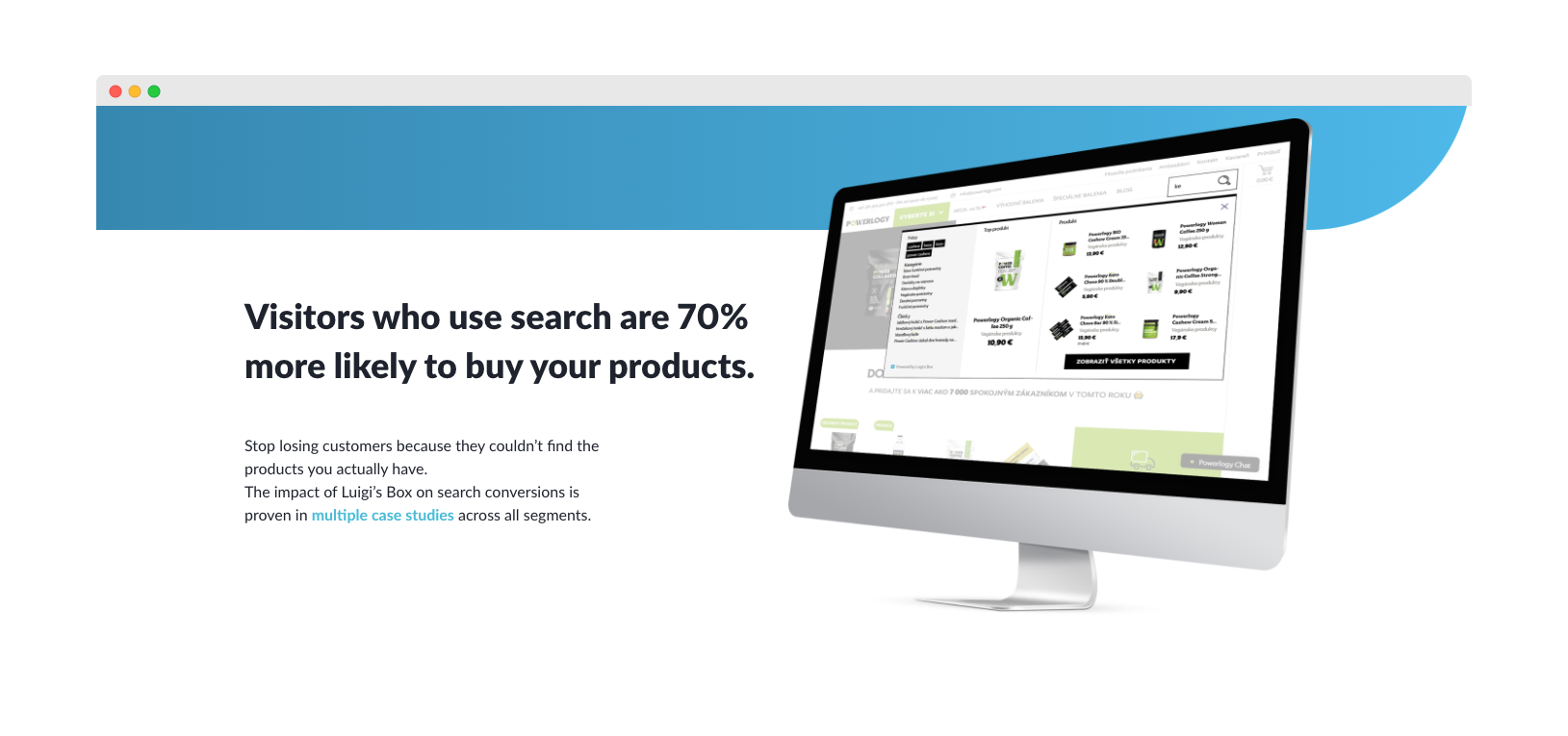
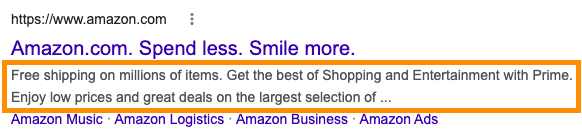
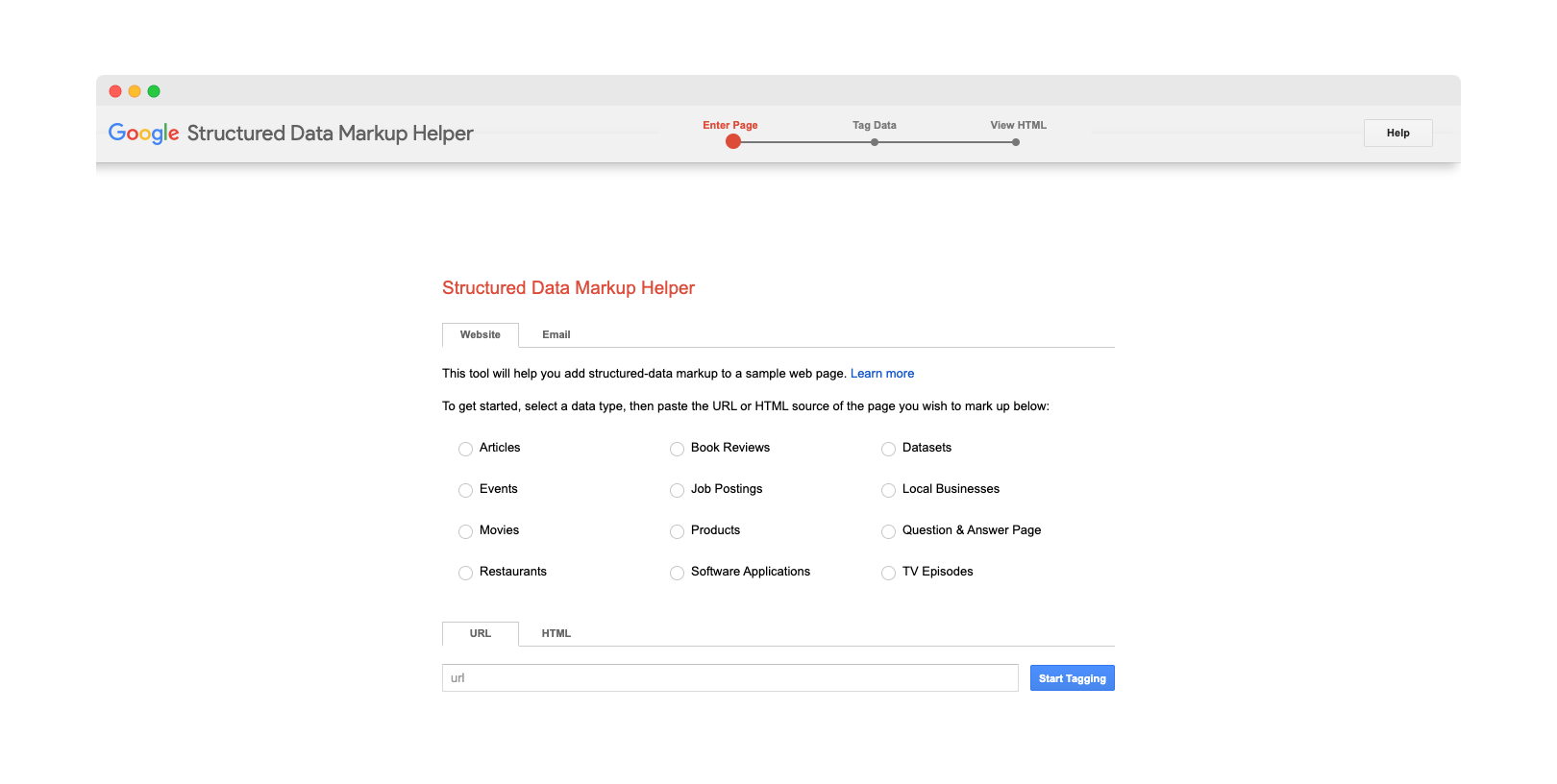
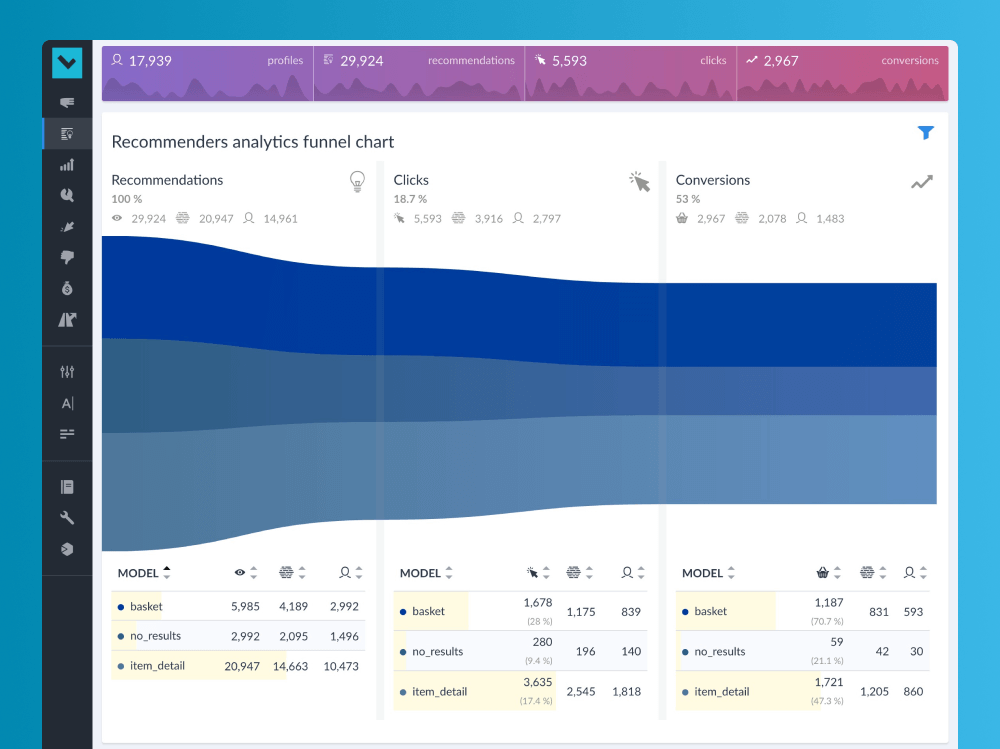












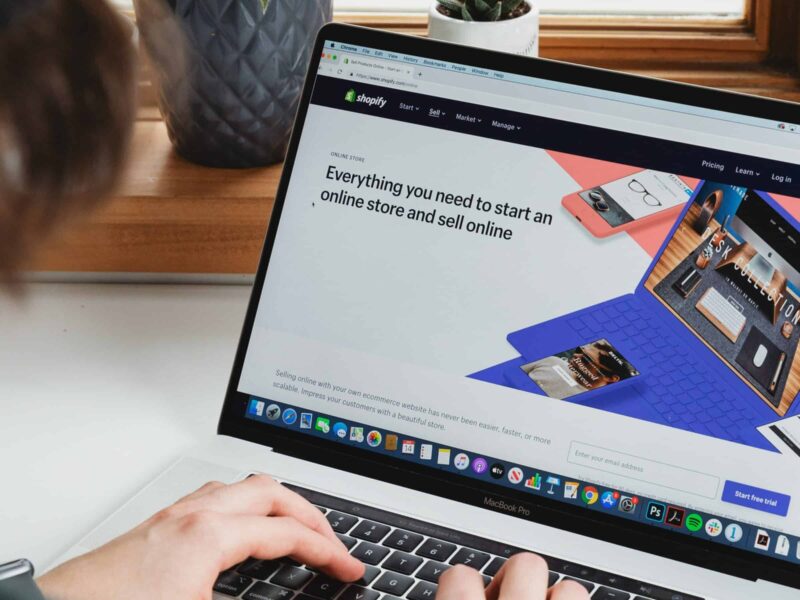














![E-Commerce Website Development Steps in 2024 [Checklist]](https://www.luigisbox.com/app/uploads/2022/08/cover-ecommerce-800x600.png)
![[Explained] Trendings](https://www.luigisbox.com/app/uploads/2021/09/trendings-800x600.png)
![[Explained] Custom Keywords](https://www.luigisbox.com/app/uploads/2022/08/custom-keywords-2-1-800x600.jpg)
![[Explained] Synonyms and Synonym Recommendations](https://www.luigisbox.com/app/uploads/2022/10/synonyms-exaplained-800x600.jpeg)
![[Explained] Boosted Items and Boosted Terms](https://www.luigisbox.com/app/uploads/2022/08/lbx-boosted-cover-1-800x600.jpeg)