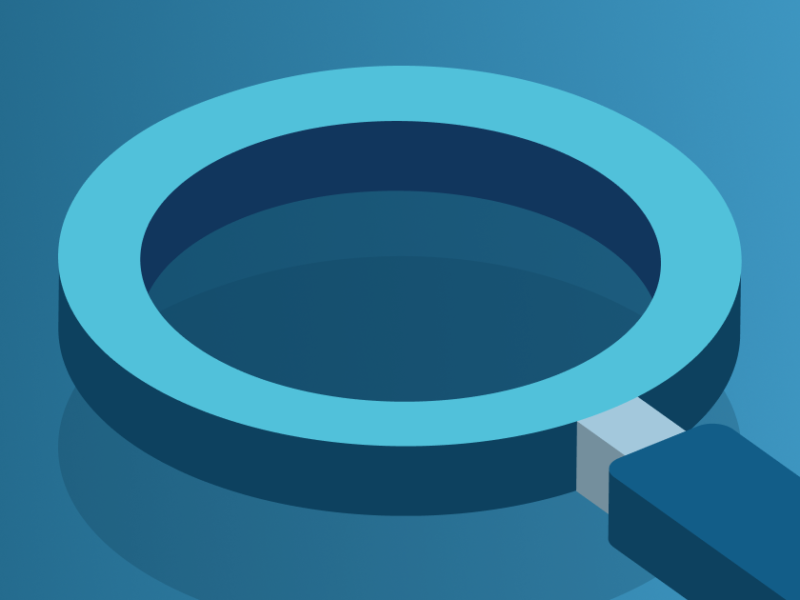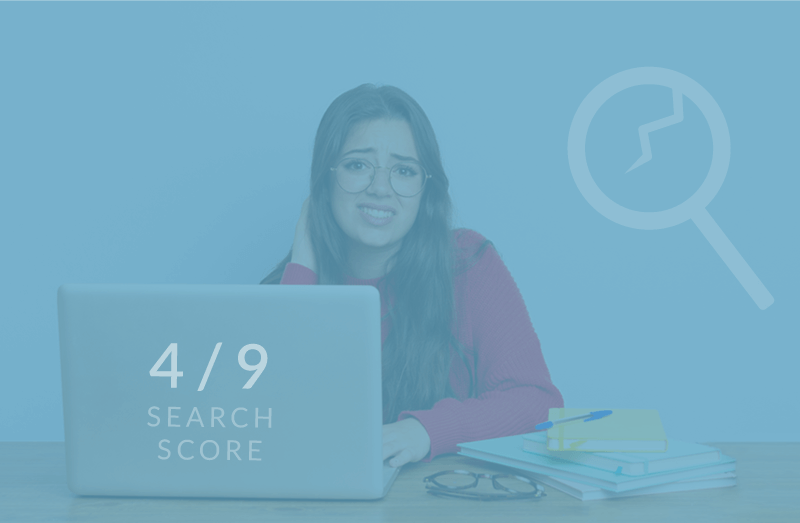- What is an e-commerce search and how it works?
- Why is search important for e-commerce businesses?
- Improved user experience
- Better sales and conversion rates
- A better understanding of customers
- Greater competitive advantage
- 15 e-commerce search best practices
- #1 Visibility
- #2 Autocomplete
- #3 Suggestions
- #4 Typos
- #5 Slangs & synonyms
- #6 Query understanding
- #7 Pagination
- #8 Product ranking and relevance
- #9 Speed
- #10 Language processing
- #11 Searchandising
- #12 Analytics
- #13 Dynamic filters
- #14 Product recommendations
- #15 A/B testing
- Conclusion
- Frequently asked questions
When was the last time you checked your e‑commerce site search performance?
For many, the answer is we’ve never done it! And that’s understandable – something as small as a search box tends to get neglected; it often clears the way for more significant and apparent concerns such as what ROI are we getting on our Google Ads?
But just like other areas of your e-shop, your internal search tool should be maintained and adjusted accordingly as well. By paying attention to your search, you can ensure the best search results for each search term your visitors enter into the box.
The numbers don’t lie when they say that site search users are 70% more likely to buy in your online store than navigation users. So, paying attention to search and search optimization will pay off.
Another thing that can help you greatly is to get to know the best practices for e-commerce search sites and get inspired. We’ll get to it, but first, let’s take a short recap of how e-commerce search works and why is the search process so important for every e-commerce business.
What is an e-commerce search and how it works?
E-commerce search is an important part of e-commerce businesses because it helps customers find the products they are looking for quickly and easily, which increases the chances that a customer will make a purchase. Additionally, having a good product search function can help improve the overall shopping experience and attract and retain customers. E-commerce search typically works by using a search engine that is specifically designed for the e-commerce website. When a customer performs a search, the search engine will use algorithms to determine the most relevant results based on the search query.
Advanced e-commerce search solutions are often powered by AI, and they include features that enhance search capabilities in various ways. For example, they can process common misspellings and typos and figure out the exact product the user intended to search for. They can handle complex search queries, influence the buying process by prioritizing certain products, help you promote individual products, or handle different languages, among many other functionalities.
Why is search important for e-commerce businesses?
An intelligent search brings several benefits to e-commerce businesses and the average visitor :
Improved user experience
A good search function can make it easier for customers to find the products they are looking for, which can improve their overall experience on the website. A good faceted search can handle all types of search, whether it’s product type search, document search, or even voice search. Search that can process queries with faster times, provide personal recommendations, and relevant product suggestions can ensure that your visitors will be more likely to return and buy from you again.
Better sales and conversion rates
When customers can easily find the products they are looking for, it increases the chances that they will make a purchase, which can benefit the business. An important functionality that can influence buying is search ranking, which pairs relevant keywords with the most relevant products to increase your chances of getting a sale quicker. The ranking uses data from customers’ browsing to determine their preferences and influence the buying process by choosing which products to show first.
A better understanding of customers
A good search solution can help you to understand your customer’s buying behavior and also attract more customers to the website, which can lead to increased sales and revenue. This is possible thanks to search analytics which should be a part of every good search and discovery solution. It can show you exact search data for each popular keyword, reveal the most common search words, and help you understand your strengths and weaknesses, among many other useful data.
Greater competitive advantage
Search engines use algorithms to determine the relevance and quality of a website’s content, which signal that the website is providing valuable and relevant information to its users and improve the website’s position on the search engine results page. Shoppers will be able to find your e-shop faster, and with enhanced product discoverability thanks to search, you will be able to get ahead of your competitors. Once your customers find out they can rely on you for their shopping needs, they will be less likely to search for products elsewhere.
No. 1 E‑Commerce Search Software in Europe
15 e-commerce search best practices
Searching for a product on an e-commerce website is one of the most common actions performed by users. It’s also one of the most important, as it helps them find what they are looking for and make a purchase decision.
But how do you ensure that your customers’ experience is the best possible? Without further ado, here’s a 15-point checklist that’ll help you determine how fit your site search is.
#1 Visibility
Is your search bar visible? Can customers see it right away? Is it on every site? The important thing here is to make the search bar instantly usable, so don’t hide it behind a search icon.
Doing this means you’re losing 30 – 40 % of traffic that could go to search and now ends up using worse-performing navigation and user experience. Instead, reduce unwanted errors in the search experience and helps customers find what they came to look for on your website immediately.
Visibility can be further improved with a neat feature called Autocomplete Showcase. This feature can bring attention to the search bar, and it can serve as a visual search guide. A simple animation shows various types of search queries being typed into the search field. It can include anything, ranging from simple keywords to complex queries. The feature also provides examples from your product selection which can give your customers an idea about what range of products you offer. While younger shoppers might notice the search bar even without this feature, it can be very useful for attracting the attention of elderly people who might not be that familiar with standard e-commerce search UX.
#2 Autocomplete
Before there was Autocomplete Showcase, there was Autocomplete. Autocomplete capabilities in search prevent dead end searches and improve the average time and speed of any search. When a customer starts writing a search query, do they have to complete it and hit enter to get the results? Or do you provide them with autocompleted suggestions as they type? Although most people wouldn’t tell you per se that they expect to get these suggestions, they’re used to predictive search.
This search feature not only speeds up the search process but also lets you suggest, e.g., your five bestsellers within a category just when you want to showcase them – when a customer is looking to buy and make purchasing decisions.
Also, consider this: we mentioned above that site search users are 70% more likely to buy than navigation users. If we narrow it down to just search, the autocomplete delivers twice as a higher increase in conversion rate than search bars without it. See how much of an impact it has?
#3 Suggestions
If your search box offers product suggestions, what are they? Just phrases? Or just products? The quality search field should suggest products along with their thumbnail photos, product categories and brands you offer, and trending queries. If your suggestions provide useful elements and information as stated above, they can enhance the buying experience more and convince your customers to buy.
A good suggestion enhances purchasing decisions in another way as well – it gives your customers a sneak-a-peak of your product selection. This means that even if their original shopping intent was different, they will get introduced to a wide variety of relevant products, which enhances product discoverability even further.
Great autocomplete should display the most relevant products first. Feel like trying out how the search field could and should work? Try our demo. Always keep in mind that query suggestions and autocomplete suggestions are powerful tools for improving user experience and increasing of average conversion rate.
#4 Typos
Here’s a task for you: go to your online store and pretend you’re a customer of yourself. Try to look up a product with intentionally made typos – something like iphhone or men’s tsihrt.
Do you get what you’re looking for? If not, or if you get zero results to the query, you’re losing 10 to 20% of actual customer searches. To make things even worse, the online store exit rate is over 50% upon no-results search.
That’s why you should look out for search solutions that don’t focus only on exact matches but also offer typo correction and typo tolerance search features. Typos are simply inevitable, and even the most confident keyboard wordsmiths will eventually make a mistake. This negatively influences the buying process if you’re not using the right solution because your visitors simply won’t get any results, and they might leave the website after concluding that you’re simply not offering what they’re looking for, even if it might not be true.
#5 Slangs & synonyms
Same as above, only this time, try synonyms or slang instead of typos. How about a couch instead of a sofa? Earplugs instead of earbuds? Or display instead of monitor? Synonym keywords play a very important part in the shopping experience because there are user types who will use different wording to describe what they’re looking for. Synonyms are directly tied to shopping demographics. For example, even native English speakers in different countries or even within the same geographical area might use different wording, making synonyms even more important than you might initially think.
If a visitor does a search, and the 0-results page comes up, you’re losing business. Change your potential customers to regular customers by providing a seamless experience with your search options.
#6 Query understanding
Understanding queries might seem like a sure thing, but it’s much more than just basic keyword matching in the search.
Query understanding is vital for all e-shops, as longer search queries often share particular words. A search that doesn’t properly understand queries will present all results based on matches, and while this might seem like a great outcome at first, it can be very frustrating and confusing for your customers.
The average webpage visitor expects the search to understand their search intent, and they simply don’t want to see irrelevant results. When they search for a red dress, does your search bar return every red product and every dress? Or does it return every red dress you have for sale? Another example might be this simple query: Samsung phones. You’re in trouble if the results contain all Samsung products and phones. Remember that a good search bar works with long-tail queries.
Luigi's Box uses artificial intelligence and machine learning to work with typos, synonyms, and product ranking to continually study customers' intent on your website to personalize better, brings accurate search results, and provide an excellent customer experience.
#7 Pagination
Pagination is a process of dividing elaborate data into smaller pages. It’s frequently used by web-based applications because it ensures direct navigation between pages. You most likely already saw an example of pagination, for example, on search engines like Google. It presents itself in the form of numbers at the bottom of the page. The numbers refer to pages. So if a customer searches for something and clicks on any of the numbers, they will be taken to the respective page.
Pagination is such an essential part of your site performance that we devoted a separate article to it earlier this year. Click on the link to take a look at the Pagination article if you want to learn even more.
The ideal way to paginate search results is the one that users don’t have to use. Having a high-quality search engine is the most important thing. Suppose you are designing a website and want to give your customers a top-notch experience while browsing; go for the ‘Load More’ pagination. It’s faster and more effective than traditional pagination.
#8 Product ranking and relevance
Each product category has its top sellers. Whether you know them from memory or pinpoint them by looking at your sales records, it’s generally a good idea to include these popular products in the results when someone is searching for any product within their category. When you type a category in your search bar and hit enter, do these bestsellers appear on the first results page/positions?
Product ranking features are vital for streamlining the buying process. They are AI-powered, which means that you don’t have to reorder relevant products for each search term manually. The system will automatize this process and do it for you. What’s the best part? The system ranks products individually for each customer based on their previous searches and browsing history, so each customer will always have the most relevant results that are tailored just for them. There is no average visitor persona, only personalization that enhances product discoverability for each customer.
#9 Speed
Is your search fast enough, and are you sure it doesn’t slow down your website? Our rule of thumb is that the load time to get search suggestions is within 0.3 seconds after typing a character and completing search results in no more than 2 seconds.
Now the question is – how many points did your search score? If you want to know more about your search functionality with absolute certainty, you can always try Luigi’s Box’s comprehensive search analytics.
In a short period of time, you’ll know exactly how your site search performs and what you can do to improve it. Is your website optimized for mobile users? Don’t forget to check your site speed, even for mobile searches, not only for desktop versions.
#10 Language processing
Language processing refers to how search and other e-commerce website functionality handles the processing of words in various languages. However, there are languages that utilize various grammatical forms, genders, different synonyms, and more. That’s precisely why your search needs to provide features such as lemmatization, word decompounding, grammatical forms, rewrite queries, and other important features to help it handle the nuances of each language.
While most e-shop search solutions focus on the English language, the market has grown into international proportions, where the ability to process multiple languages is an essential functionality. Does your search solution support multiple language variations? If not, you could be losing a major piece of the market, as many customers will always choose to buy from a website with a search that supports their native language.
#11 Searchandising
Searchandising allows you to promote products directly in the search, giving you an upper hand in choosing which products will show up if they match the customer’s search intent. These product banners appear directly within the search, among products customers search for, so they fit naturally in the search results. The expandable search box can fit product images into the interface as well, so your customers will immediately know what’s on offer.
While the search process is automated and powered by artificial intelligence, features like searchandising allow you to take control and allow you to make a business decision about which products to promote. This feature is great if you want to put some spotlight on products that aren’t getting sold very fast. You can use it to promote novelty items, items with higher profit margins, and much more.
#12 Analytics
Comprehensive search analytics is one of the best tools you can have at your disposal. While AI does most of the work in search, you still have agency over your toolset, and you can adjust or configure certain parts of the functionality to improve the final outcome. This would be very hard to do without analytics tools that can give you a deep and complete overview of how online visitors interact with your search (and other tools, if you are using any).
You can track search use and interactions, clicks, conversions, finished sales, types of search queries, popular search terms, synonym keyword use, dead end searches, and even more. You can adjust your search to handle new synonyms you discovered, create redirects to similar products if no products match a search query, and much more. Comprehensive search analytics are so essential to ensure you have a well-optimized search.
#13 Dynamic filters
The buying process doesn’t end with instant search, your customers still need to be able to browse through products effectively. If your product listings aren’t efficient, your bounce rates might increase because customers will eventually get frustrated if they’re not finding what they want in a chaotic list of products. These are the situations where advanced filter options might come in handy, and the best solution is dynamic filters.
Dynamic filters have a unique property compared to regular filters – they change depending on the product category your customer is browsing. This means that the filters will always be relevant to the product list your customers are browsing at the time. If they search for phones, the filters will reflect this option and show common filters related to smartphones – screen sizes, operating systems, camera configurations, and other relevant options. They can also easily include other essentials such as price ranges, availability in geographical areas, and more.
#14 Product recommendations
Personal recommendations for products can go a long way in improving your sales. They work separately from search, and every good search & discovery solution offers them as a part of the deal. While the solution gathers browsing data from customers, the Recommender can effectively determine which products are most likely to be purchased by them. The personalization aspect ensures that each customer will get a different offer, one that matches their interests and preferences.
The Recommender can also upsell, cross-sell, and recommend exact matches to create perfect product bundles for customers. The recommendations also show products that were last seen by customers to remind them of what they haven’t bought before – and to help them determine if they want to change their mind about their initial decision. Thanks to these features, the Recommender can go a long way to improve your sales.
#15 A/B testing
A/B testing refers to a type of test where you can launch two versions of the same page with two different configurations to see which one brings better results. It’s often used to improve the UI and UX of websites of any type. A/B testing gives you an opportunity to improve the search UX as well, and combined with the aforementioned analytics, it can do true wonders for your website.
You can try out various combinations of search configurations and see which one works the best. While many solutions offer Online A/B testing, there are also those which offer Offline A/B testing as well. It can be very useful if you don’t want your tryouts to go live right away.
Conclusion
Even if you are a newbie or a fixed star in e‑commerce, you should definitely not ignore the abovementioned points. An intelligent site search tool will give you a wide variety of options to improve your search for an e-commerce site and position among the competition.
With relevant search and some additional tools, your customers will get only relevant content, and you will be saving their time from wading through irrelevant search results. Your earnings and conversions will increase, while your bounce rate will get lower.
Whatever search solution you select should be capable of a relevant search function, but you can always look for something extra to make your e-shop a serious contender. Discover all Luigi’s Box products and their additional features, and learn what more a well-optimized search can bring you.
On a scale of 0 to 15, how good is your online store's site search?
Frequently asked questions
What is an e-commerce site search?
An e-commerce site search solution is a type of software that allows users to search for products or information on an e-commerce website. This type of solution is typically integrated into the website and can be accessed by users through a search bar or search box on the site.
Why is e-commerce search essential?
The e-commerce search allows users to quickly and easily find the products or information they are looking for, making it easier for them to navigate the site and find what they need. This can help improve the user experience on the site and make it more likely that visitors will make a purchase or engage with the website in some other way.
What features should e-commerce search have?
Some of the essential features to look for in an e-commerce search solution are autocomplete feature that suggests search queries as the customer types to help them find what they are looking for faster. In addition, the search solution should allow users to filter and sort the search results by various criteria, such as price, brand, or other attributes, to help them narrow down the results and find the specific product they are looking for.
Furthermore, typo correction and tolerance to automatically correct spelling errors in the query to help them find the correct products even if they make a mistake when typing. And also personalization to always bring customers only relevant products based on their previous interactions.
Why optimize your e-commerce search?
Optimizing e-commerce search is an important part of running a successful online business and can help improve the online shopping experience, search engine rankings, and sales for the business.
Gejza is a CEO and Co-Founder of Luigi's Box. He has been working on user experience and conversion rate optimization in e-commerce for over a decade. His primary focus is the company's management, strategy, finance, and helping their biggest clients to get the most out of search and product recommendations.
More blog posts from this author












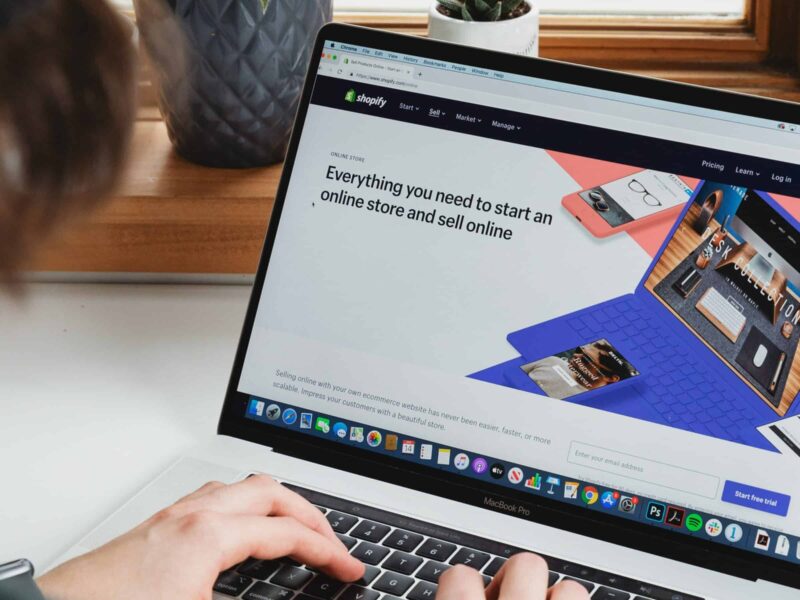














![E-Commerce Website Development Steps in 2024 [Checklist]](https://www.luigisbox.com/app/uploads/2022/08/cover-ecommerce-800x600.png)
![[Explained] Trendings](https://www.luigisbox.com/app/uploads/2021/09/trendings-800x600.png)
![[Explained] Custom Keywords](https://www.luigisbox.com/app/uploads/2022/08/custom-keywords-2-1-800x600.jpg)
![[Explained] Synonyms and Synonym Recommendations](https://www.luigisbox.com/app/uploads/2022/10/synonyms-exaplained-800x600.jpeg)
![[Explained] Boosted Items and Boosted Terms](https://www.luigisbox.com/app/uploads/2022/08/lbx-boosted-cover-1-800x600.jpeg)